Managing your time while blogging might feel like a chore. But, lucky, there are some apps and websites, specifically designed for bloggers like you, to save time and effort, and increase productivity. So, today, we’re talking about the 19 most useful blogging apps and websites you can use. Some of them are free blogging apps others have paid plans to unlock more exclusive features.
Keep on reading. Here’s the list.
💡 How We Picked the Best Blogging Apps
To pick the top blogging apps to help you out as a blogger, we tried a ton of different ones out, since we are in the blogging game, too. Some things we looked at:
- Ease of use: Blogging apps need to be intuitive so you don't waste time figuring them out. Simple is better when you're juggling writing too.
- Customization: Can you tweak blog apps to fit your specific workflow? Things like drag and drop editors scored bonus points here.
- Organization: Good apps make it easy to plan, draft, schedule and manage posts without things getting messy.
- Extras: Things like analytics, collaboration tools, email campaigns etc. bumped apps higher if they offered more bells and whistles.
- Cost: Obviously we picked blog apps free for use or alternatively affordable options, unless an app was seriously awesome to justify a price.
- Compatibility: Can these apps for bloggers sync across devices and platforms so your phone isn't the only way to access stuff?
- Community: Blog apps get bonus points for active user communities you can ask for help troubleshooting.
🤝 Why You Should Trust Our Recommendations
You can feel confident taking our picks for the top blogging sites because we know what we're talking about. As the bloggers over at Code Supply Co, we've been in the game for a long time. We've tested tons of different platforms and tried them all ourselves.
Some of us have been maintaining blogs as part of our jobs for years too. So we've learned what really works through lots of trial and error. No one understands bloggers' needs better than other bloggers! We get the struggles like finding the right balance of features and ease of use in blog apps free for use or with decent pricing.
Our reviews aren't just based on looking at best blogging apps either - we're sharing real experience using these platforms day in and day out.
🤳 19 Best Blogging Apps Every Blogger Should Use
We know the blogging world is always buzzing with new ideas, and staying on top of it all can be a real challenge. That's where some nifty tools and apps for bloggers come into play. We’ve rounded up the 18 best blogging apps that every blogger, from beginner to pro, should have in their toolkit. These blogging apps are sure to make your journey smoother, more fun, and super efficient.
1. Unsplash – Great for Free HD Photos
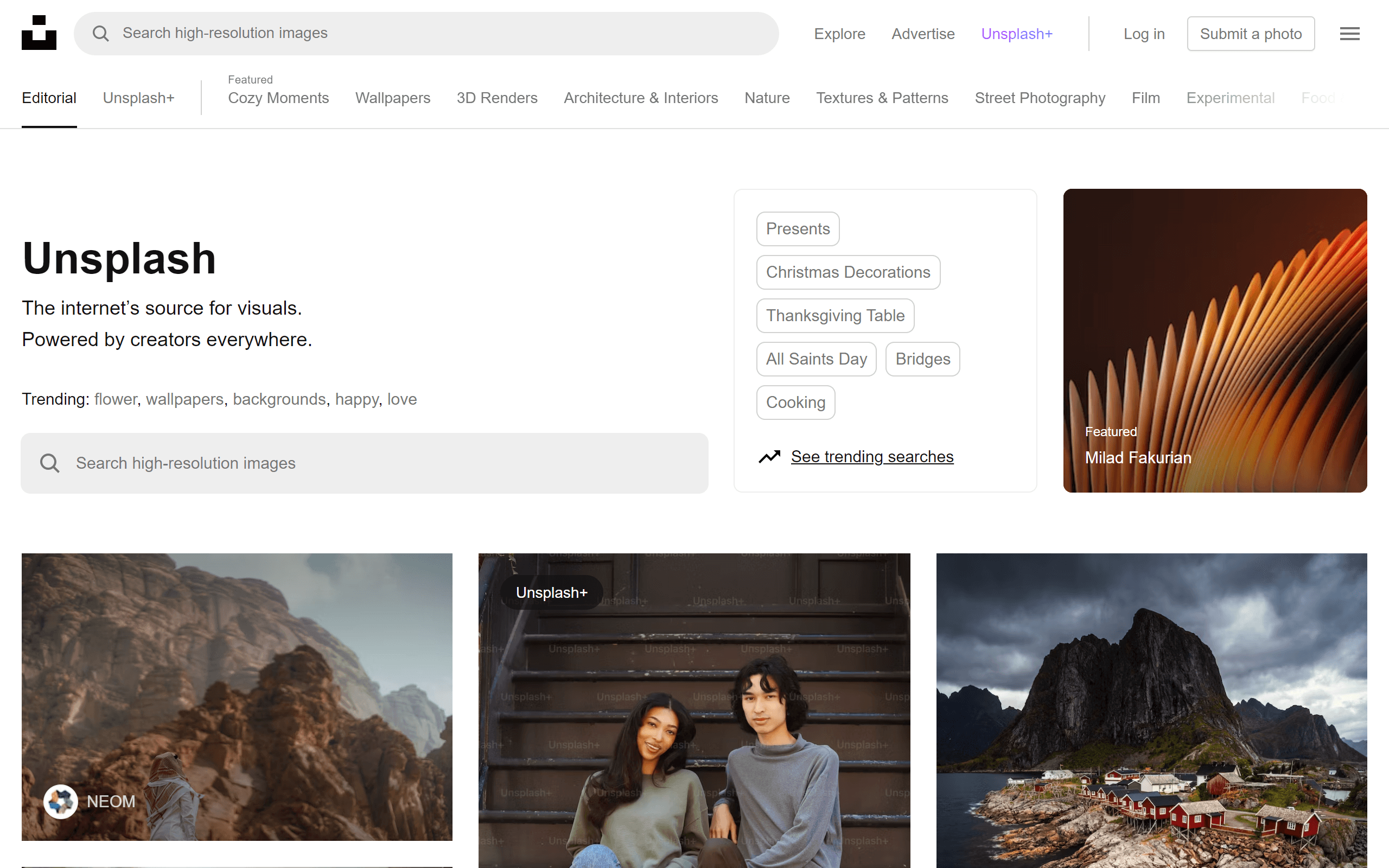
Unsplash
Unsplash is aone of the top blogging apps for free high-definition images. Whether you're using the best blogging apps or just starting out with blog apps free, having access to quality images is crucial. The website claims that 265,000 photographers are contributing, and with the help of these, monthly thousands of free images are being published. You can simply go and download any image you want for free, for almost any blog topic, without worrying about copyright issues. Credit to the owner is a condition though.
Easily search by the desired keyword, sort, and filter images by color, and orientation. You can also scroll through different categories to discover relevant images for your blog posts, social media, or even emails.
Unsplash also welcomes every photographer (if you want to contribute). You can sign-in anywhere, on any device; iPhone, iPad, Android, Mac, or Windows. This treasure deserves to be on out list of best blogging apps. Also, if you are very fond of photos and you need more space on the device, which often happens with the iPhone, you can use the list of tips on how to avoid this.
This is one of the most useful free blogging apps to find inspiration. Only selected items are premium.
2. Canva – Cool Graphic Design Tool
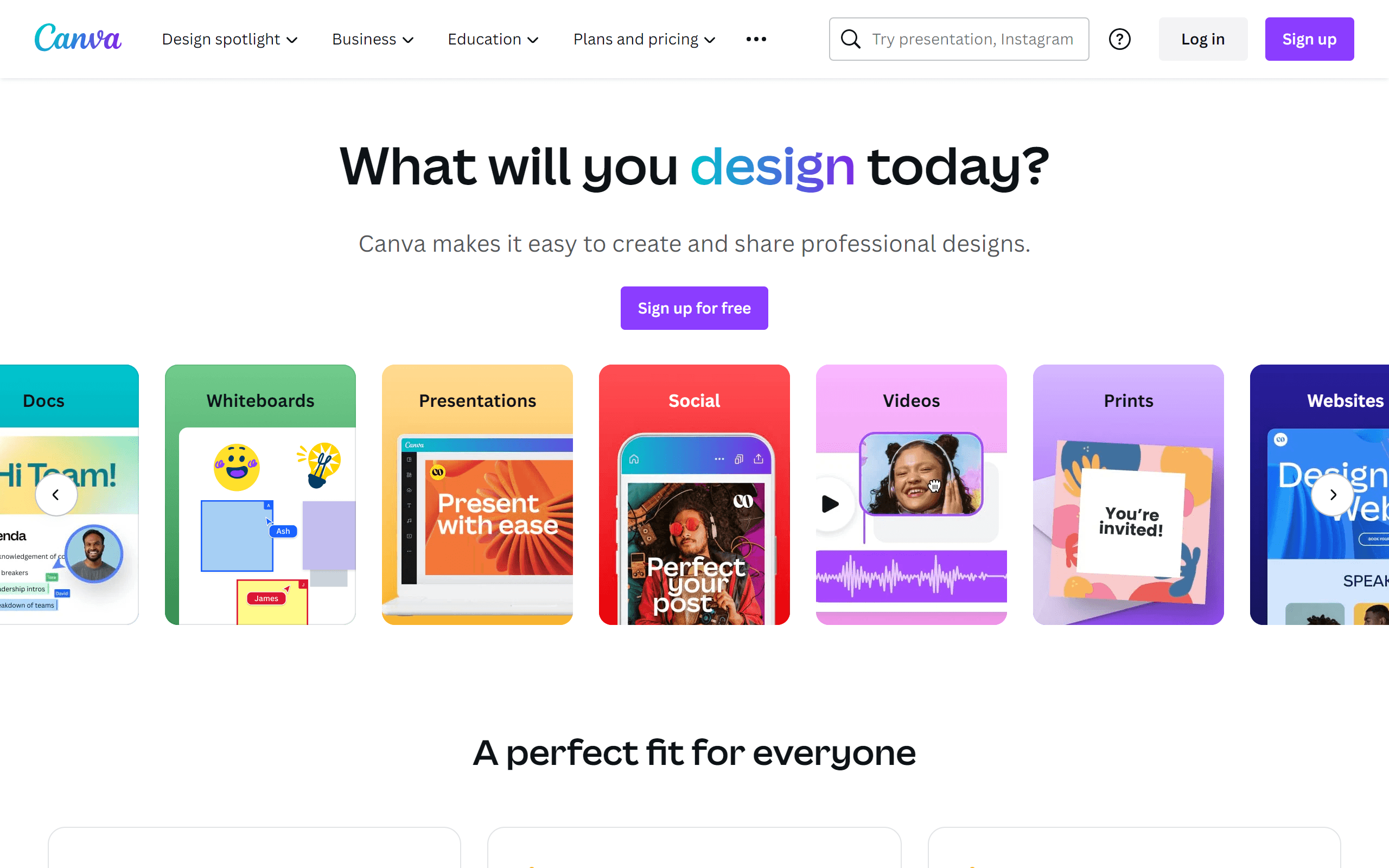
Canva
Canva is a free graphics design platform, which is good enough for making social media graphics, presentations, posters, logos, business cards, and other visual content. As a blogger, you may often require graphic design help, especially for your social media. In the vast majority of blogging apps, Canva stands out for its easy-to-use interface. You can easily create cool social media posts, logos, or animated design elements to enhance your content.
This blogger app offers thousands of free templates, which is great for saving you time. And also great if you have no editing/graphics background. For those searching for the simplest and the best blog apps, Canva should definitely be on the list. Its one of the most popular free blogging apps with some premium features as well.
The website has more than 60 million active users, who have created 7 billion styles so far. So, it's this one's definitely among handy blog apps. Use it for free with some limitations, but if you want premium features and unlock more templates, you’ll have to pay.
3. Google Docs – Extremely Useful for Writing and Editing
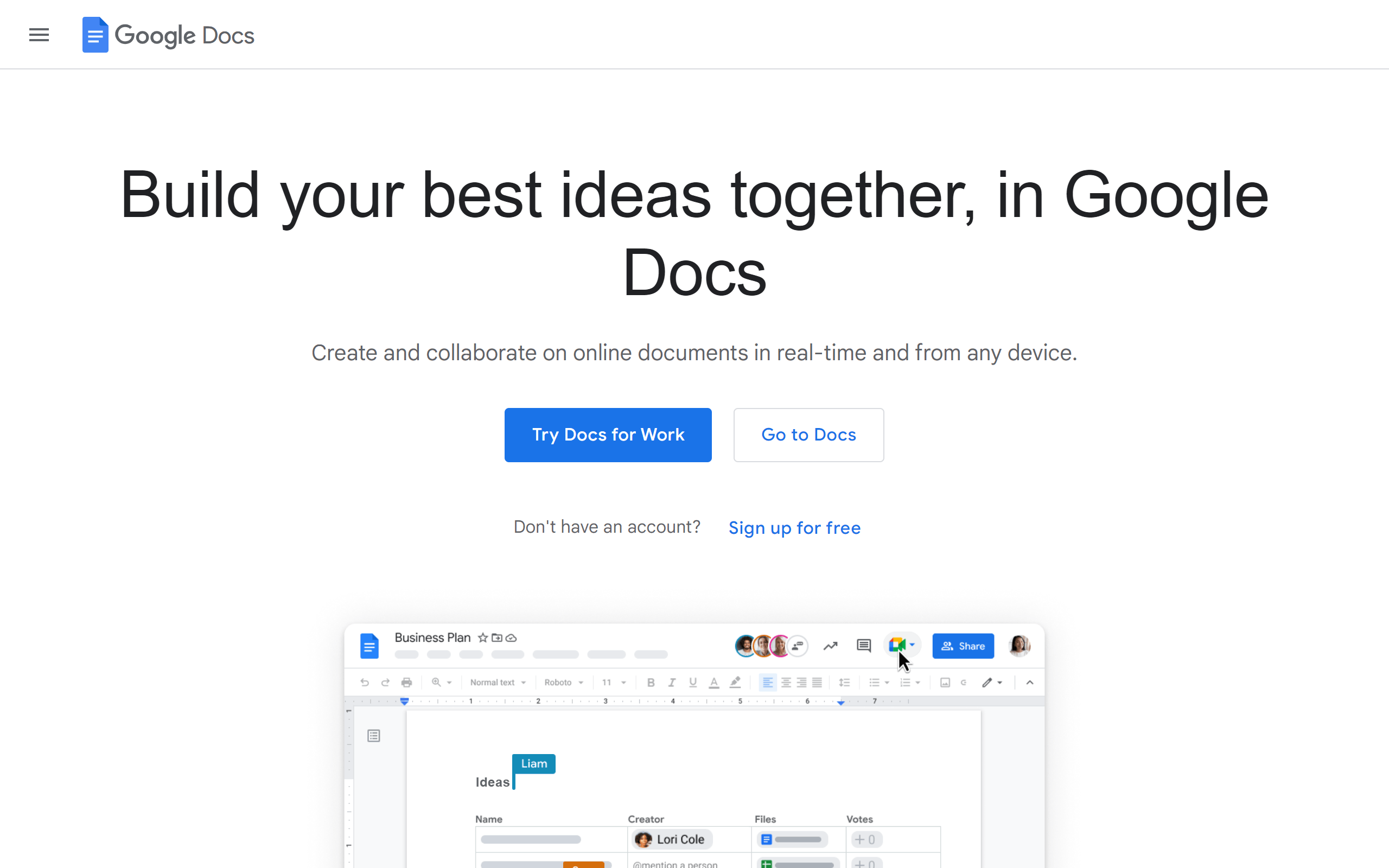
Google Docs
Google Docs is a web-based application used to create and edit documents online. Powered by Google itself, you can get access to your Google Docs account from anywhere and be able to write and edit your blog posts, social media posts, or emails, on any device. or bloggers searching for the best blogging apps for content creation, Google Docs comes highly recommended. Plus, you can also share them with others online from within the app, edit, and work together on the doc. Which is great if you plan to hire writers and editors.
Also, there is no fear of data loss because the app automatically saves your current work, even if the computer shuts down abruptly. And the files are automatically saved on GoogleDrive.
Cherry on the top, GoogleDoc identifies and helps you solve your grammar mistakes while typing. It’s my most favorite app, and in fact, this post is written on GoogleDoc.
4. Buffer – Useful for Managing Social Media Accounts
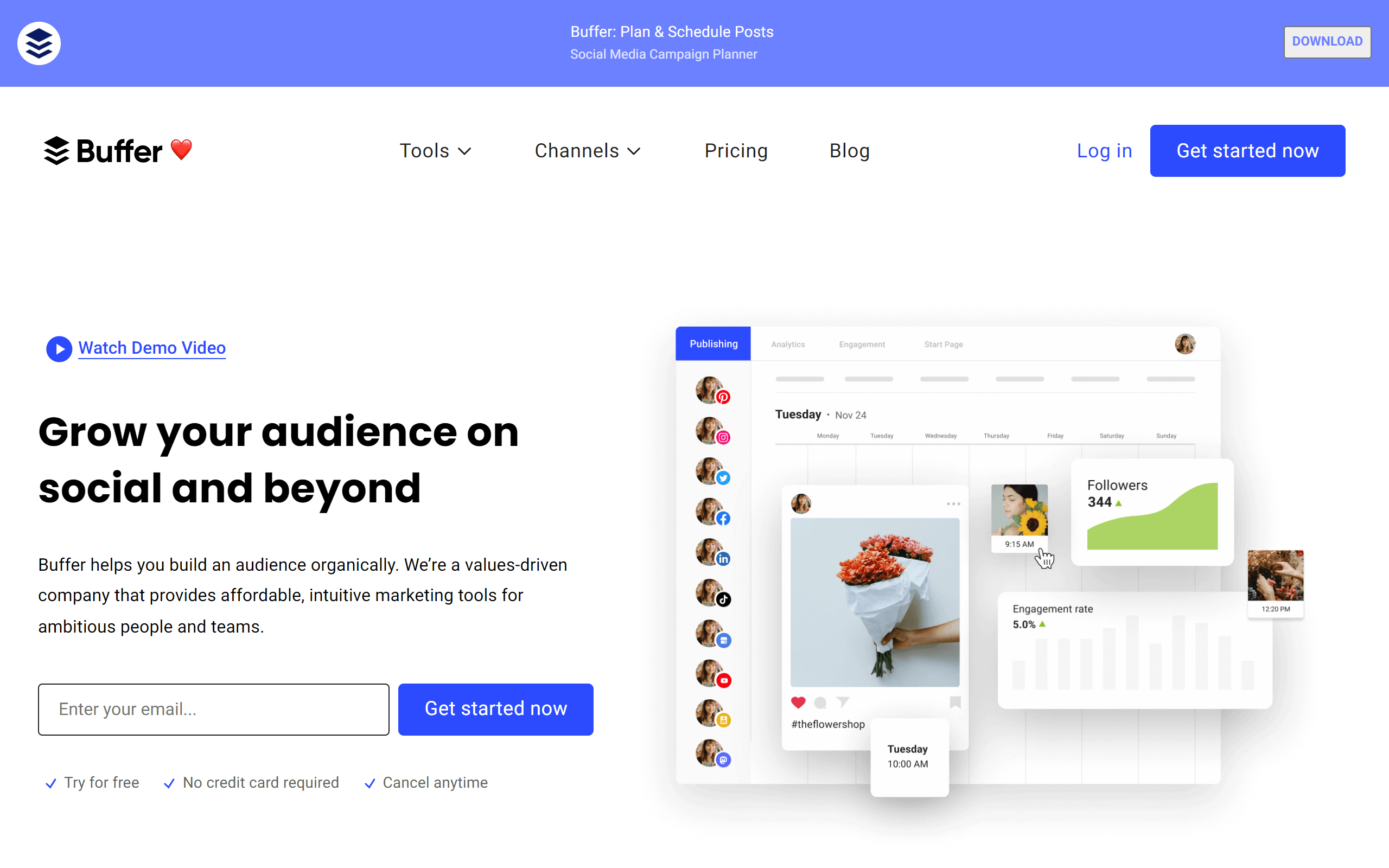
Buffer
Being a blogger also means staying active on all your social media networks – but that can be difficult, as you have a ton of stuff to pay attention to, so you definitely need best blogging apps to make it word perfectly. With the help of Buffer, you can control all the social media profiles in one place. It's no wonder many consider it one of the best apps for blogging when it comes to social media management.
On this app, you can set the schedule for posts on Facebook, Instagram, Twitter, LinkedIn, Pinterest, or nearly anywhere you want, in one click. Plus, you can also make a team of 2 people to manage, which is nice if you hire someone to do your blog’s social media.
This is one of the best blog apps where free account allows you to manage one Facebook, Twitter, and LinkedIn profile with up to 10 updates. Pay $10 monthly to manage 12 social profiles at once.
5. 🏅 Our Pick - WordPress – Awesome for Building and Growing Websites
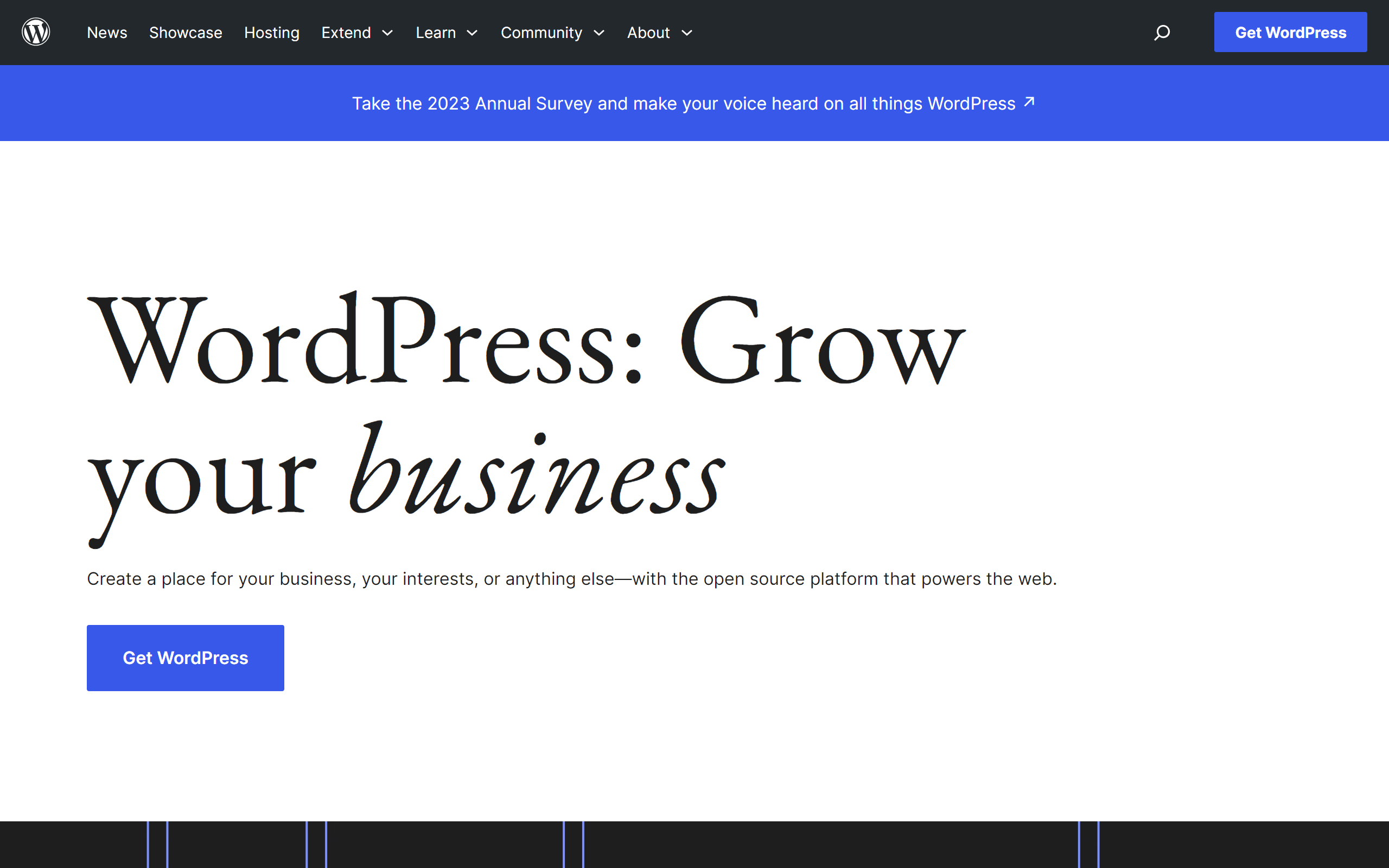
WordPress
WordPress.org is an open-source content management system (CMS) used to build and host websites. As one of the best blogging apps out there, WordPress allows you to create your website and customize it on your own— without learning code. WordPress is based on plugin architecture and a template system, making website management much easier.
A simple, easy-to-use dashboard provides all customizing options to enhance your website however you want. WP is free for all and can be used to make any website, for anything. There are dozens of free resources on the web, all about helping you learn WordPress.
If you’re blogging on a hosted platform like Blogger or Medium, you can migrate your website to WP to unlock more monetization opportunities and freedom of customizing your website with thousands of free plugins and themes. With so many blogging apps available, WordPress stands out for its flexibility.
While WordPress is outstanding for creating and customizing your site, maybe you're dreaming bigger and envisioning building a no-code SaaS platform. Don't worry if coding isn't your forte; there's a straightforward guide that can walk you through the process.
Why is WordPress Our Top Pick?
WordPress is really user friendly and intuitive to use. Setting up blogs and websites with it is pretty simple compared to other options. There are endless themes you can choose from to customize the look of your site. You can find free themes that give you a professional vibe without much effort. This is a game changer for your blog website!
6. Notion – Great for Staying Organized
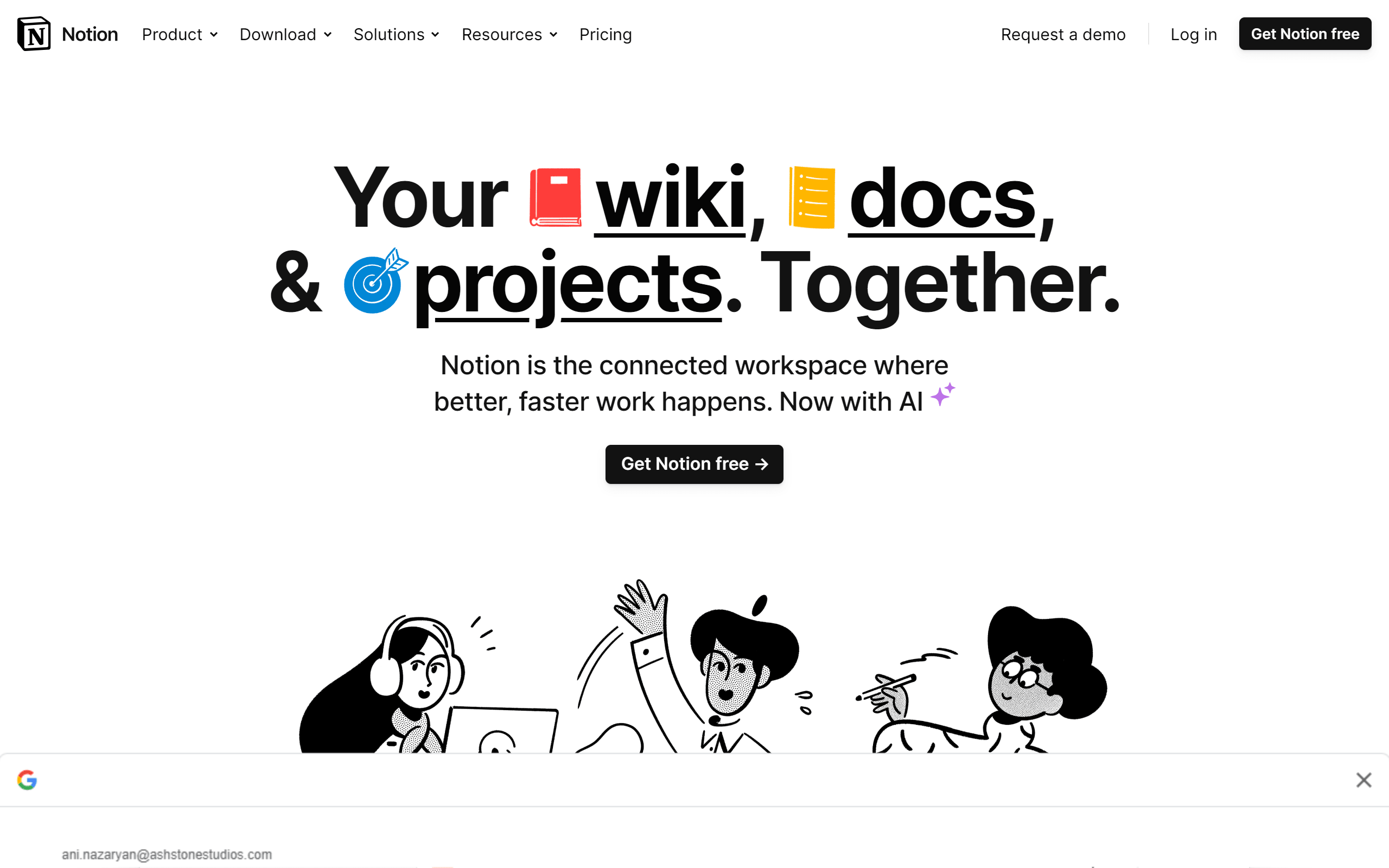
Notion
Notion is project management software that can be considered a blogger app because is used to manage tasks, set reminders, organize documents, manage files, and much more. For those who consider Notion as their blogger app of choice, it helps streamline content creation. You can set your blog posts reminders, manage research notes, files, and keep yourself on the right track. You can access Notion from your mobile to easily add or remove tasks on the go.
This is the best blog app that also offers you a gallery that can be used to share your notes, upload pictures, and videos. When scouting for the best blog apps, Notion should definitely be considered. Best part: Free to use for everyone.
7. Google Analytics – Useful for Web Traffic Analysis
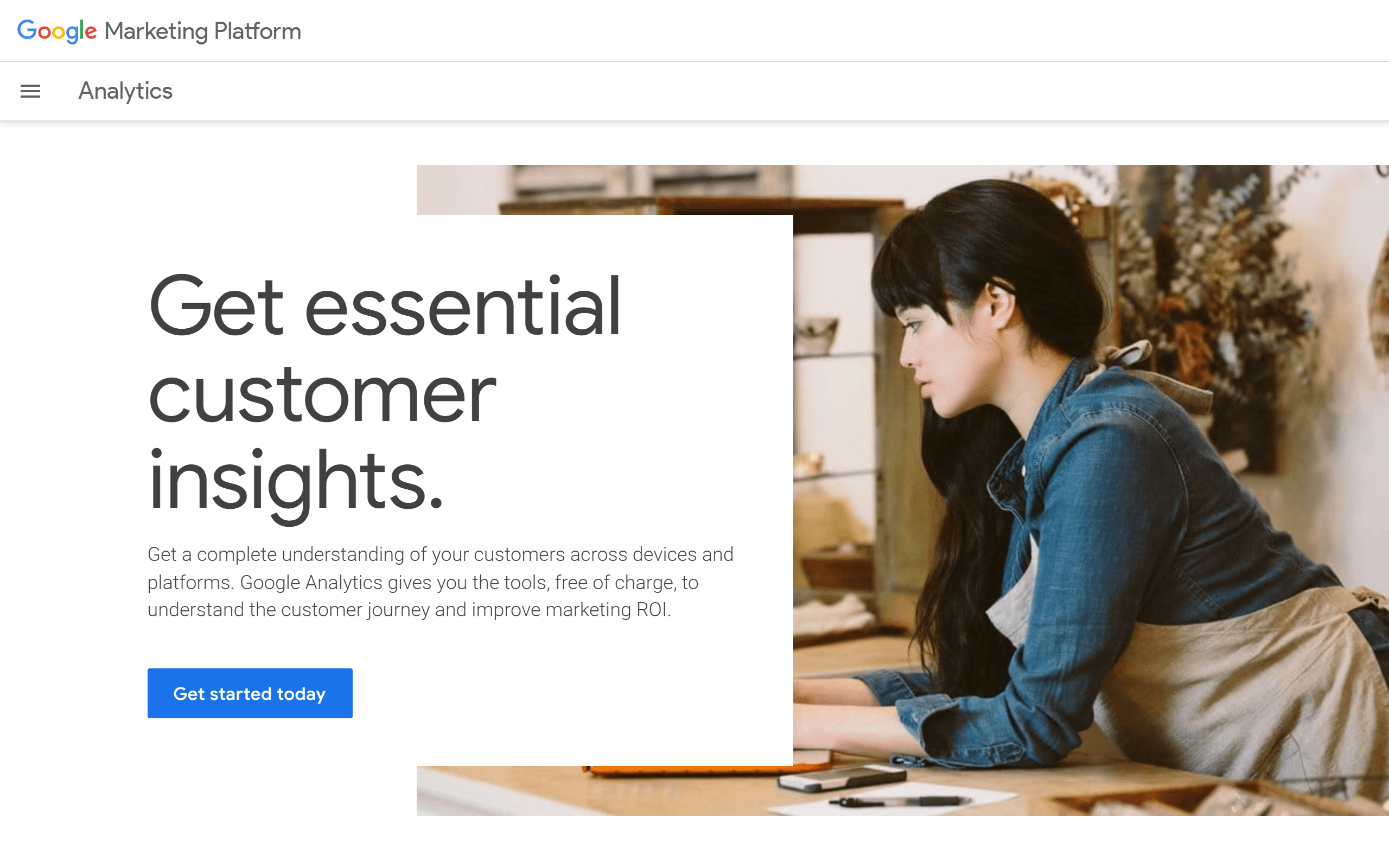
Google Analytics
Google Analytics is a tool that allows you to track real-time traffic on your website. It ranks among the best apps for blogging analytics and insights. You can analyze what your visitors want, where they are coming from, which pages of your site are more effective, ways to improve ads on the site, and so much more.
There may be a small learning curve, but, by properly using this tool, you can improve Google ranking, engage your audience better, and get more sales through your blog. Google Analytics is free for small businesses and bloggers – pay if you need more exclusive features. This is one of the best blog apps to use daily!
8. BeFunky – Allows Effortlessly Editing Photos
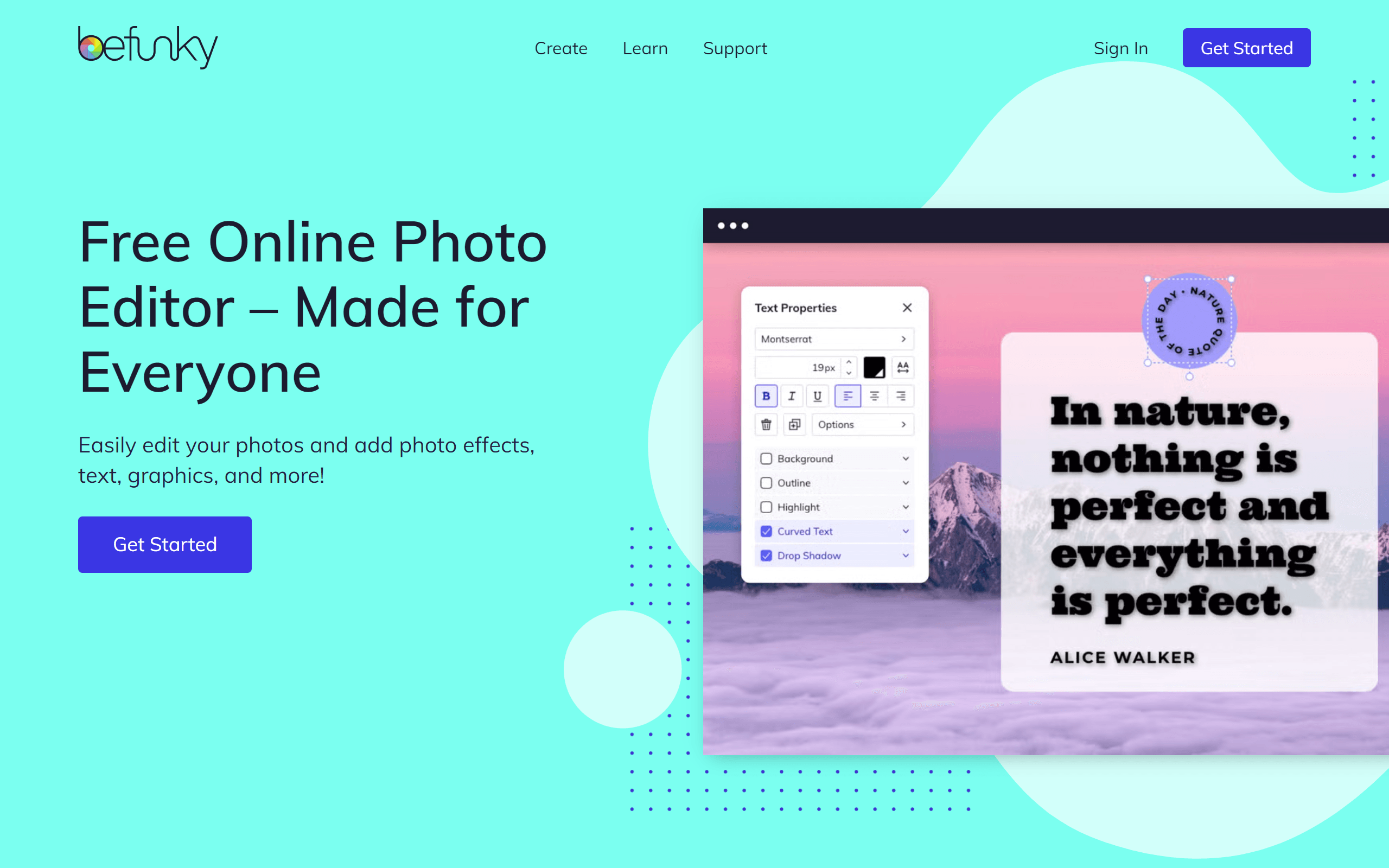
BeFunky
BeFunky is an AI-based graphic design and photo editing tool that supplies designers and non-creatives with high-quality features and customizable templates. When searching for best blog app options for design, BeFunky stands out. It allows businesses and teams to create collages, advertisements, and graphics quickly and easily. Artists can remove backgrounds, apply filters, and edit photos with a single mouse click.
Team members can use BeFunky to collaborate on visual projects by adding coworkers onto a shared workspace. With BeFunky, teams can leave comments and suggestions in real-time to ensure projects are created with the client’s vision in mind. It can even share your projects directly to Dropbox, Pinterest, and Twitter or store them on Google Photos or Google Drive.
There are plenty of reasons to use BeFunky as your business’s go-to design software, such as:
- Customizable branding features and watermarking
- Convert files in paintings, sketches, or cartoons using filters
- Stock imagery integration with Pexels, Pixabay, and Unsplash
- Third-party integration and total device compatibility
- Design management and a searchable brand content library
- Custom brushes, templates, fonts, templates, and more
- Secure data storage and the ability to import or export files
9. LastPass – Useful for Managing Your Passwords
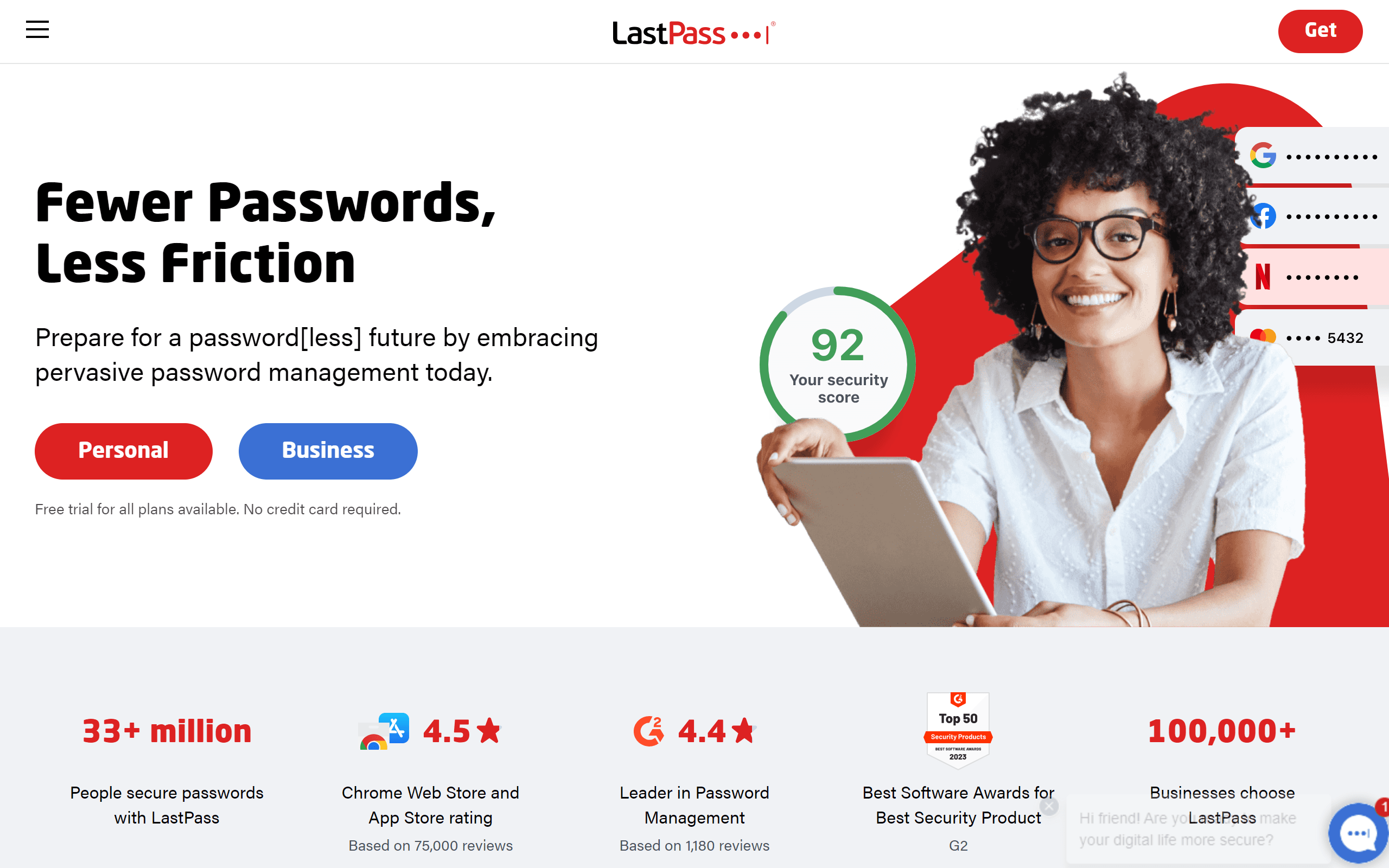
LastPass
If you were looking for best blog app to keep everything in mind, this is the right choice. LastPass is a password manager, with a secure store, called Vault, to secure all your passwords and usernames. All in one place. As we manage multiple blogging apps and platforms, keeping track of passwords becomes crucial. The tool offers cross-platform syncing, password strength reports, two-factor authentication, and secure sharing.
With it, you no longer need to remember or manually type every single password; your website, blog apps, social media, email accounts, and other platforms. Because it can cross-synch, and can be integrated on almost all popular browsers, LastPass automatically enters username and passwords for you.
This is one of the best blog app with basic and premium AI top tools for a month free as trial. After that, you’ll need to pay 3 or 4 bucks to get premium features – the free version will still be available though. After that, you’ll need to pay 3 or 4 bucks to get premium features – the free version will still be available though. Among all the best blogging apps, LastPass stands out for its password management capabilities and with great many reviews, it’s one of the reliable password management tools out there.
10. Grammarly – Your Personal Ai-Powered Writing Assistance
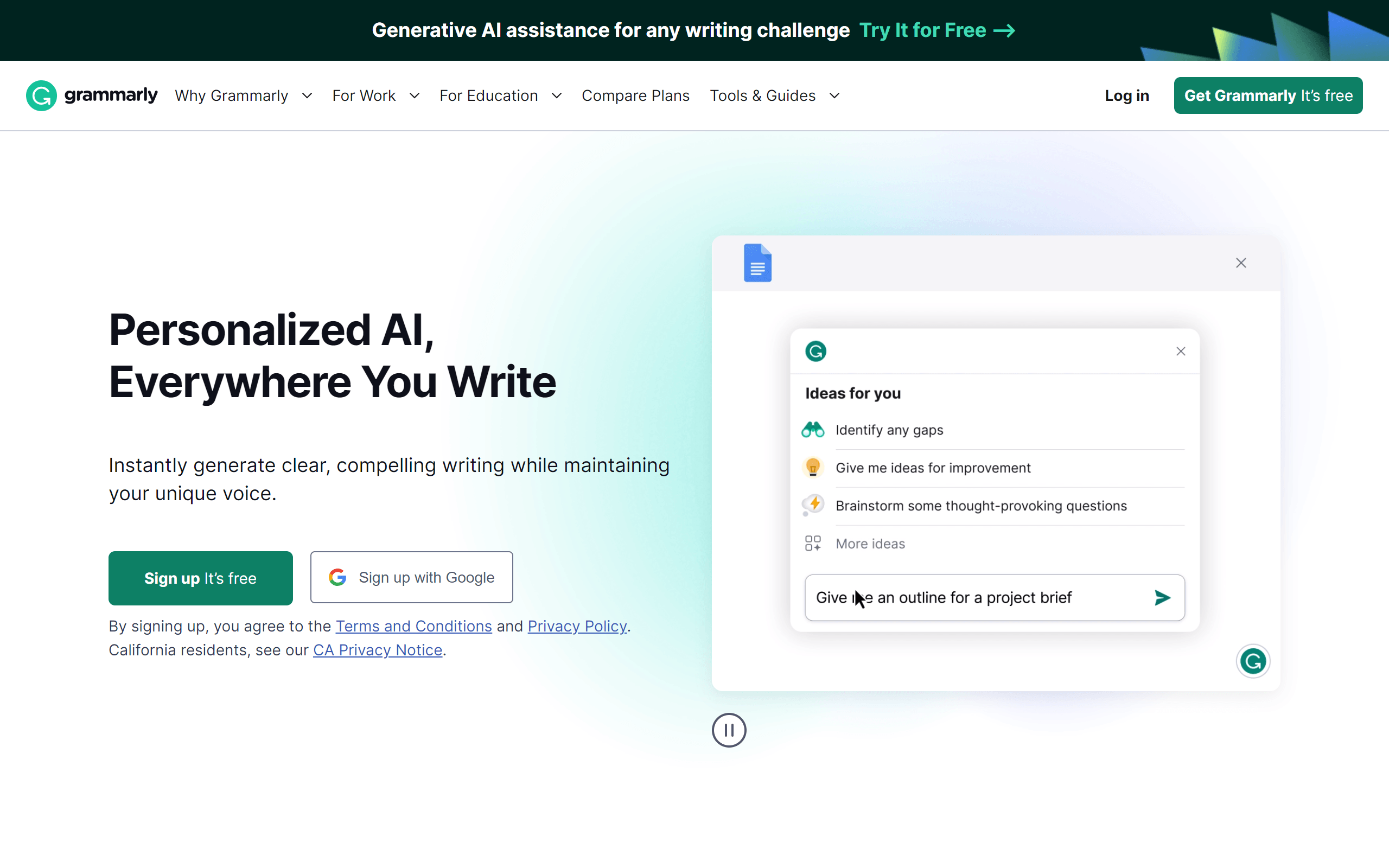
Grammarly
What’s even better is that you can integrate it in your browser or mobile phone to instantly reply to emails and comments, without worrying about grammar mistakes – because Grammarly, one of the best blog apps, will take care of it.
If you want to check only your basics, its free version is a lot for you, but the premium version contains advanced features, including a plagiarism checker. So, this is one of the most handy apps for bloggers to check to quality of the written content. Life-saver, honestly!
11. Medium – Good for Learning From Experts
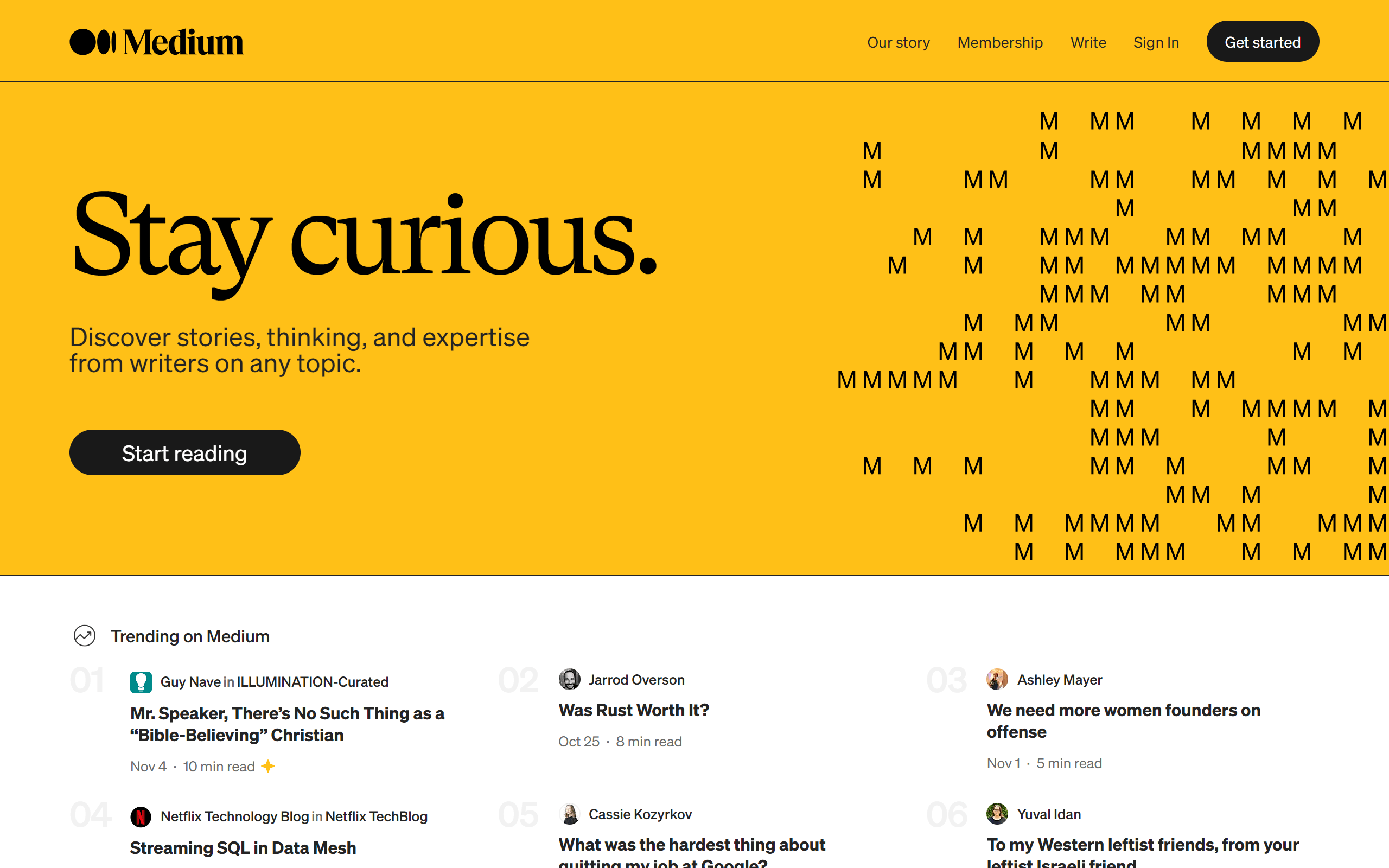
Medium
Medium is the best blog app where anyone can write or read articles. For new bloggers seeking blog apps free of charge to kickstart their writing journey, Medium is an ideal platform. You can sign-up for free and publish your thoughts on almost any topic. Medium is the best place for those who have just started writing and want to publish their blogs somewhere. Experts from every industry share thousands of articles daily, so you can gain more knowledge by just visiting the feed.
Most people also use it as their blogging platform, but it comes with limitations. If you want to make money and want freedom in managing your blog however you want, start your blog on WordPress.org. This is one of the coolest blog apps free to use, and we can't leave it without attention.
12. Dropbox – Useful for Storing and Sharing Files Safely
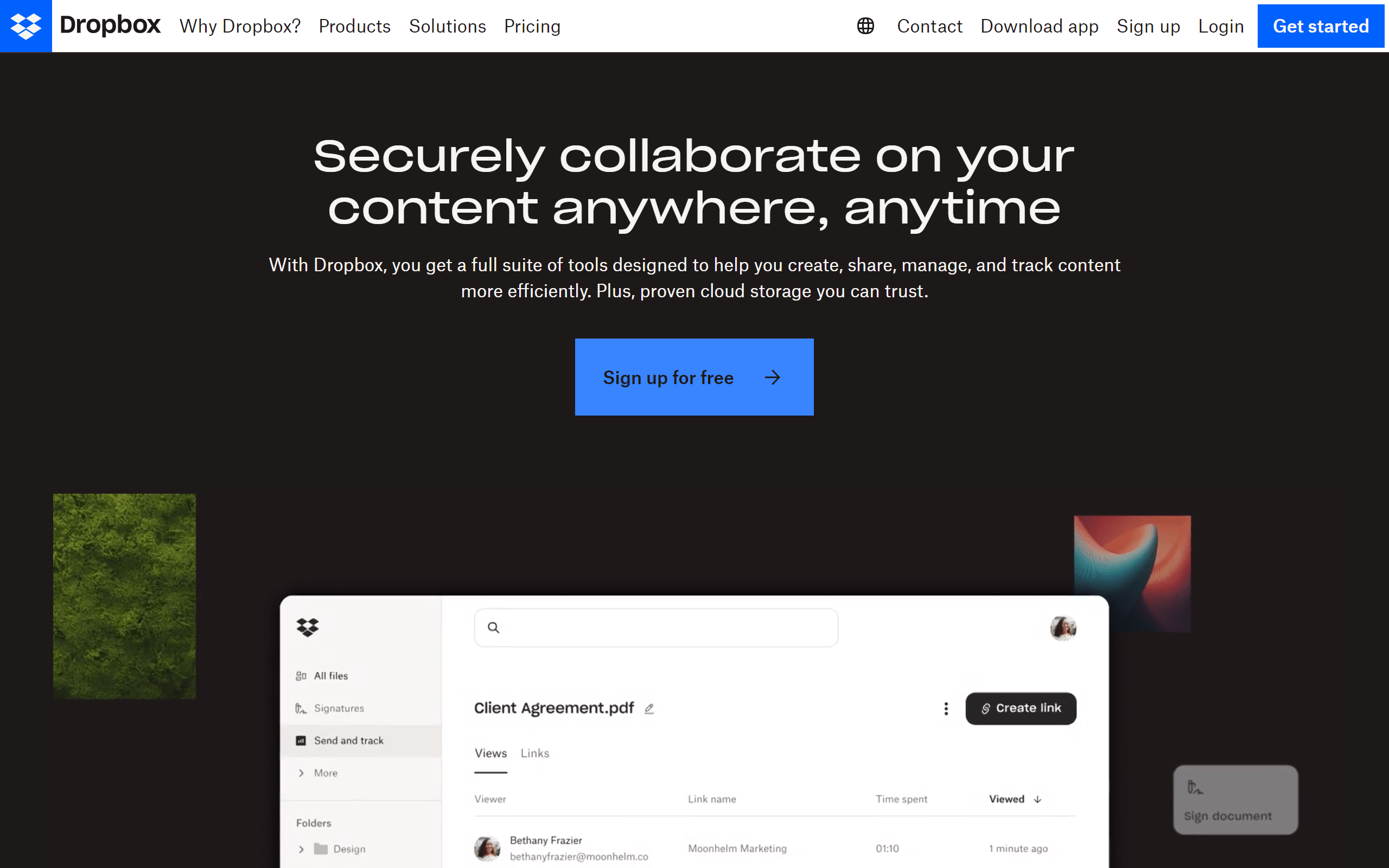
Dropbox
This treasure is also in our list of best apps for blogging. Dropbox is online cloud storage that allows you to store and share your data. Especially for bloggers who use multiple blogging apps, storing their drafts, images, and other assets securely becomes essential. It contains 2 Gb of space in a free package (you can increase storage by doing some tasks) where you can store and share files.
By using Dropbox, you can work with others without security concerns because the files are always encrypted with AES. Which is great because you can securely share or store unpublished posts, marketing campaign outlines, your blog’s matrix, and nearly anything. The offline mode also allows you to access your data anytime, anywhere, on any device.
With a premium subscription, you can get up to 3Tb of storage.
13. Flipboard – Keep Up With the Social Media Trends
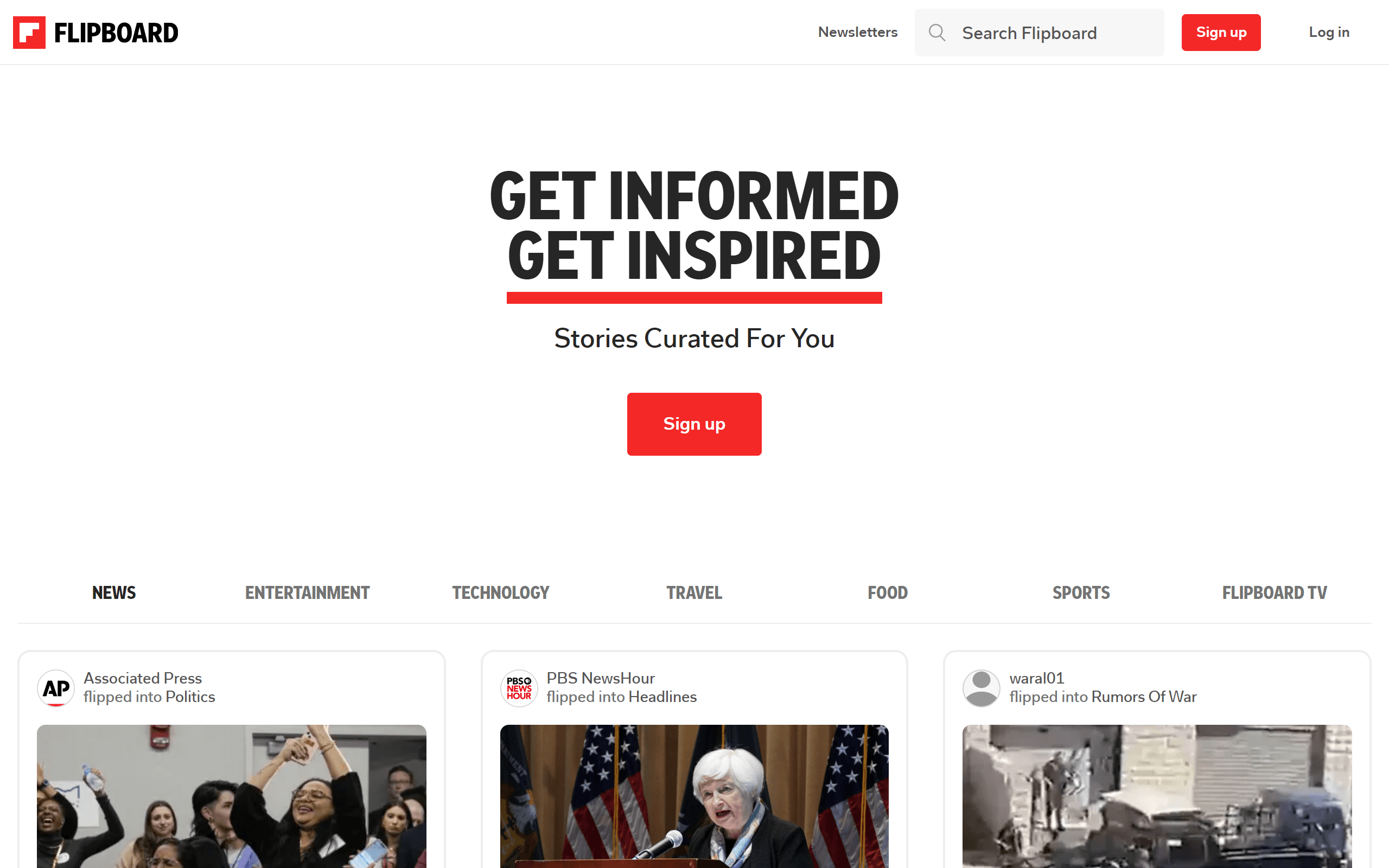
Flipboard
Flipboard, the best blogging app for insights, is a half social, and half news website. This site gathers information from other social media platforms, news reports, and blog apps, and later shares it in magazine format. You can sign-up for free, on any device, and can instantly read trending stories.
Inside, with the community option, subscribe to communities according to your blog, and view news and magazines that are relevant. Keeping up with the relevant trends that your target audience follows can be great. You can get to know them better, and create content around trending topics to steal some attention for your blog.
14. MailChimp – Do Your Email Marketing Well on a Budget
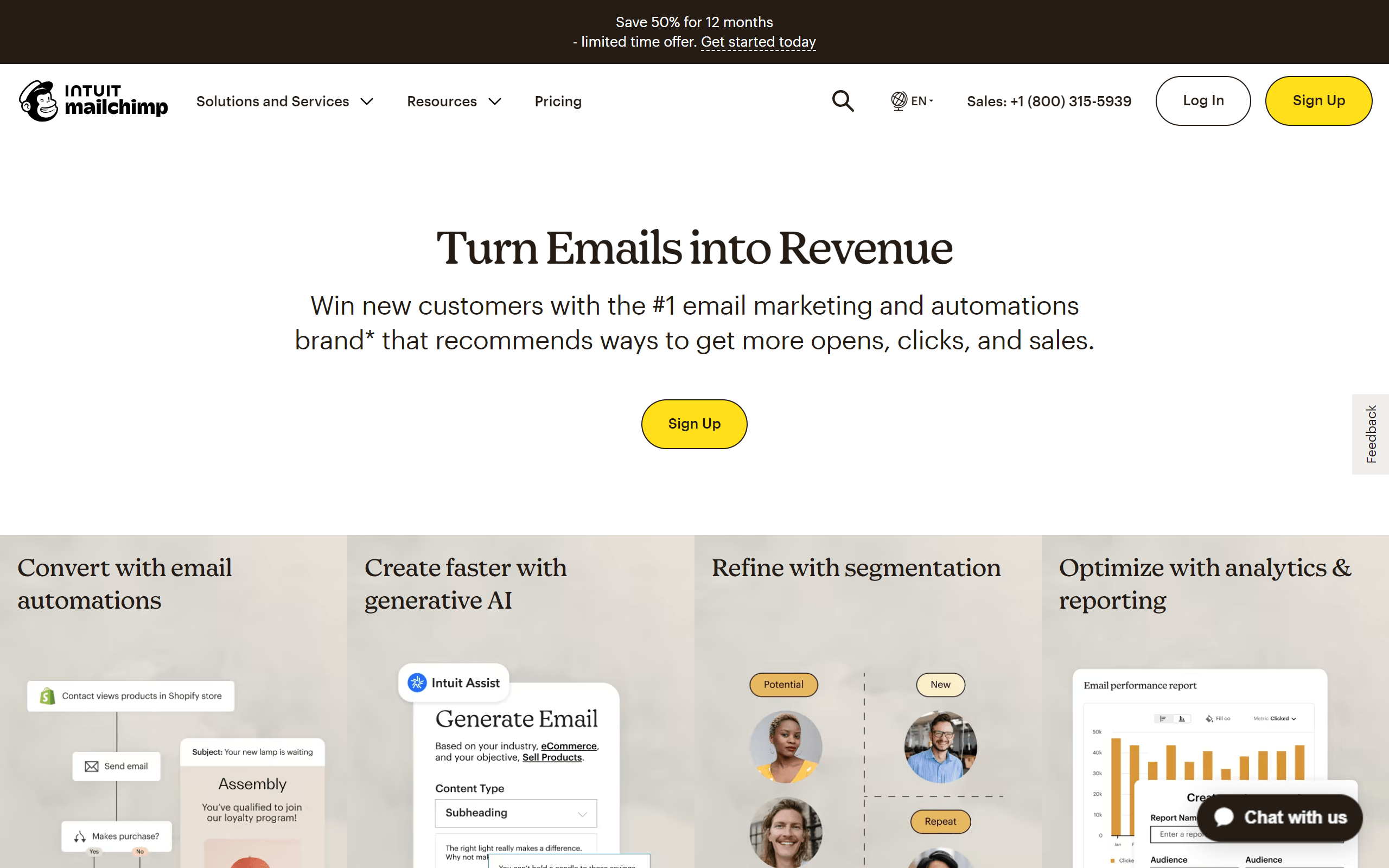
MailChimp
MailChimp is a popular email marketing platform used by many who are into blogging apps and digital content creation. It's used to create email marketing campaigns, where bloggers can send emails to their subscribers. For those managing multiple blog apps, such communication tools are invaluable. You can share updates to your subscribers, can set automatic emails, special offer reminders, and so much more. There are thousands of pre-design mail templates available, ready-to-use.
Email marketing is a must for bloggers to monetize their audience and build a loyal fan base. Of all the best blogging apps available, email marketing tools remain essential. There are other email marketing tools as well – but MailChimp stands out with positive reviews, cool features, and ideal price plans.
Free to use with some limitations: 2000 contacts, 10K emails/month, with ads. Pay to unlock premium features, starting from 10 bucks.
15. Psono
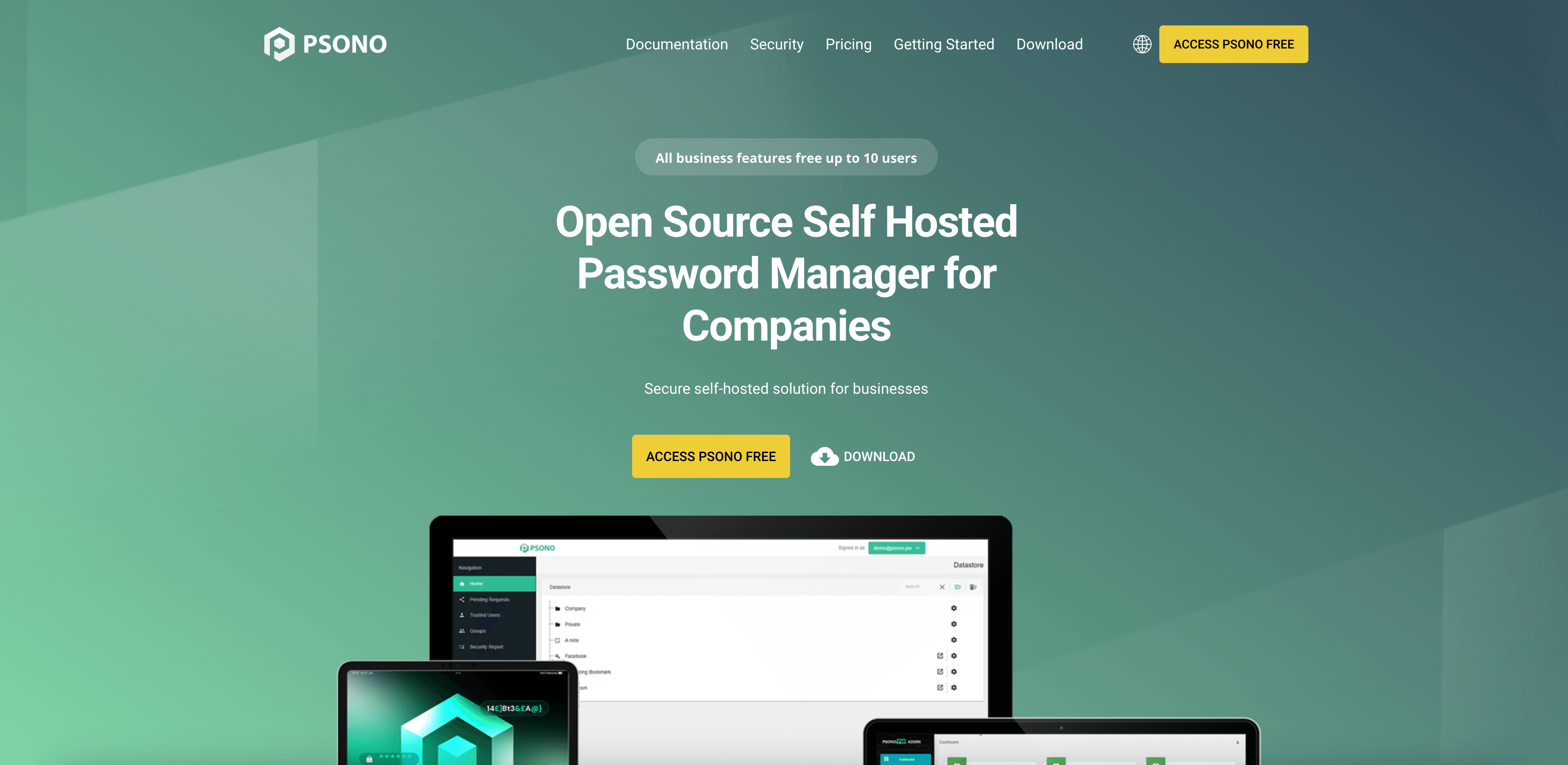
Psono
If you're on the hunt for a solid open source password manager that prioritizes privacy, Psono is a great option. It’s an open-source password manager, giving you complete control over your data with no hidden catches. Psono stores your passwords securely and allows you to access them from any device, syncing across platforms like browsers and mobile apps.
Psono supports two-factor authentication, password sharing, and even has team management features for businesses. You don’t need to worry about remembering every password for your website, blogging apps, or other accounts—Psono’s got you covered with its cross-device compatibility.
The best part? It’s free to use for individuals, and if you need advanced features like team management, there’s a paid option for businesses. Psono stands out for its open-source nature and strong focus on security, making it one of the best password managers for those looking for privacy without sacrificing usability.
16. Pocket – Digital Pocket for “Later Reads”
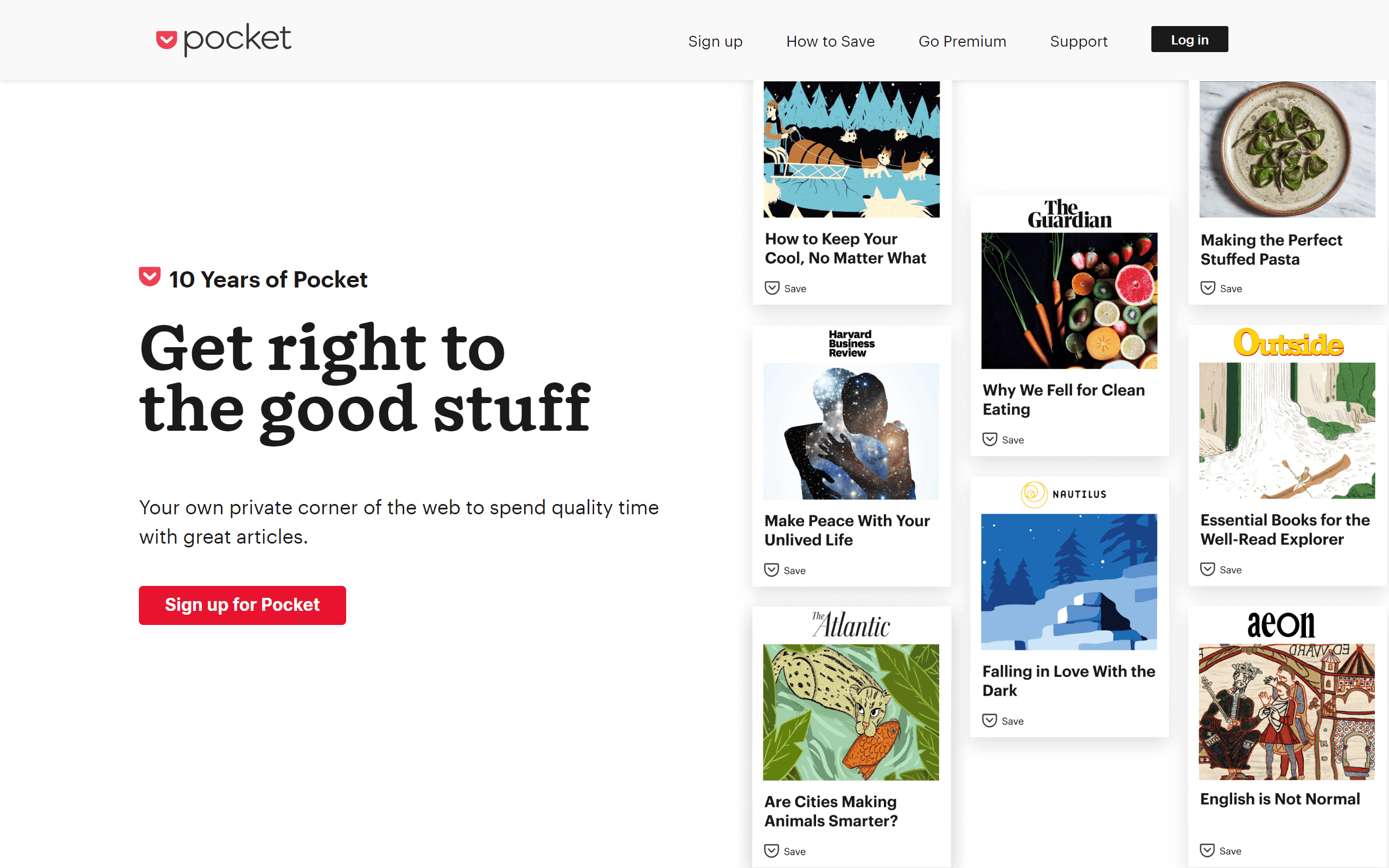
Pocket, one of the highly-recommended blogging apps, allows you to bookmark interesting articles, stories, and videos to read and watch later. Once you download, you can easily watch or read the content even offline.
There are thousands of posts available to get discovered on the platform. Once you read, you’ve the choice to delete or archive them.
And if your blog covers the latest interesting stories, this platform can be extremely useful. You can easily keep tabs on latest interesting stuff, and later create content for your blog.
Busy, or don’t want to read? You can switch any news story, article, or blog into an audio file to listen to on the go, while you do your work, just like a podcast. Pocket, the best blogging app for god info,, is free to use and is available on both the web and mobile.
17. Pinterest – Visual Ideas and Inspirations for Everything
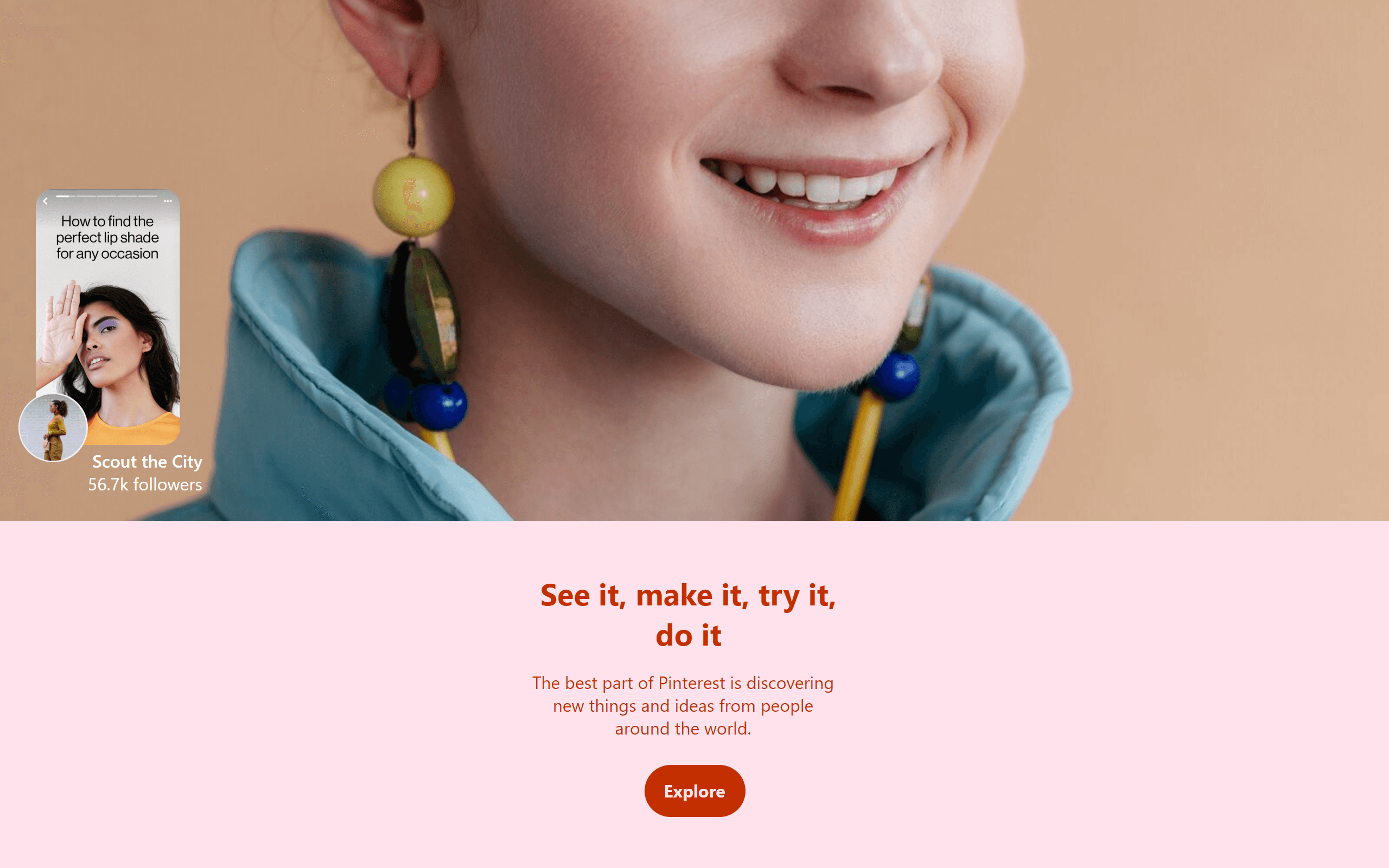
Pinterest is a visual discovery engine. This is the best blog app for finding inspiration. People upload photos and videos of gaming setups, home decorations, personal styles, recipes, DIY crafts, and nearly anything for inspiration. If you ever feel like you’re running out of ideas and inspiration for your blog’s content, you can go there and discover almost anything. Undoubtedly it is the best blogging app for filling visual content. But, there’s something more interesting.
Pinterest is also a gold mine for discovering blog topics. How? Simply visit the website, and search for anything. As soon you type your main keyword, Pinterest’s auto-suggest shows you the most searched terms, which is basically what your target audience wants. For those who are deep into the blogging apps scene, this feature is invaluable. Pick something that seems interesting and boom! You get the topic to write about in this blogger app.
For example; if you search for the term “Gardening”, auto-suggest will show you something like:
- Gardening for beginners
- Gardening for landscape beginners
- Gardening for kids
This is one of the most popular free blogging apps that millions use daily. If the resources suggested by this app aren't enough, you can explore these gardening blogs, to find additional inspiration and insights to boost your blog's success.
How is Pinterest beneficial for you as a blogger? You can grow traffic on your blog. Here’s how:
Create a dedicated profile for your blog. Upload eye-catching images that are relevant to your blog topics, write catchy descriptions and pin them on your profile. Visitors then can click through the pin, and land straight on your blog. It’s a popular way to fetch some extra visitors.
To enhance your blog’s online presence, it is advisable to establish a dedicated profile that showcases its unique voice and style. This can be achieved by uploading visually-striking images that are pertinent to your blog’s content and crafting captivating descriptions to accompany them. By pinning your posts on your profile, interested visitors can easily click through and land directly on your blog, thereby generating additional traffic. Alternatively, you may also consider incorporating QR codes on your profile to provide quick and seamless access to your blog, as this is becoming an increasingly popular way to connect with potential readers.
The blogger app itself is free to use, but images are copyrighted – so get permission from the owner before using them in your blog.
18. Shutterstock – Hub to Premium Royalty HD Photos, Music, and Videos
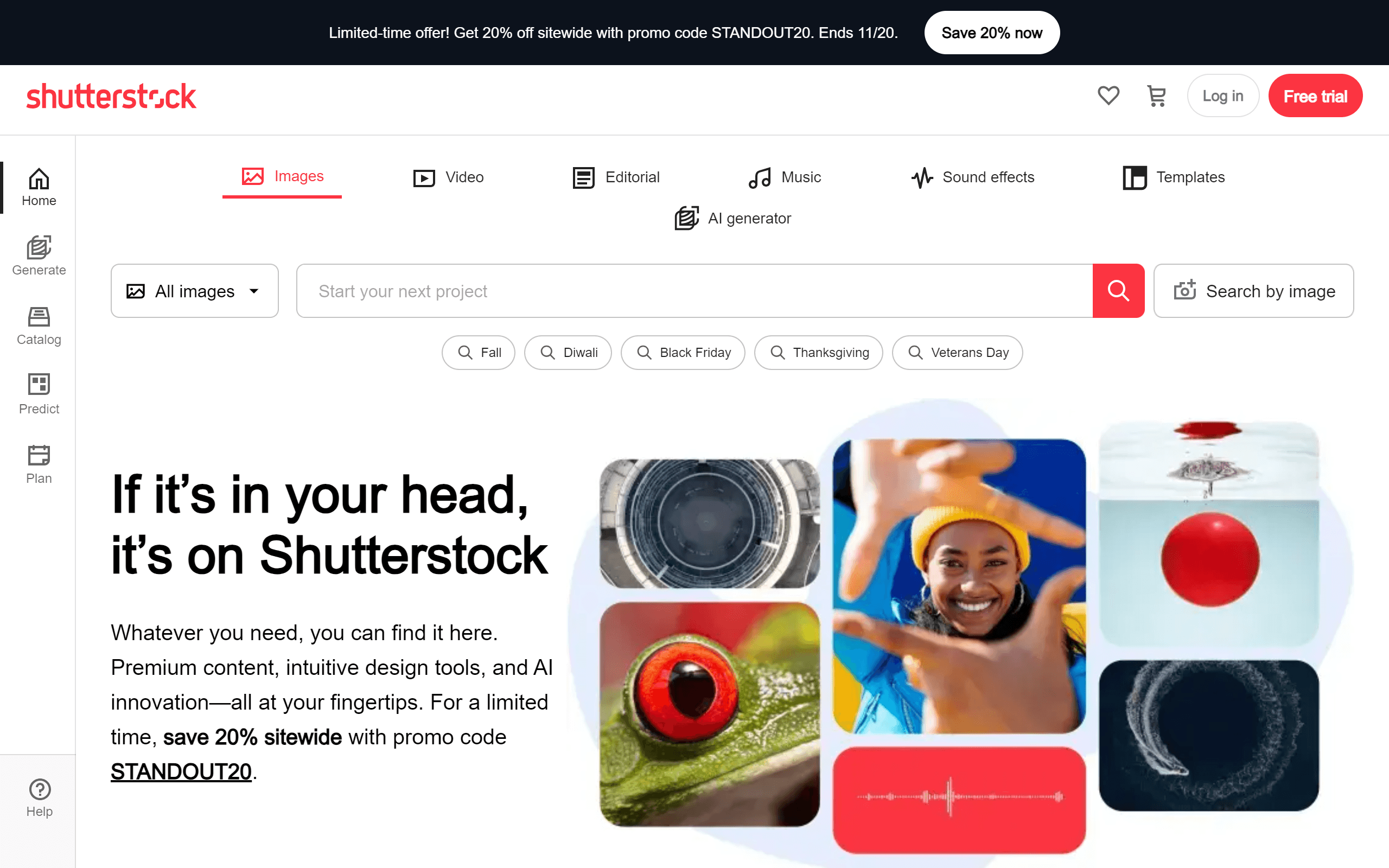
Shutterstock
This is one of the best apps for bloggers that contains royalty stock images, illustrations, music, and videos – which basically means, after you pay for Shutterstock’s subscription, you can download and use any image, anywhere. Just like Unsplash, as we discussed above – but here, since you’re paying, you can use these images and videos even for commercial purposes like social media ads, or marketing campaigns.
Shutterstock is the best blogging app for visuals. It's gallery is filled with over 350 million images and 21 million videos. Wtith that much resource, you can never run out of photos and videos for your blog, social media, or emails.
You can also share pictures and videos is this best blog app, but keep in mind, only professional-quality content gets accepted.
19. Kompose – Human & Advance AI Chatbot Tool
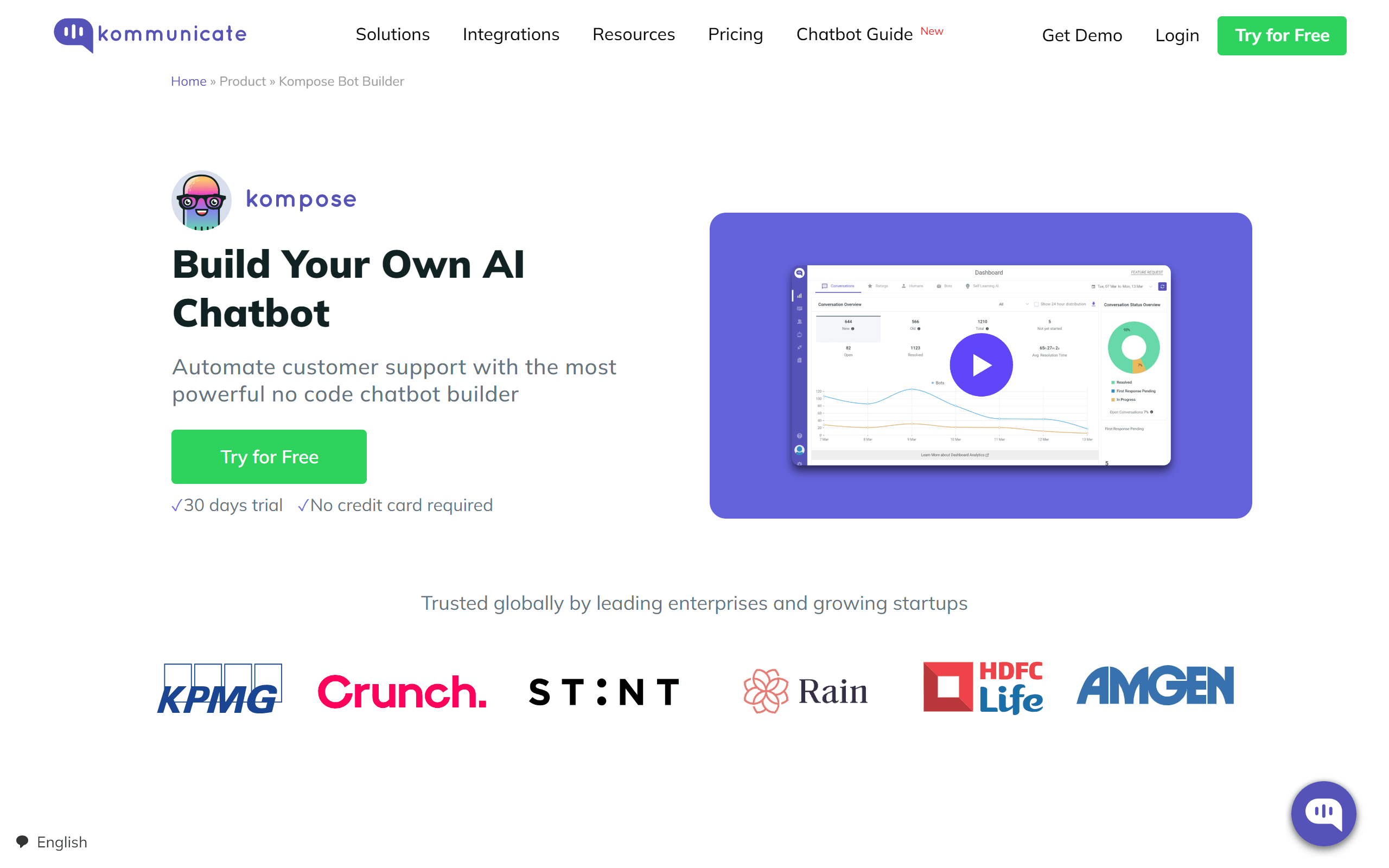
Kompose
Businesses must have a strong online presence to succeed in today’s digital age. A seamless and efficient online experience is therefore a necessity for businesses. This is where chatbots come in.
Chatbots simulate human conversations using artificial intelligence and machine learning algorithms to understand and respond to user queries. With this best blogging app, businesses can integrate them into websites and messaging platforms to provide 24/7 customer service and engage their audience in a more personal way.
One of the main benefits of chatbots is their ability to handle a high volume of inquiries simultaneously. This means that businesses can provide instant support to multiple customers at once, without the need for additional staff or resources.
And if you’re sold on the power of AI thanks to this tool, then there are lots of others in the same arena. From AI voice generators like lovo.ai to content writing stalwarts like GPT-4, you can take advantage of this tech to transform your blog in a multitude of ways, while streamlining workflows.
Squarespace - Great For Stylish Websites
Squarespace offers an intuitive platform with no coding needed, renowned for its elegant templates. It simplifies website creation with tools like Squarespace plugins that enhance it's functionalities. Ideal for any site, Squarespace features beautiful blog layouts, SEO support, and responsive design for all devices.
Wrapped Up
Managing your time more productively helps a ton while blogging. And this is where best apps for blogging come in handy. Get the desired help for your benefit, and keep growing for the better using the best blog app and tools.
Comment down your favorite app or website that you love or would love to frequently use. Also, do share your personal favorite app if I missed it here in the list.
