One of the key ingredients for a quality blog post is images, followed by a great headline.
Why?
Blog articles with images appeal more to readers as compared to those without them. That explains why such content gains an increase in total views by 94%.
In addition, content with images can even boost your conversions by over 300%.
As you can see, including pictures in your blog post is crucial.
In this blog, we’ll cover everything about images for blog posts, including the best places to get free and paid images.
Read on to find out!
Why Shouldn’t You Use Any Image From The Web?
You can’t use whatever image you get from the internet for your blog.
Whether you download it from social media, stock photo sites, or Google, every image receives copyright the second it’s created.
Therefore, it’s essential to ensure how or if you can even use the picture without violating copyright.
Violating copyright leads to some serious consequences, including:
- You could end up paying a hefty fine of up to $150,000 per infringement.
- If your case goes to trial, you’ll also be responsible for all court costs and attorney fees.
- In extreme cases, you could even face jail time.
Some photographers search for individuals who use their photos improperly and then sue them to make money out of them.
If you’re lucky, the photographer may just request you to remove the photo from your blog or to give credit.
Nevertheless, it’s safer to avoid using a photo unless you’re certain that you can. Plus, you need to give credit wherever necessary.
So, How to Use Photos and Images on Your Blog Legally?
Simply put, you can avoid photo copyright infringement by determining which license is attached to the photo.
There are essentially three main types of legal images available, they include:
- Public Domain: With public domain images, you don’t have to worry about any restrictions. That’s because such pictures have no copyrights as they have forfeited, expired, or are inapplicable. Although you may have to provide attribution, it’s not mandatory.
- Royalty-Free: Despite the name, royalty-free photos aren’t necessarily free. There are some stock image sites that provide royalty-free pictures for free. However, in most cases, you’re required to pay a fee. Do keep in mind that you can’t resell or edit royalty-free photos.
- Creative Commons: This license enables photographers and creators to release their material to the public for use. However, in most cases, attribution is required.
Besides the licenses mentioned above, there are several other license types available.
As such, it isn’t easy to determine which license an image is under. For this reason, it’s always safer to get your photos from trusted sources.
22 Trusted Sites To Get Free Images For Blog Posts
We know that it can be quite tricky to pick a reliable source to get free images for blog posts.
That’s why we have listed the 22 most trusted sites where you can obtain free pictures for your blog below.
1. Unsplash
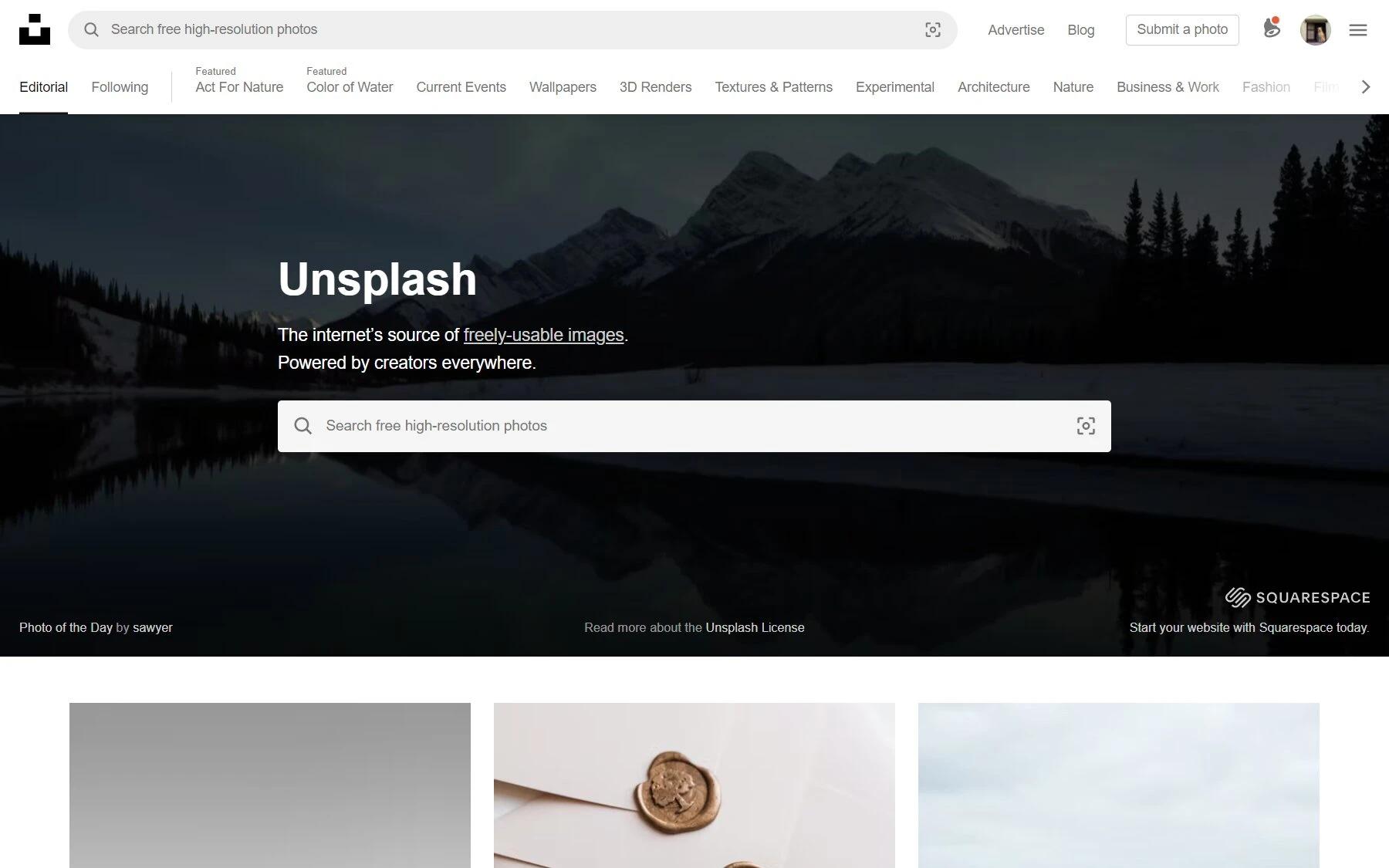
Unsplash
Unsplash is an excellent place to start when looking for blog images that’s free and high-quality.
They boast an extensive collection of over 1 million photos and are among the best places for free stock pictures.
The site also adds ten new photos regularly, with the best ones showcased on their homepage.
On here, you’ll find high-resolution pictures for every category, including fashion, health, nature, people, and many more.
In addition, Unsplash features its own custom license that allows:
- Free download, distribution, modification, and use of all images.
- You can utilize the pictures for non-commercial & commercial purposes.
- You don’t need any permission from Unsplash or the photographer.
But the Unsplash license doesn’t allow selling the photos without significant modification.
2. Shopify’s Burst
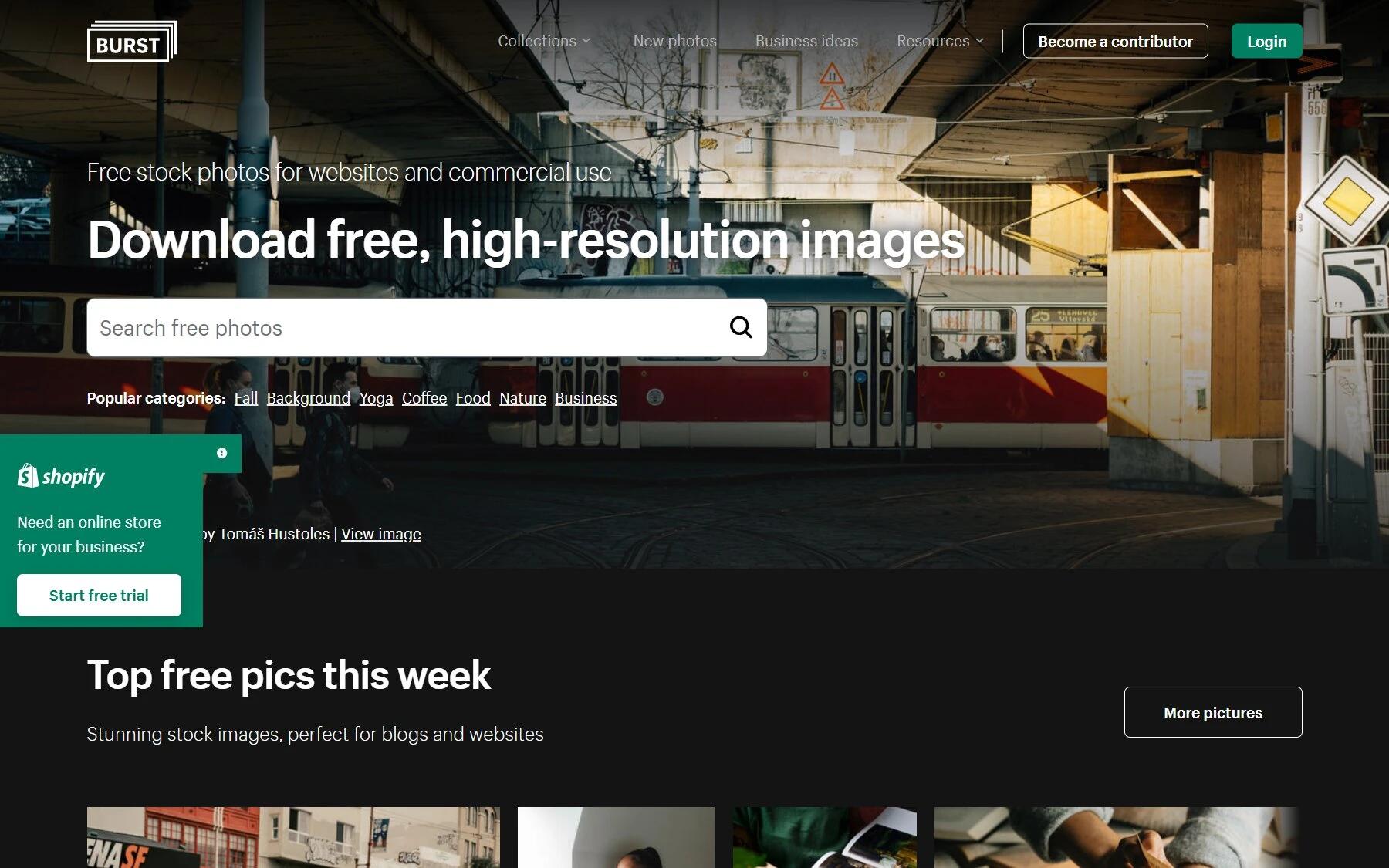
Shopify’s Burst
Developed by popular e-commerce company Shopify, Burst boasts many high-quality photos related to different niche topics.
For instance, you can find free pictures on technology, fashion, lifestyle, etc. The search feature is an added benefit as it lets you find topic-specific photos easily.
Burst features two image licenses, including a custom and the CC0 (Creative Commons Zero) licenses. Both these license permits:
- Free usage of all photos for commercial purposes without permission.
- You can even use licensed pictures for offline marketing.
- You can edit, crop, resize, add fillers and texts, or even modify the images as you deem fit.
3. IMAGO
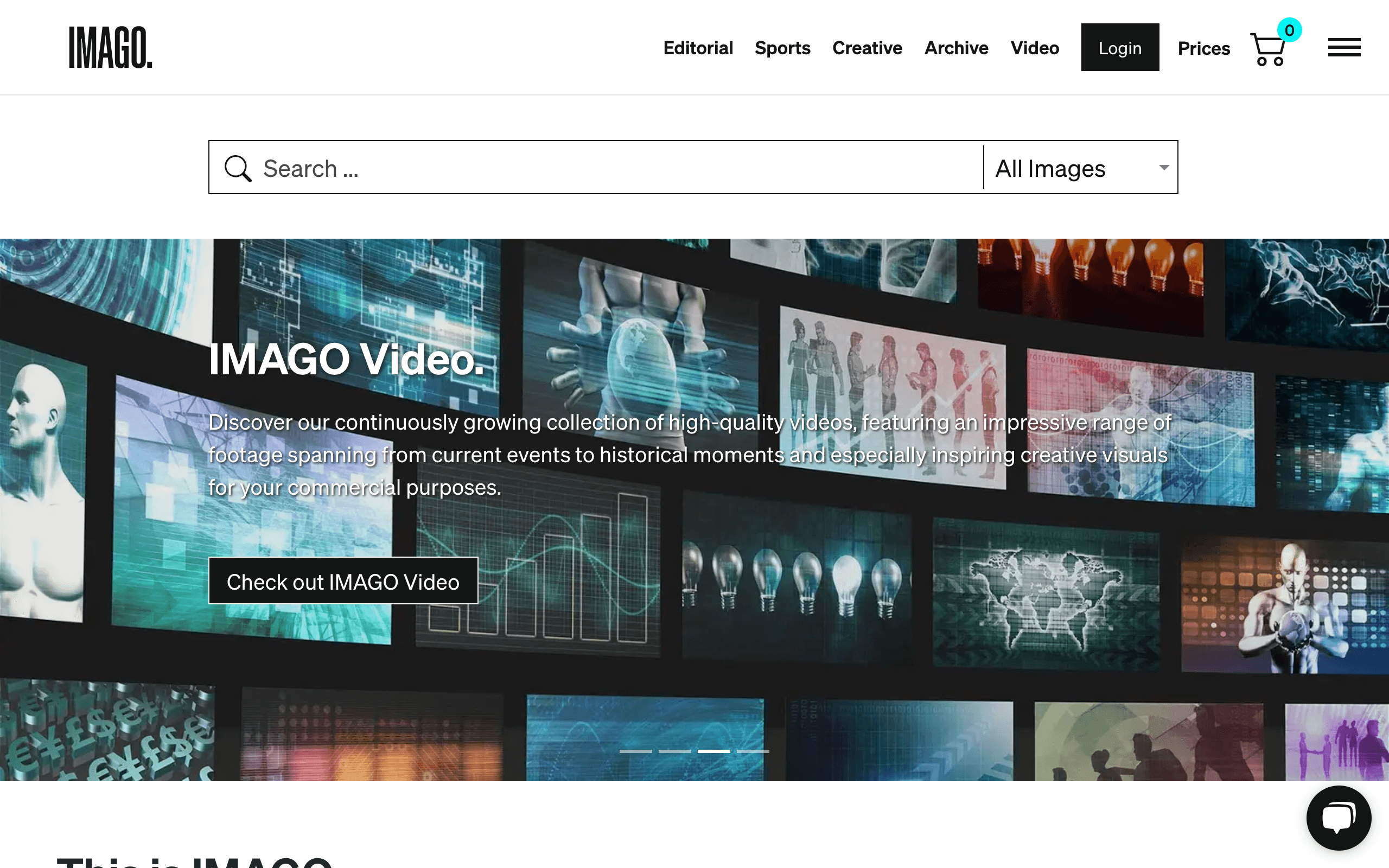
IMAGO
IMAGO is a global visual content provider with headquarters in Berlin.
Over 300 million images and videos from News, Sports, Entertainment and Creative can be licensed through IMAGO.
Their global and constantly growing partner network delivers over 200,000 new pieces of content every day, enabling the latest coverage of major events from across the world.
In addition, an extensive and diverse selection of stock photos and archive material is available at IMAGO.They offer a vast library of high-quality images for every need. The content remains relevant and in line with the trends through their curated, updated and categorized library.
They offer easy licensing through webshop and enterprise solutions.
There are both royalty-free and rights-managed options to suit varying budgets and requirements. The licensing prices start from 9 USD for Creative images and 29 USD for Editorial images.
4. Pexels
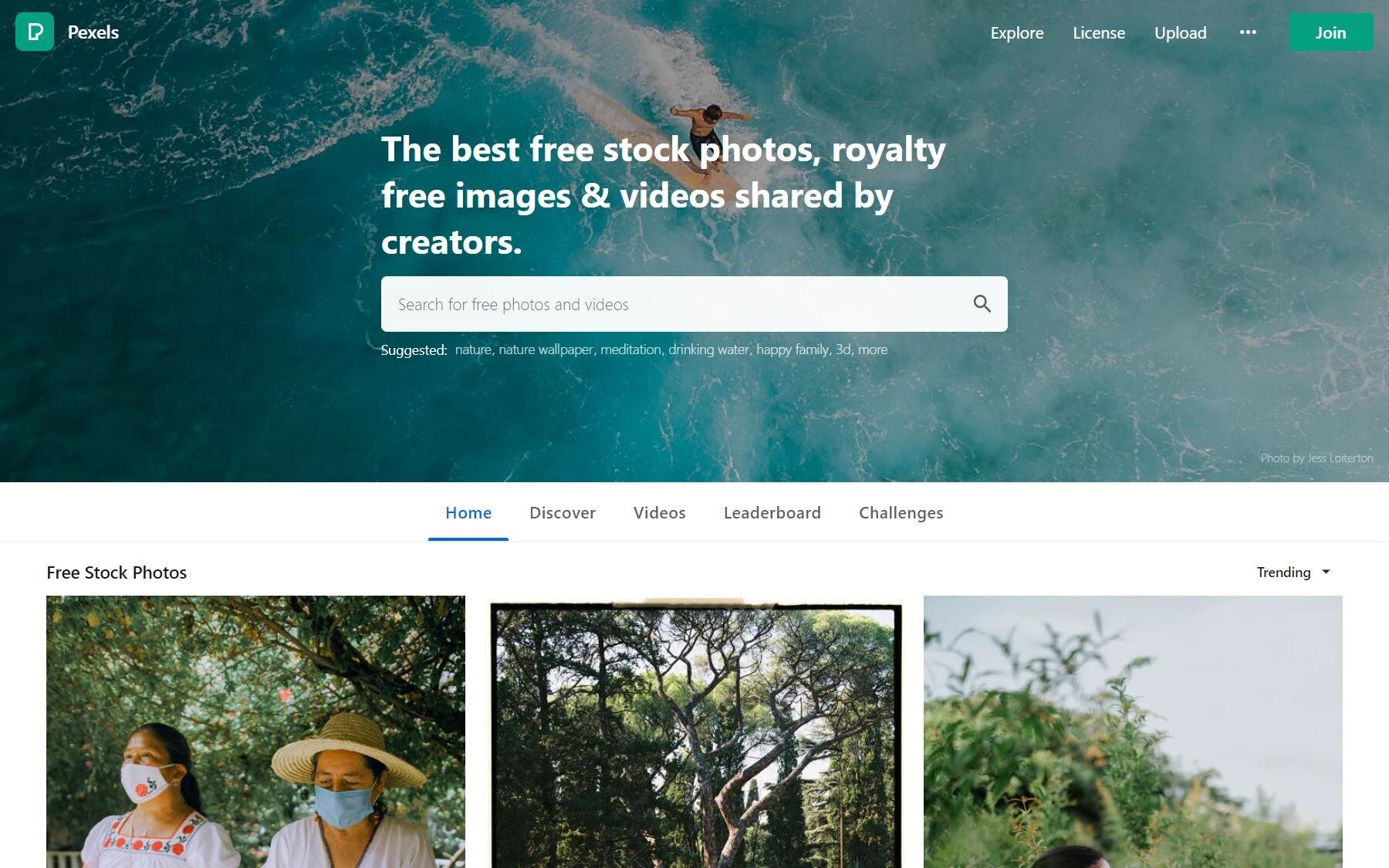
Pexels
If you’re looking for free photos that have no copyright restrictions, Pexels is worth checking!
On Pexels, you’ll find a plethora of free stock photos, and you can use them anywhere.
The site also makes it easy for you to find a suitable image. For instance, you can look for a specific photo by keyword.
Pexels also boasts its own custom license, which dictates how you can & cannot use the pictures.
Here’s what the Pexels custom license allows:
- Use the content for free for personal & commercial use.
- No attribution is required, and it isn’t necessary to provide credit to Pexels or the photographer, but it’s appreciated.
- You can edit the images any way you like.
5. Pixabay
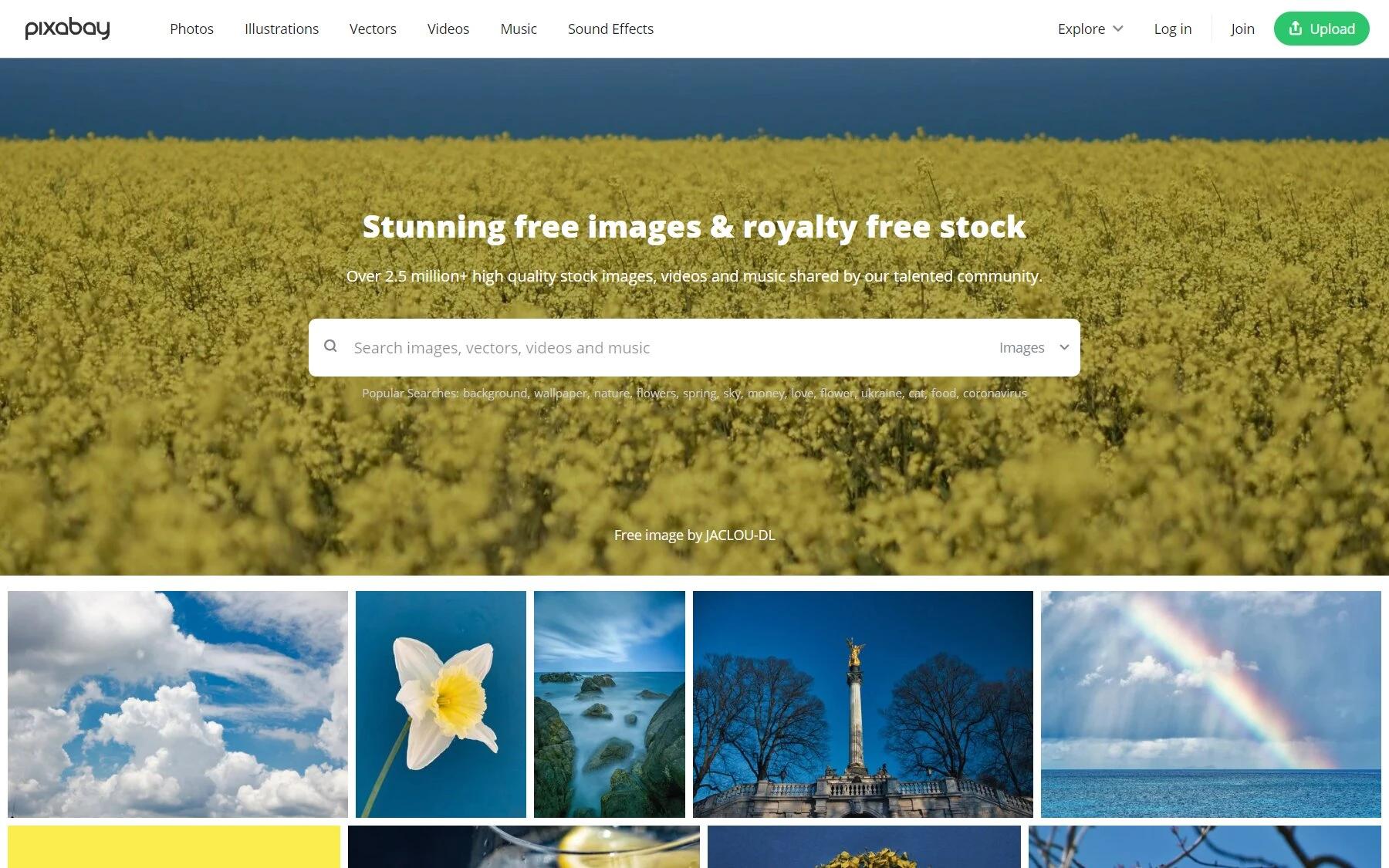
Pixabay
Pixabay offers a massive photo collection on several subjects, including animals, monuments, business, and many more.
On their site, you’ll find 2.4 million+ free stock pictures readily available for you to use on your blogs.
In addition, the stock images on Pixabay are royalty-free, and you’ll even find videos, vectors, & illustrations.
In terms of the license, they publish all their images under their proprietary license. As per this agreement, you can:
- Download, use, copy, adapt or modify the images in any way you prefer.
- Use the content for both non-commercial and commercial purposes.
- Use the photos without crediting them to the photographer or Pixabay.
The Pixabay license also restricts you from doing certain things, so be sure to check their license page.
6. FreeImages
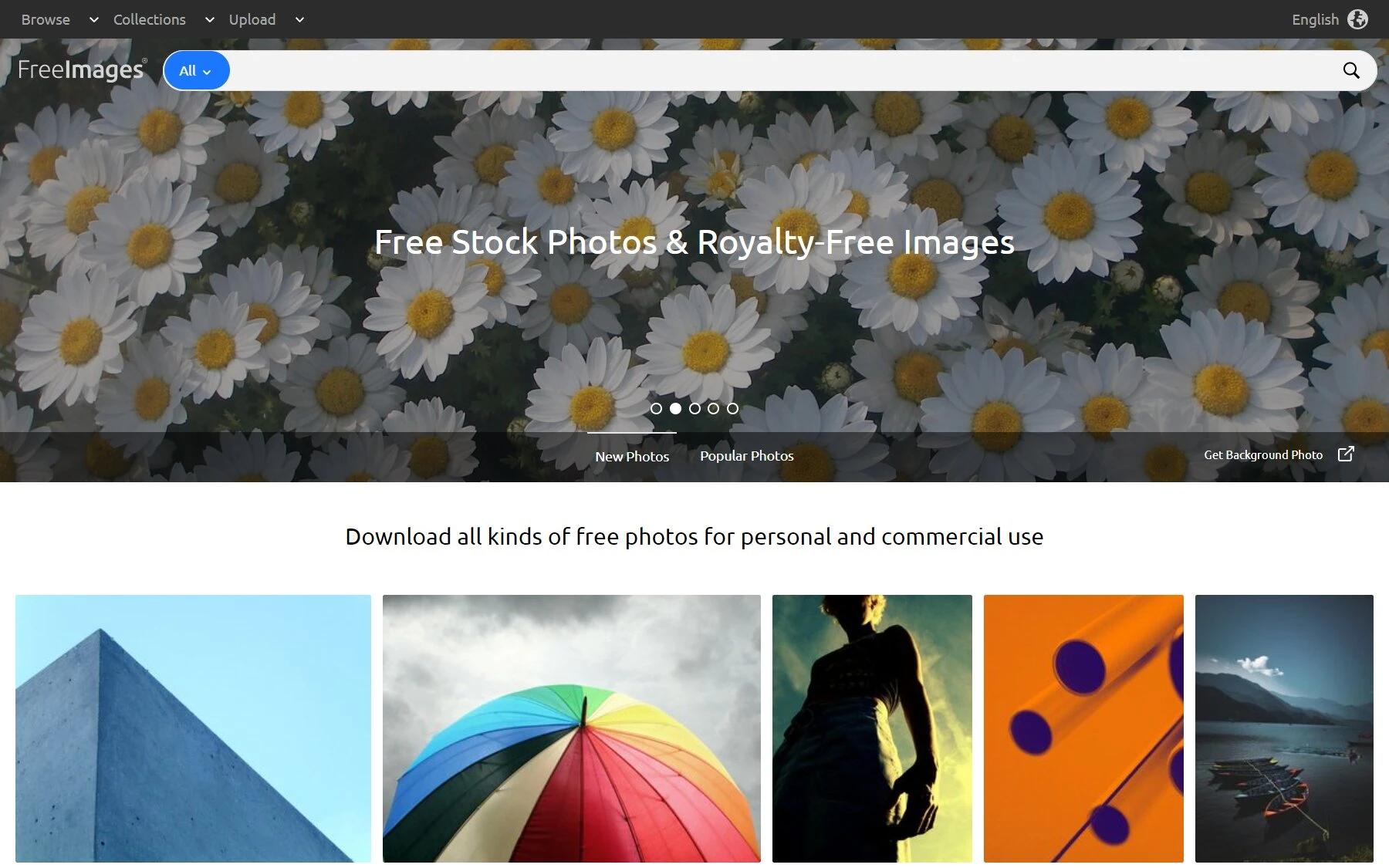
FreeImages
FreeImages is another excellent provider of stock pictures with 400,000 illustrations and photos ready to share.
They also offer free membership and even let you download both free and paid photos to use anywhere.
Like all the best stock image platforms, FreeImages hosts a massive photo collection of different categories. You can find thousands of royalty-free pictures on arts and business. Here you can also find images for home décor, religion blogs, and so on.
The site makes your search easier by letting you browse photos by photographer, subject, or even camera.
FreeImage has their proprietary license, which permits:
- Use of the stock photos on your social media, blog posts, TV commercials, etc.
- You can edit, synchronize, reproduce, copy, and modify the content.
- You can also use the pictures for commercials.
Please make sure you check their Content License Agreement to learn more about what you can and can’t do with the images.
7. Kaboompics
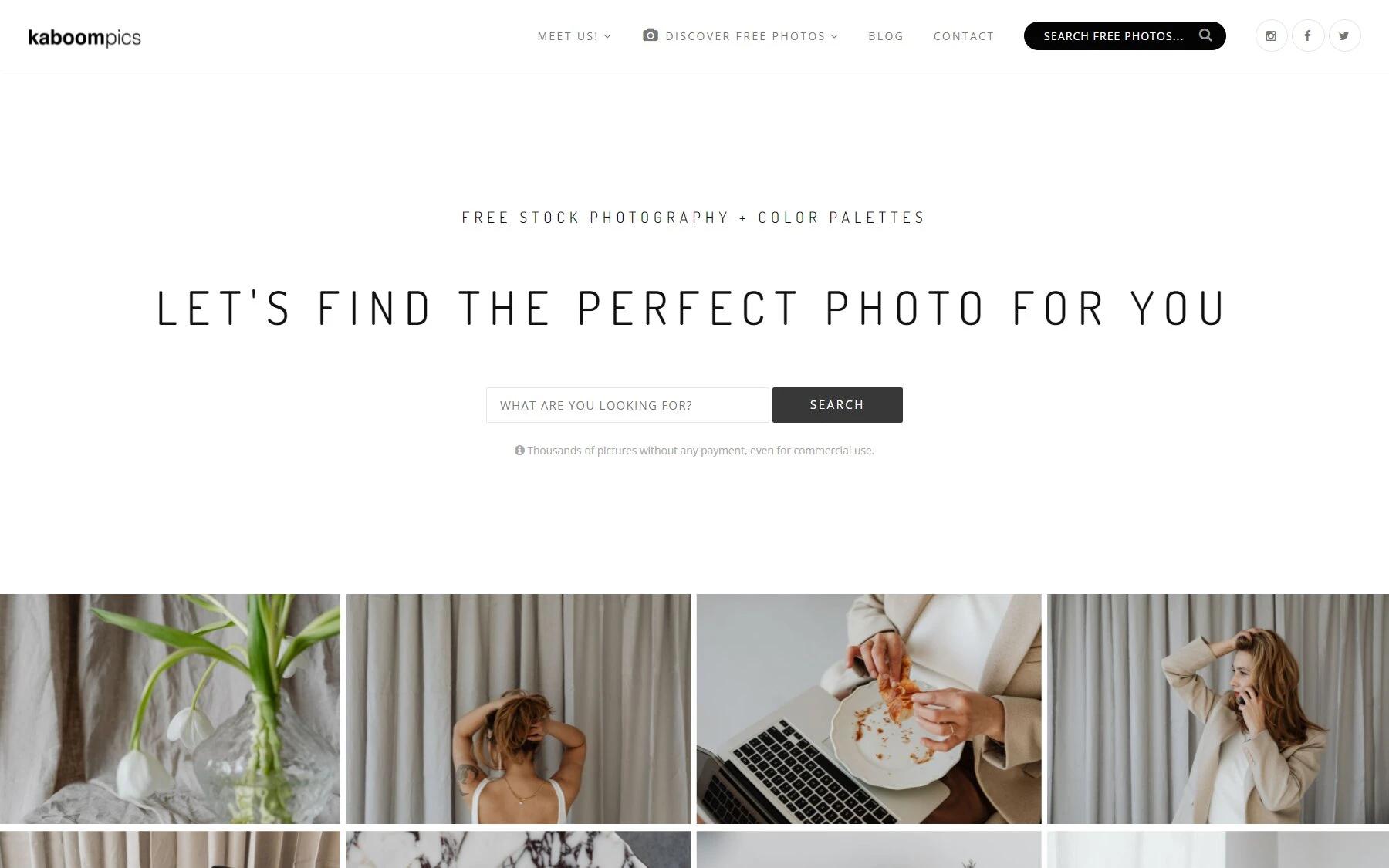
Kaboompics
Kaboompics offers over 22,000 free stock pictures on several subjects.
You can find free top-notch quality images on fashion, city/architecture, food, and much more on their site.
Furthermore, the site adds new high-quality pictures every day.
One unique thing about Kaboompics is that they boast a feature to check the color palettes present in each photo.
Kaboompics features their own custom license, which is pretty similar to that of CC0. However, you aren’t allowed to redistribute the photos from their site.
The license, however, permits the following:
- Free use of all images for commercial & personal use.
- No attribution is required but appreciated.
- Modify or edit the pictures any way you like.
8. StockSnap.io
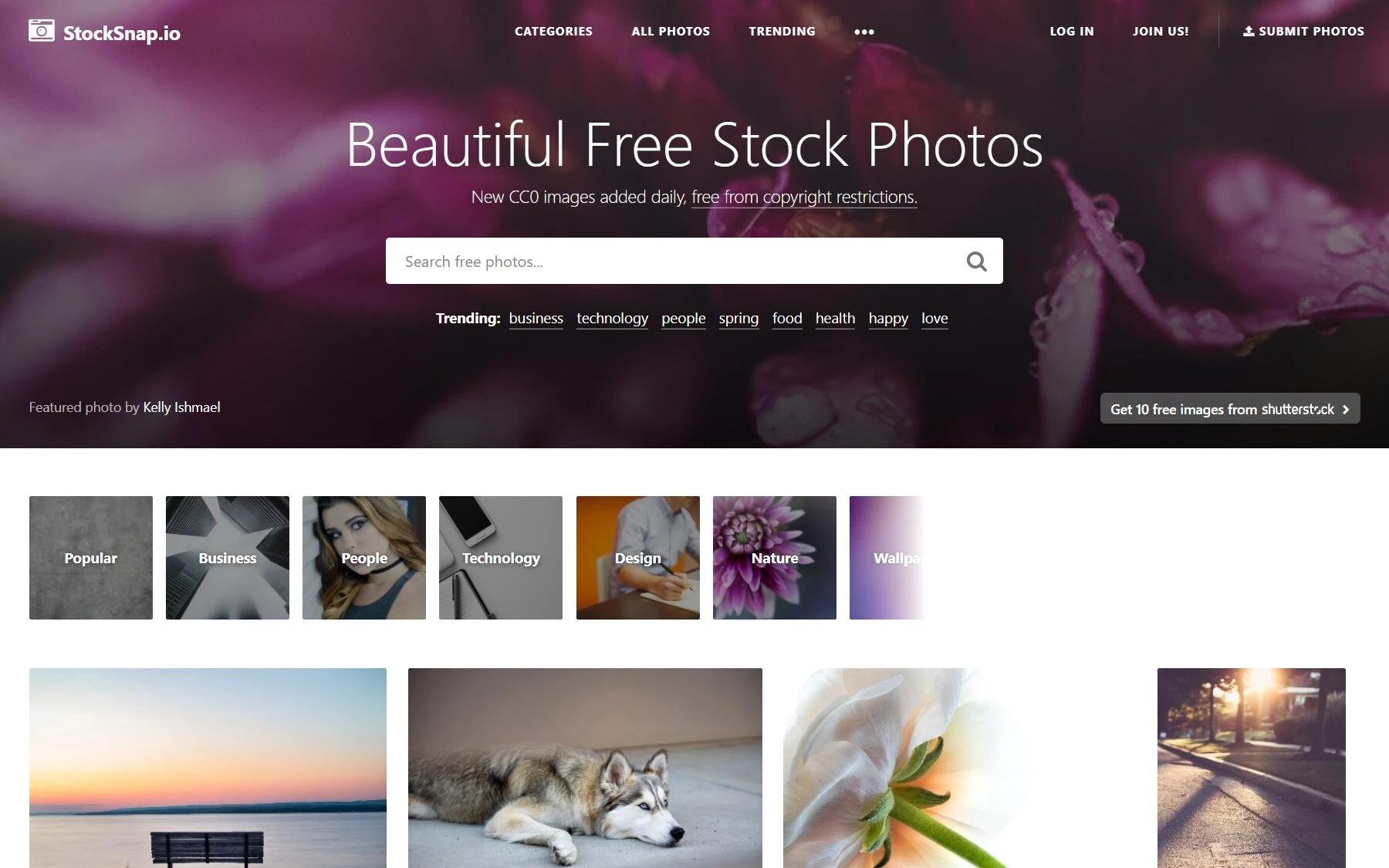
StockSnap.io
On StockSnap.io, you can find bold and fresh photos for your blog content.
You can scroll through an entire gallery, look for photos, or check the Trending or Categories pages on their homepage.
Furthermore, you’ll really appreciate their unique system of tag-based categories. That’s because it lets you browse and find pictures that convey the most appropriate sense, feeling or message for your needs.
It’d also ease your mind knowing that every image uploaded on the site falls under the CC0 license. As such, you can use the pictures without worrying about copyright restrictions. Other advantages of this include:
- No credit or attribution is required.
- Use the content for any purpose, including commercial projects.
- Publish, alter, copy, share, and revise that picture.
9. Life of Pix
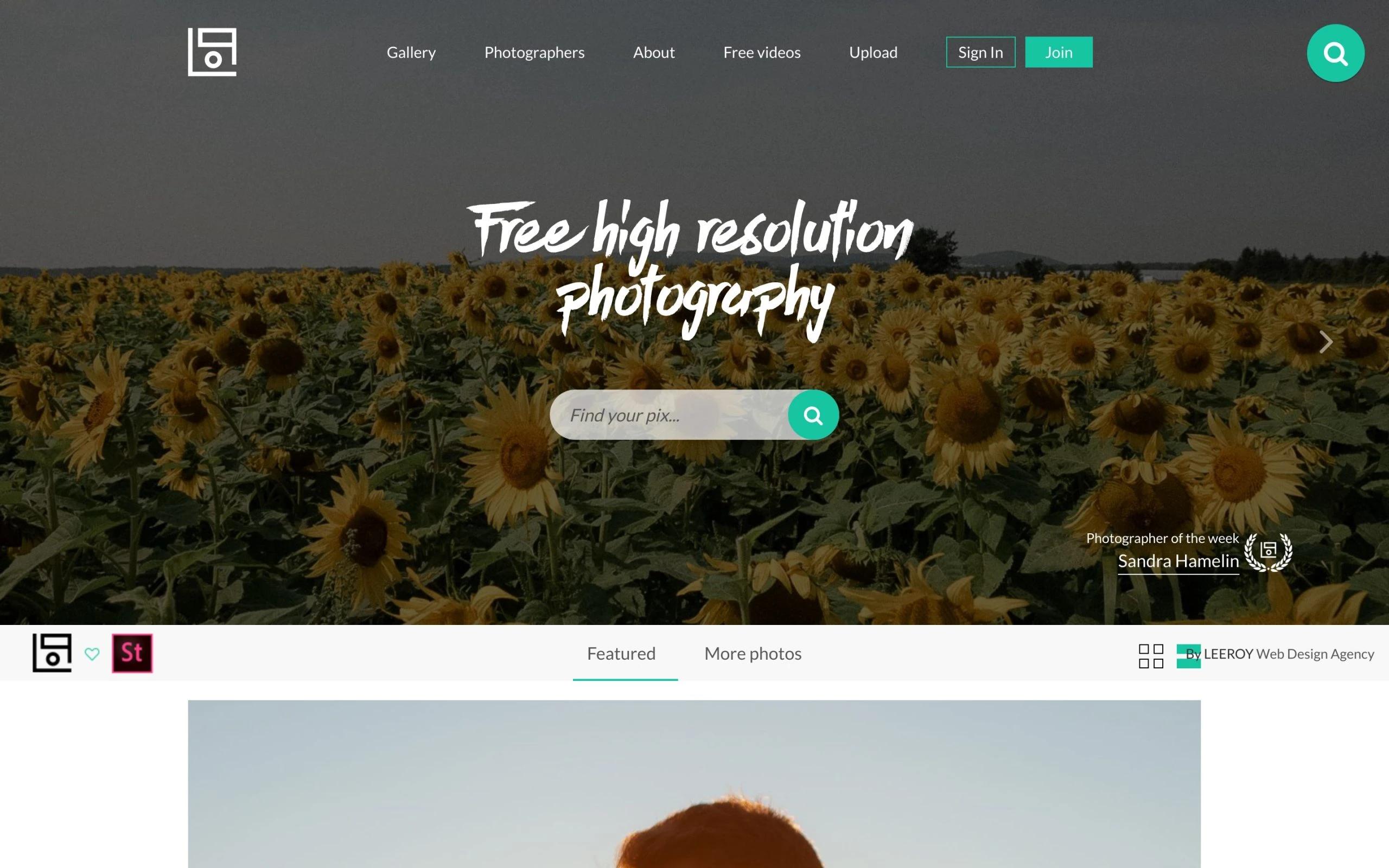
Life of Pix
Another reliable source worth considering when looking for images for blog posts is Life of Pix.
Created by LEEROY, a digital marketing agency, Life of Pix hosts a beautiful free, top-quality photos collection.
While comparatively less, the site does offer a decent number of stock photos on a range of popular categories.
Best of all, the photos offered by the sites have no copyright restrictions.
On Life of Pix, you’ll find quality images of people, cities, objects, food, animals, and several others.
In addition, all the stock photos are available to the Public Domain. As such, they aren’t subject to copyright.
Here’s what the site allows:
- Use the pictures for commercial projects, free of cost.
- No attribution is required.
- Edit, modify, or alter the photos any way you like.
10. Gratisograpghy
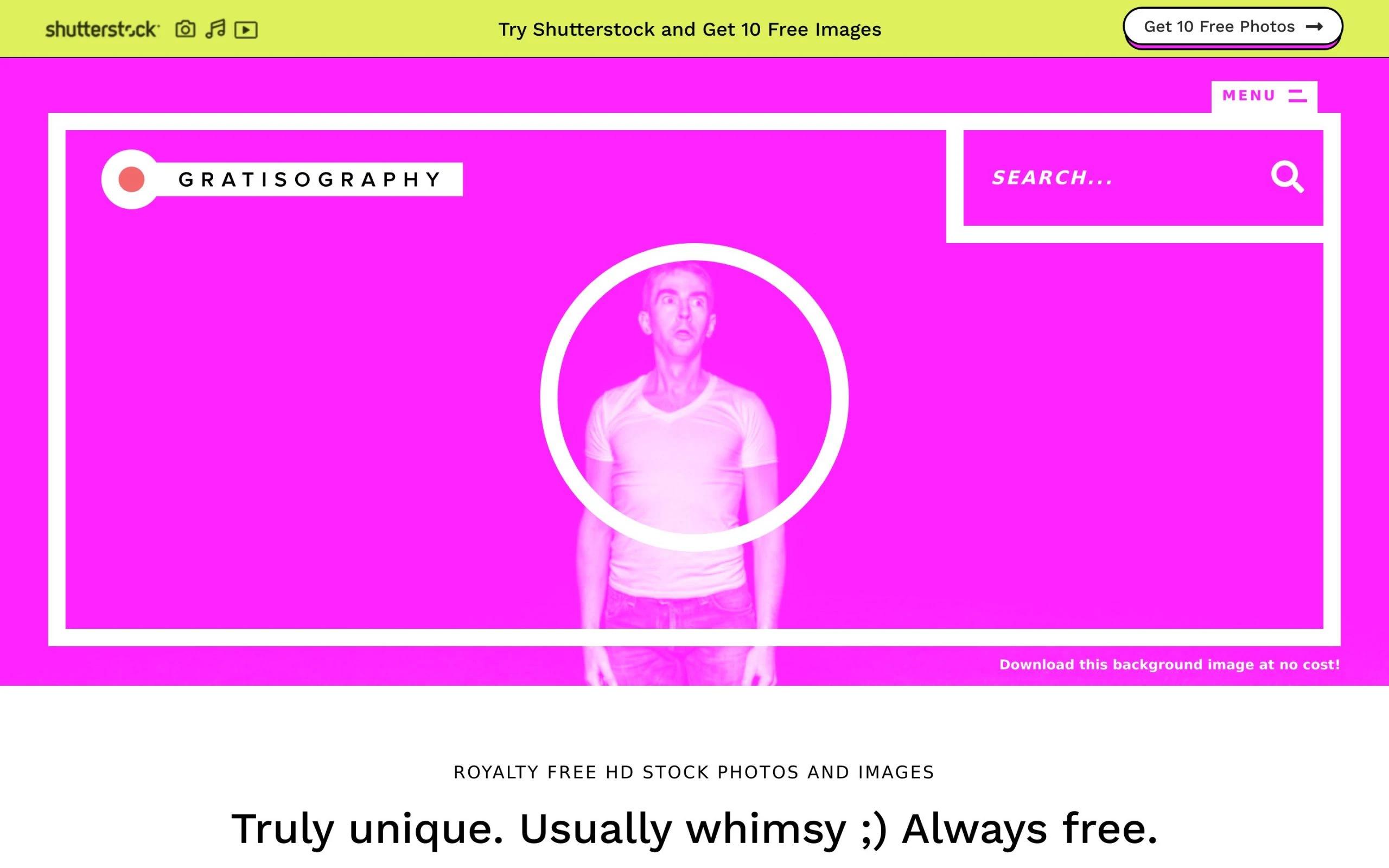
Gratisograpghy
If you’re searching for unique and exciting blog posts images, you should definitely check Gratisography.
On Gratisography, you’ll find free top-quality stock images that aren’t available on most platforms.
The pictures are so unique and creative, and they’ll surely help your blog posts stand out.
You’ll find quirky images like photos of people making weird faces, garden gnomes to a teddy bear in shades, and more.
Plus, new cool photos get added to the site every week.
And the great thing about all of these is that all the images are free to download.
In addition, Gratisography boasts a proprietary license that has similar terms as the CC0, including:
- Free download of photos, with no copyright restrictions.
- Use your pictures for almost anything, including commercial purposes.
- Modify and adapt the pictures as you like for your blog post, ad campaigns, etc.
11. Flickr
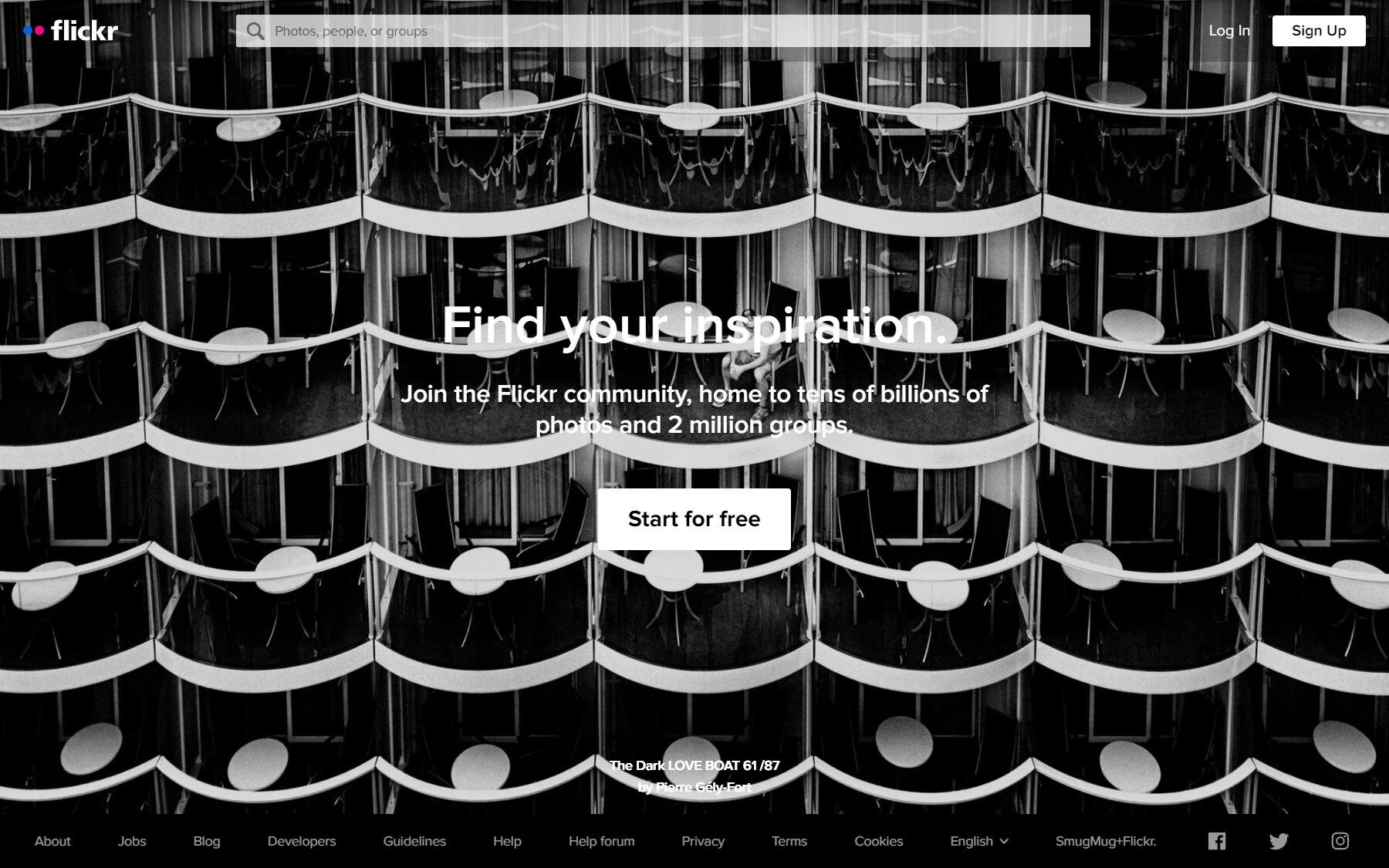
Flickr
Flickr is among the most outstanding online photo libraries out there.
The site boasts over 5 billion images, with submissions from both professional and amateur photographs worldwide.
You can also type the keyword for the image you’re searching for on the search bar, and thousands of relevant photos will pop up. Moreover, the site also has a Trending and newly added images section.
When using Flickr, one thing to note is that you can’t use every image for free, particularly for commercial purposes. Nonetheless, it’s pretty easy to find the ones that you can.
Additionally, all images published on Flickr follow the terms of the Creative Commons.
Note: There are different Creative Commons license types available, so be sure to check the terms of each. The different types include:
- Attribute.
- ShareAlike.
- NoDerivs.
- NonCommercial.
- Noncommercial-ShareAlike.
- NonCommercial-NonDerivs.
12. The Jopwell Collection
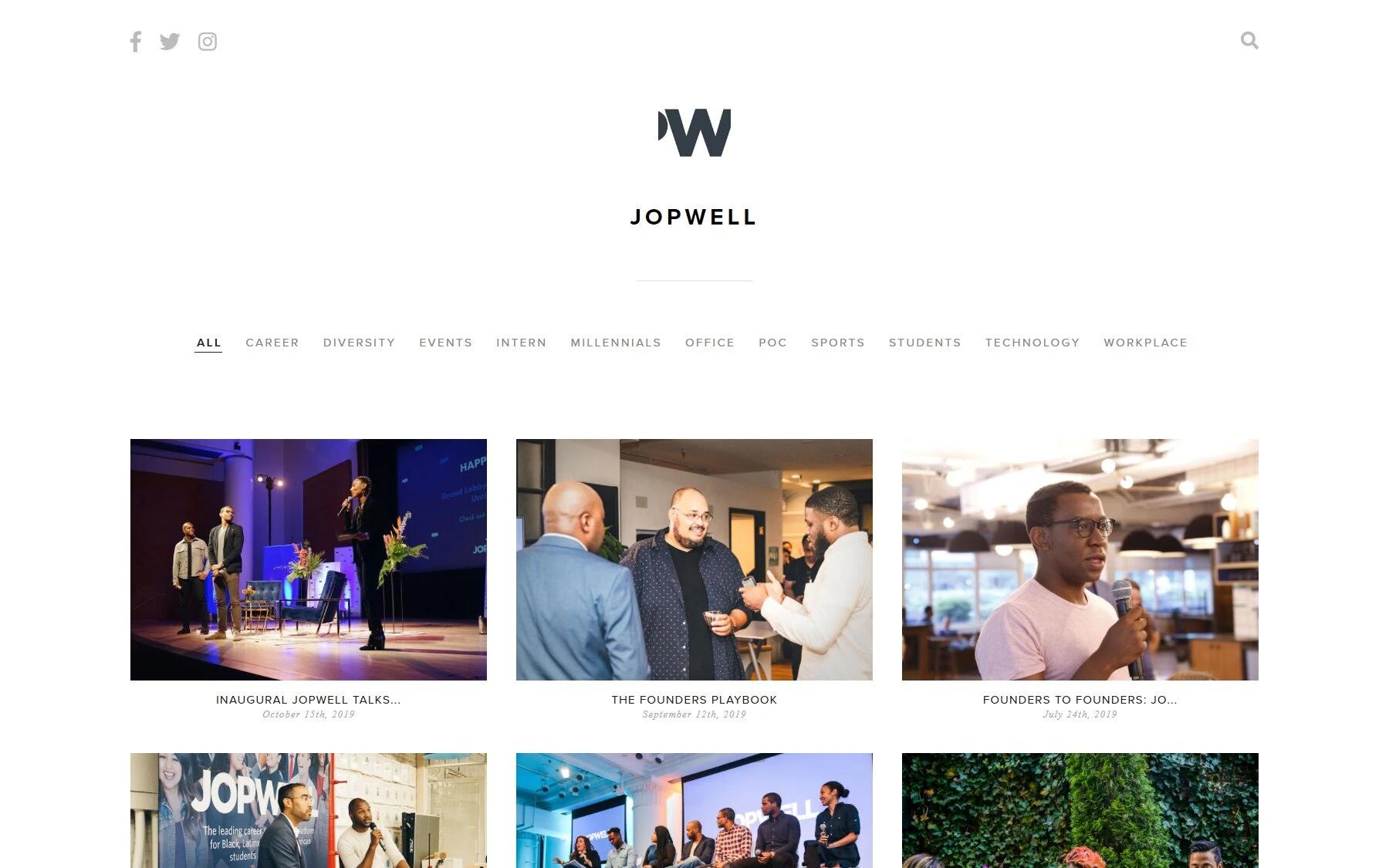
The Jopwell Collection
If you need high-quality, business-centric images for blog posts, the Jopwell Collection is worth checking.
The Jopwell Collection includes over 100 free-to-use stock images featuring the Jopwell community’s leaders at work, financial analysts, techies, editors, marketers, and social entrepreneurs.
Moreover, you can browse photos by different categories, including career, events, technology, workplace, etc.
As such, if you want to put photos of people at work on your blog, you’ll surely find a suitable image on this site.
Furthermore, the images fall under the Creative Commons Attribution agreement, which means you can:
- Download the images for free.
- Edit or modify the photos as you like.
- Use the pictures in your blogs.
Do note that the Attribution license requires you to attribute to the original creator of the images.
13. CreateHER Stock
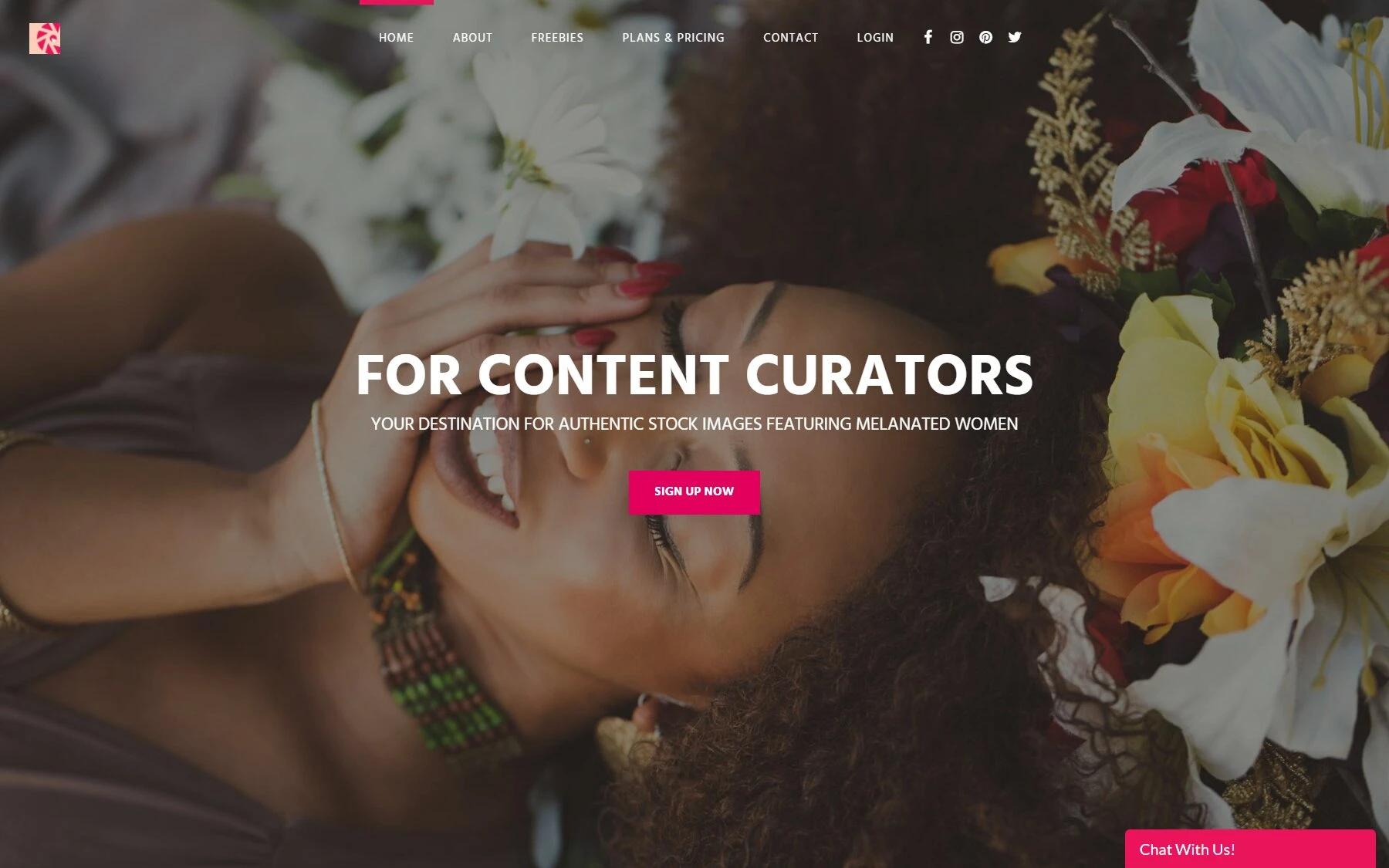
CreateHER Stock
Another great website where you get authentic stock pictures is CreateHer Stock.
Neosha Gardner launched CreateHER Stock to create a platform to help people find stock images related to all women of color.
While the site is a typically paid stock image platform, it offers a decent number of free photos ideal for business or lifestyle-related blogs.
The team at CreateHER Stock has manually curated over 300 top-quality photos of different women of color. You can also subscribe to their newsletter and receive weekly new images for free.
Do note that the photos on this site are only available for personal use. As such, you can’t redistribute or sell the picture to any 3rd party. Remember to check their license for more details.
14. Death to Stock
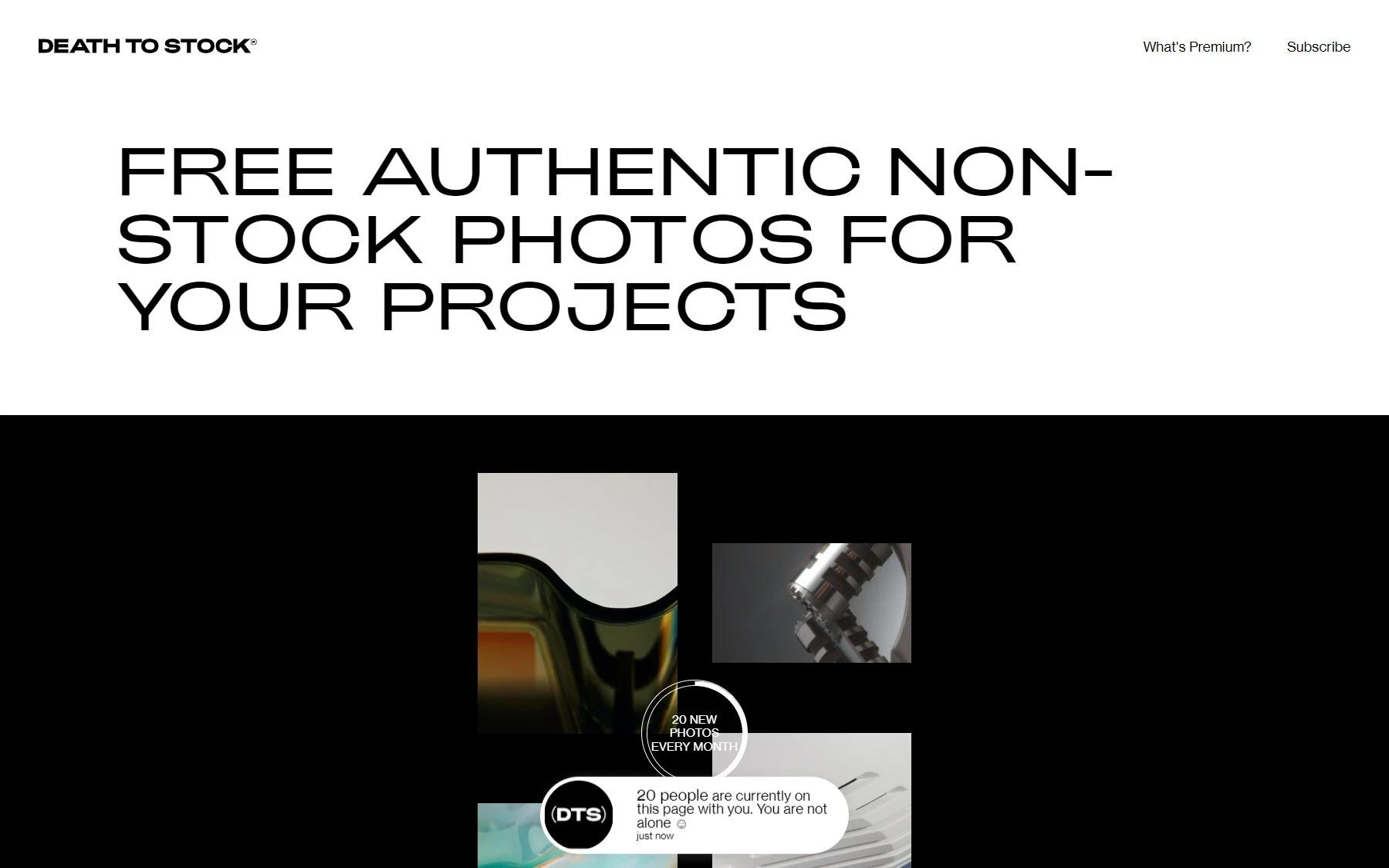
Death to Stock
On Death to Stock, you won’t be browsing through a gallery of images.
Instead, the site mails 20 new authentic photos each month when you subscribe to their newsletter.
Death to Stock or DTS collaborates with the world’s finest artists. This allows them to bring forward a library of stunning, premium stock media, including images for blog posts.
DTS has three license types, each with different restrictions for their content usage. They include:
- Limited license: This applies to images that are available for free download. To download pictures under this license, you don’t have to be an Agency member or Brand member.
- Standard license: This is applicable to all media content available for those with a brand or Agency membership.
- Extended license: This is for exclusive content available to Agency and Brand members for additional fees.
Be sure to read their content license for more details.
15. Getty Images
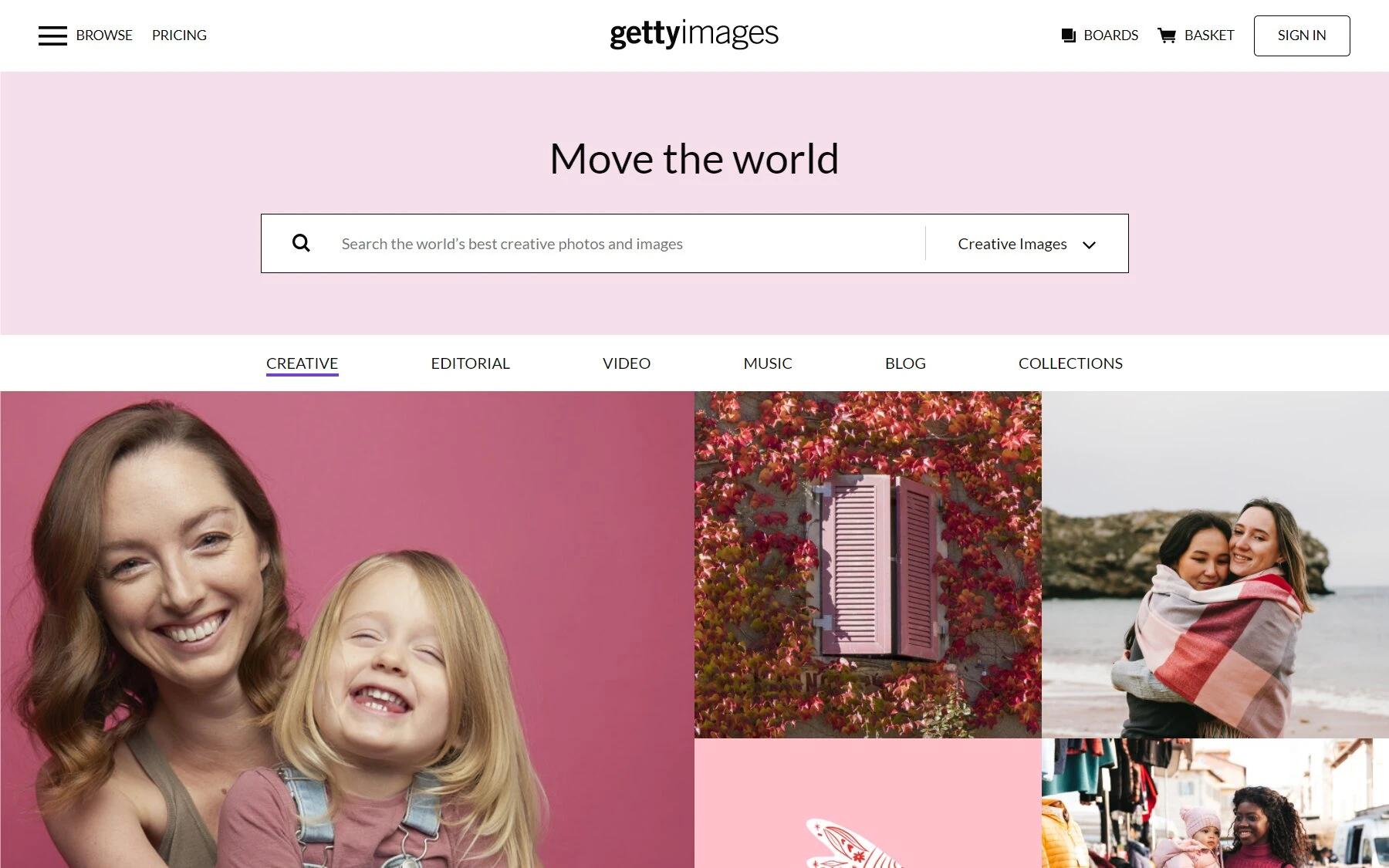
Getty Images
As a blogger, you might have heard or come across Getty Images at some point.
If you haven’t, Getty Images is a popular platform known for offering stock video, photography, music, and images.
The images on this site are geared more toward creative professionals and corporations in media and advertising. As such, you can be sure of finding something for your blogs.
Most of the photos aren’t free on Getty Images. However, there’s a way to use their images without paying a dime.
The site lets you use some of their stock photos for free using their Embed feature.
But, do note that you can use the images for non-commercial projects. That won’t be a problem as you only need pictures for your blog articles.
16. Pic Jumbo
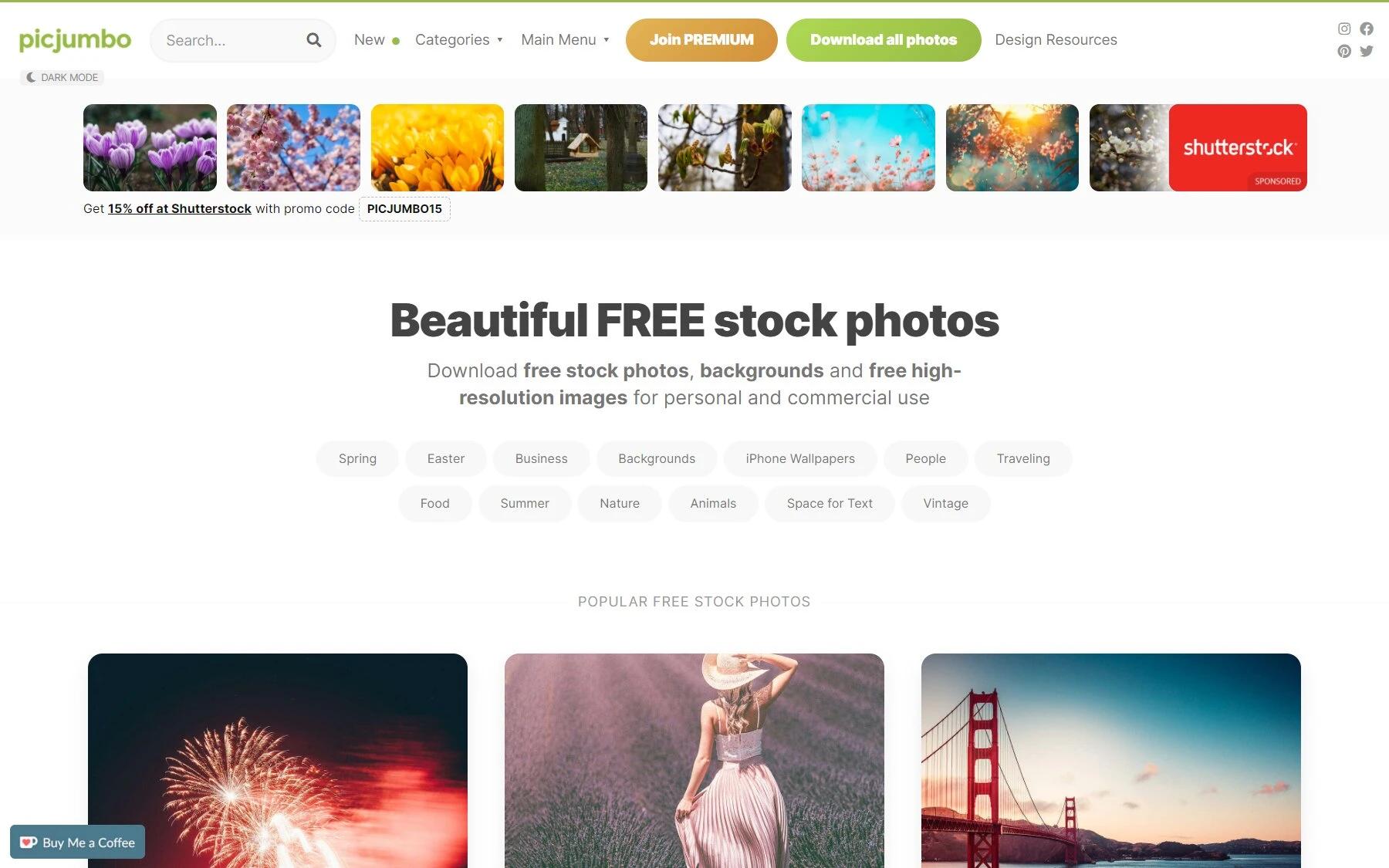
Pic Jumbo
If you still can’t find what you’re looking for, the PicJumbo might be the one.
Are you wondering what type of free stock pictures you’ll find on their site?
Well, you’ll be glad that they offer several different categories. You can find free images for blog posts on technology, business, nature, food, and more.
Moreover, all photos published on PicJumbo are free for anyone to download and use. You can even use the images for personal & commercial projects.
Here are some things you can do with the images on PicJumbo:
- Use the pictures in your website-builders for your customer.
- Use the photos in many ways, including web themes, templates, designs, etc.
- Use the images in book covers.
Also, the site offers a Photo Redistribution license. So, double-check the terms before you decide to redistribute the images.
17. Crello
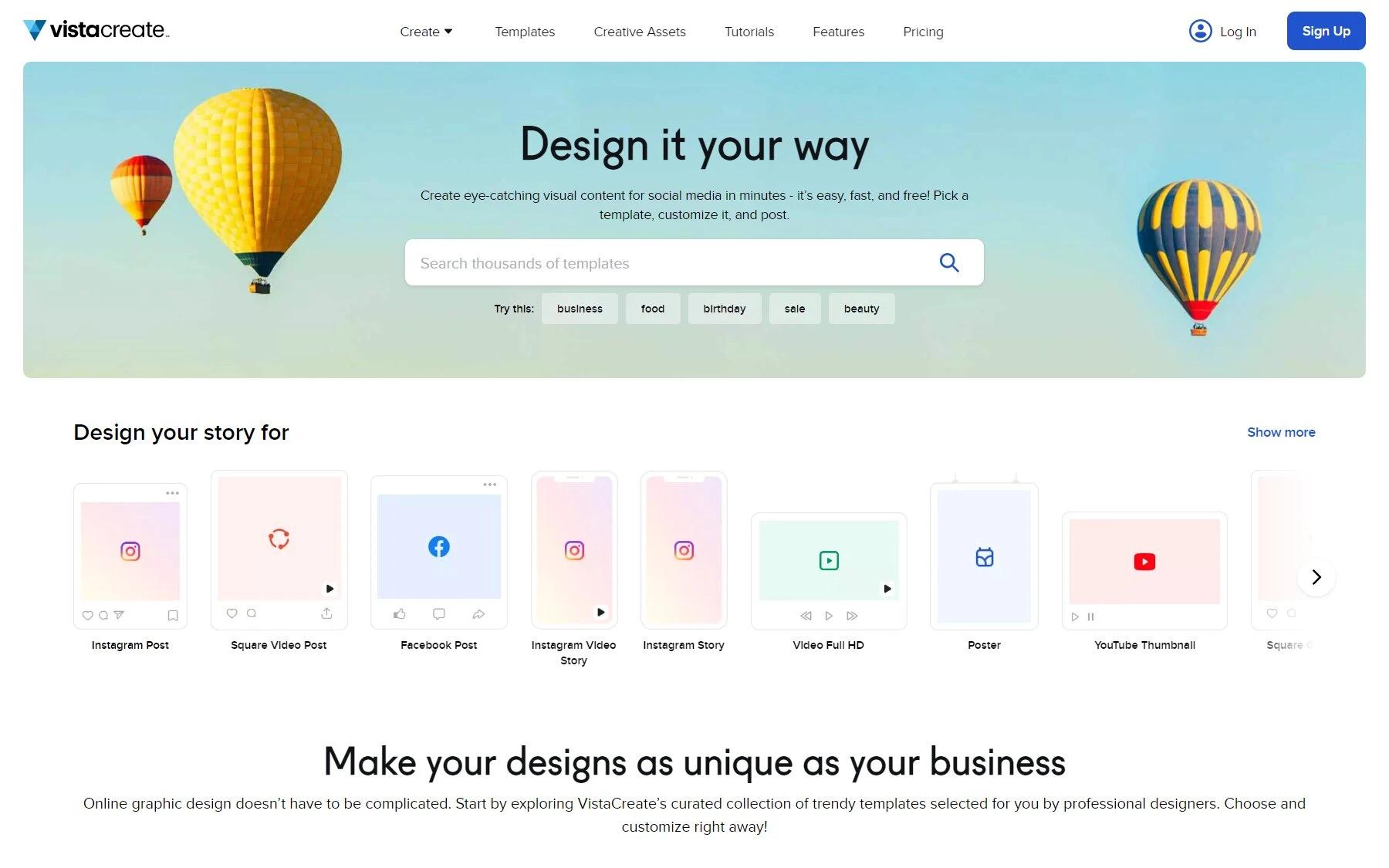
Crello
With Crello, you not only get several free images but can also design graphics. It’s similar to the popular graphic design tool – Canva.
The site offers an endless list of high-quality photos that are royalty-free too. Crello also makes your search for the perfect image easier by letting you filter high-quality pictures by categories.
On Crello, you can find images on business, friends, coffee, family, and numerous others. Also, the site features a section each for the most trending, popular, and latest photos.
All photos on the site fall under Crello’s own license. So, before downloading and using the images, make sure you read the terms.
Here’s a quick rundown of what you can do:
- You can use the images on your sites.
- You can use them in email marketing.
- Any social media platforms owned or/and operated by you.
Check their licensing page for more information.
18. iStock
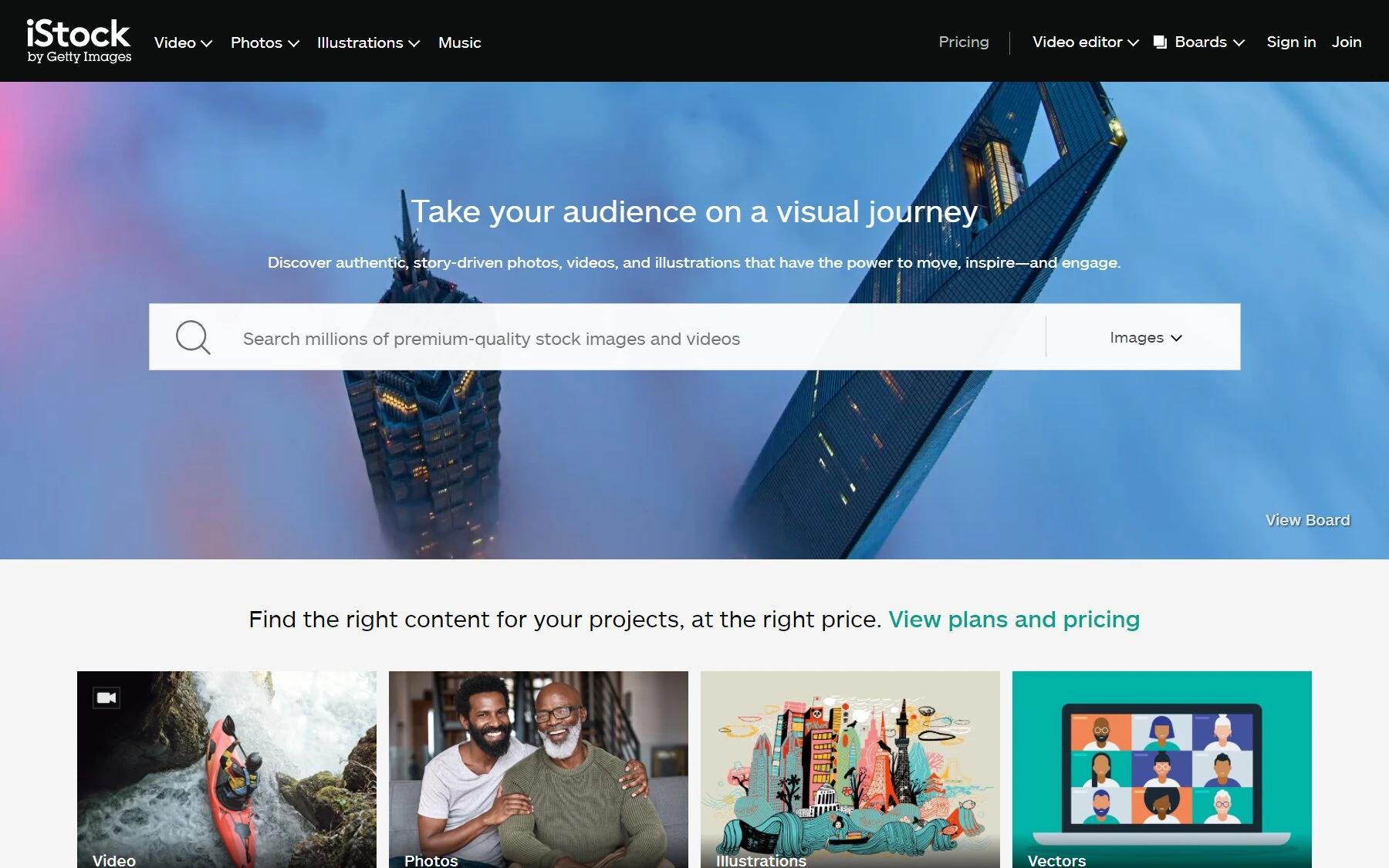
iStock
If you’re looking for blog images that will inspire and engage your readers, iStock can help.
On iStock, you’ll find tons of original, story-driven photos that are royalty-free and free to use. Moreover, the site adds new content every week, meaning you’ll never run out of choices.
The site boasts multiple photos of each, from images related to careers, jobs to landscapes, nature, animals, and many more.
In addition, the site’s search tool makes it super easy for you to browse photos by relevant terms.
iStock offers two licenses, which include:
- Standard license: Every image you download falls u
- nder the standard license by default. Under this agreement, you can utilize the pictures for almost any purpose, including commercials.
- Extended license: You get extra rights with the extended license, with an additional fee.
19. Depositphotos
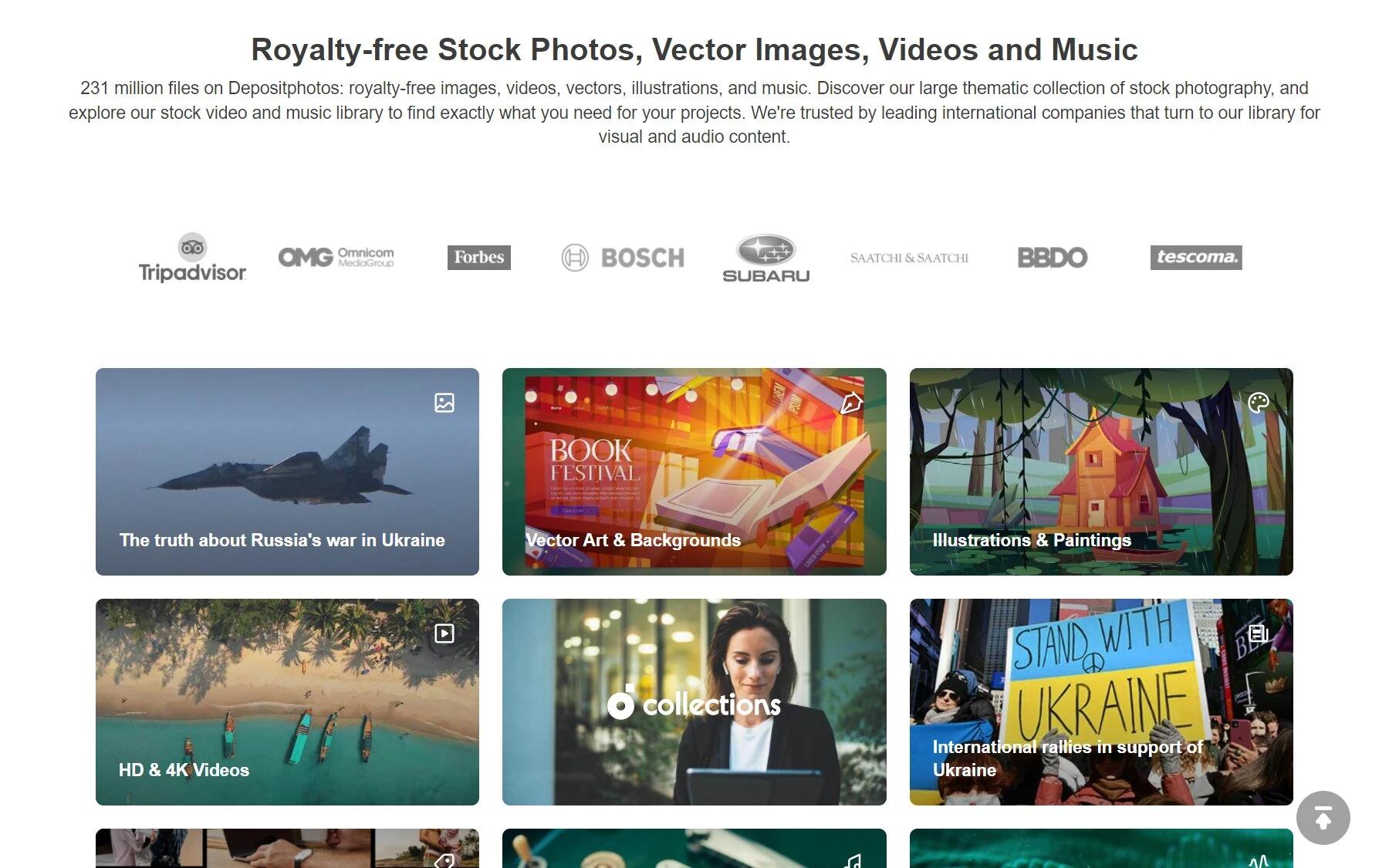
Depositphotos
Depositphotos is another widespread and trusted provider of royalty-free pictures. The site has over 188 million stock videos, photos, and vectors.
The site has over 18 million users and is trusted by big corporations like Subaru, Forbes, and TripAdvisor.
On Depositphotos, you’ll come across thematic collections of stock photography.
Most of the images on the site need to be purchased. But, there are also over 69000 pictures that you can download and use for free.
Moreover, thanks to the site’s advanced image search tool, you can find pictures on any topic. As such, this improves your chances of getting relevant images for your blog articles.
Depositphotos also comes with two licenses (standard and extended), which dictates what you can and can’t do with the pictures you download.
20. New Old Stock

New Old Stock
Is your blog content about history?
Do you need stunning vintage images for blog posts?
If you said yes to either of these questions, New Old Stock might be ideal.
This site is a well-known site known for offering free vintage photos from public archives. Another great advantage of this site is that the images have no copyright limitations.
Now, if you decide to get the images from New Old Stock, you need to remember the following rights:
- Use the pictures for any non-commercial or personal purposes.
- Edit, copy, download the images for free.
- If planning to use the photos for commercial projects, you need to double-check the terms.
21. Google’s Advanced Image Search
Did you know that you can find unlicensed pictures directly on Google?
That’s right! You can get beautiful, noncopyrighted photos using Google’s advanced image search. And it’s easier than you think.
Here’s an example of how you can get started:
- First, type in your search query inside the Google search box and press enter.
- Next, select Search Tools, followed by Usage Rights, and choose Labeled for Reuse.
- Finally, double-check the picture you pick to ensure if it’s genuinely free.
You can even make use of reverse image search tools like ImageRaider or Tineye to look for other usage rights.
Top 5 Reasons to Use Paid Stock Sites
Free images from trusted sources work and are an excellent option for those bloggers who are just starting.
However, you get certain key benefits from using paid stock sites that you just can’t overlook.
So, what are they?
Following are the top five reasons to use paid stock sites:
Access to Unique Stock Images
When you use a paid stock site, you gain access to their exclusive photos.
And because the images are only accessible to members, not many bloggers will be using them.
As such, using those photos will make your blogs stand out from the rest.
Saves Time With More Choices
Paid stock sites also boast a wide range of categories and photo choices to pick from
Most of the top subscription services offer access to several different collections.
With millions of images at your disposal, it becomes more likely for you to find the picture you need with ease. As such, you’re also able to save you plenty of time.
Proper Licensing
Another advantage of using paid stock images is proper licensing, meaning you won’t have to stress about copyright infringement.
It’s crucial to ensure that you can actually use an image in specific ways to prevent you from facing legal issues.
And, when you use paid stock sites, you deal with verified image licensing.
Size & Resolution
Free images are generally available in one size. As such, it limits what you can do with it based on your needs.
On the contrary, paid photos come in multiple sizes. Do note that larger, higher resolution pictures may cost you more.
Media Options
With paid stock sites, you also get several other members-only benefits besides the images.
Some of which include videos, courses, templates, and more without any extra cost.
Having all the resources in one place will save you time finding the right graphic and other media for your blog.
13 Best Paid Photo Stock Sites
Now you know about the websites that provide free images, let’s look at 13 of the top paid photo stock sites.
1. Adobe Stock
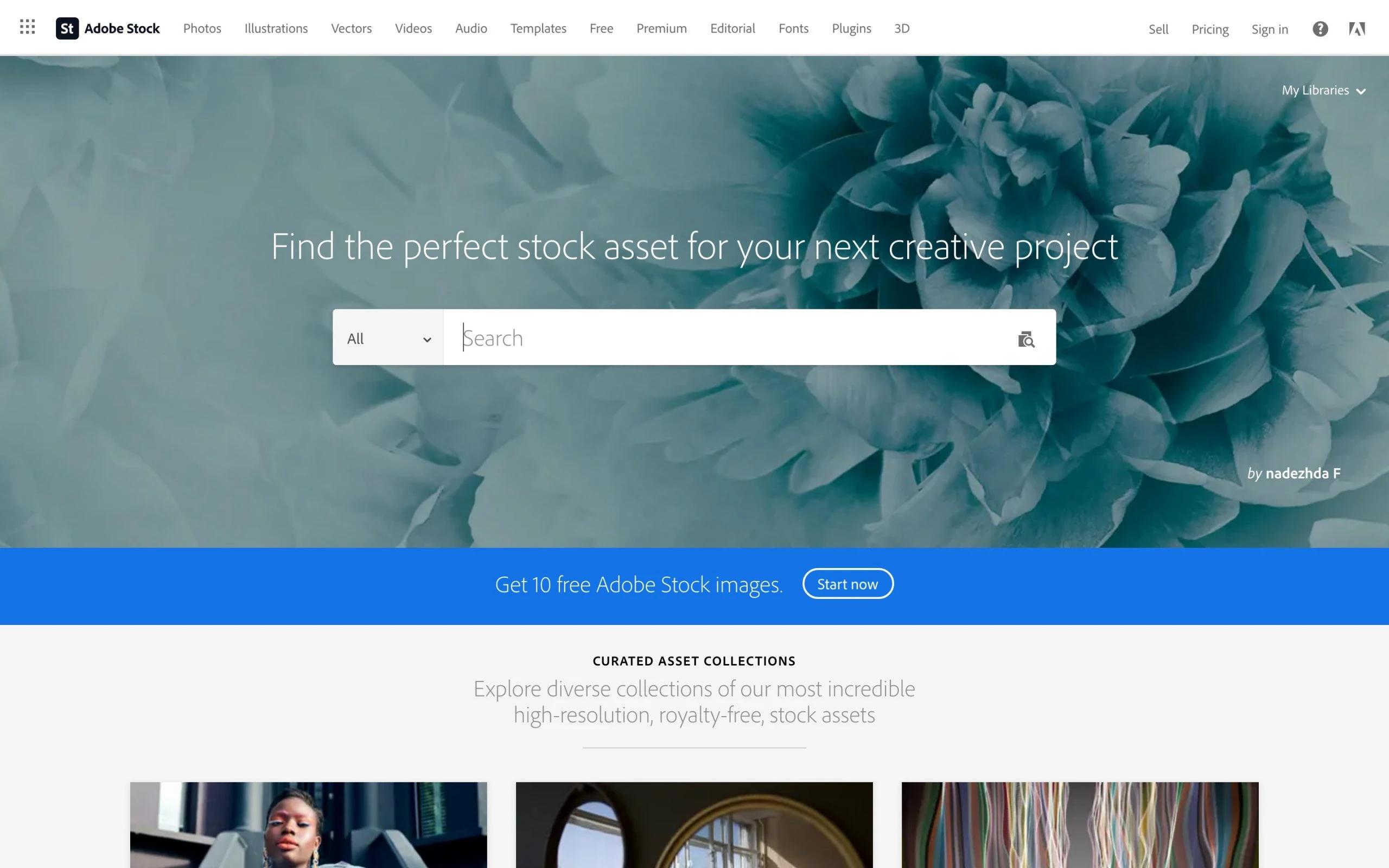
Adobe Stock
If you want to get your images for blog posts from a high-end photo stock website, then you should consider Adobe Stock.
Besides the general contributions, Adobe Stock features a premium picture collection with exclusive stock images.
With an extensive category of images, you’ll find photos of architecture, people, food, transportation, vehicle, and many more.
You can use the photos available on the site for non-commercial & commercial purposes.
In terms of pricing, Adobe Stock boasts multiple subscription plans, including:
- Smaller Plans: 3 monthly downloads at just $29.99. Or pay annually and get ten downloads per month for the same monthly rate.
- Bigger plans: 40, 350 & 750 image downloads per month for both annual and monthly payment options at $79.99 and $249.99, respectively.
2. Getty Images
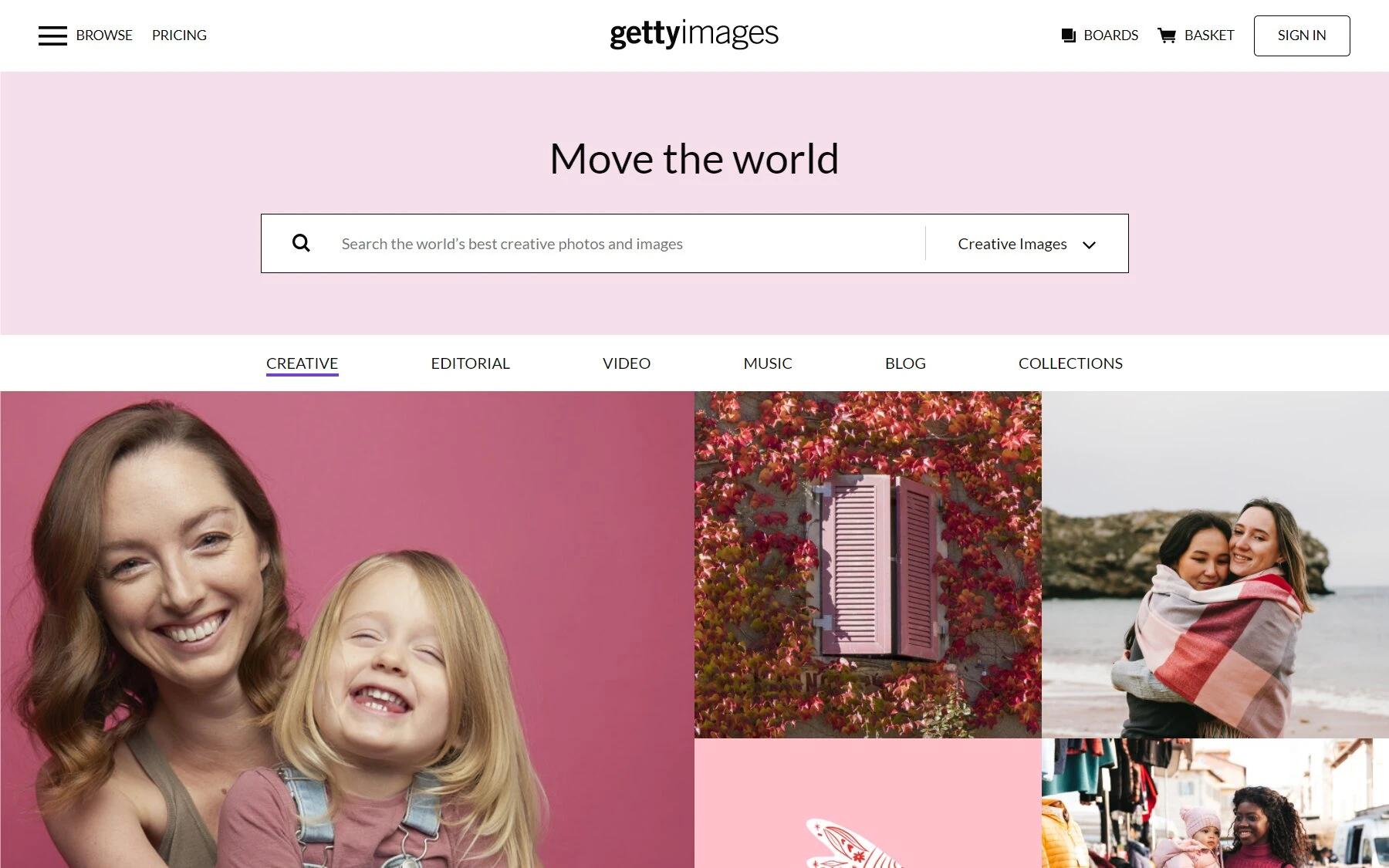
Getty Images
Next, we have Getty Images, which is among the top stock photo platforms. They’re also best known for offering unique and top-notch images.
On Getty Images, you’ll be able to access first-class pictures for commercial use, including exclusive photos from across the world.
The site also boasts several collections of royalty-free pictures and editorial photos that you can purchase on-demand. The images are available in packs, making them significantly cheaper.
For instance, it costs $175 for one small-sized picture and $499 for a larger photo. If you opt for the packs, the costs will come down to about $150 & $425 per download.
Note: There’s no free trial on Getty Images. Plus, you can’t buy an extended (rights-managed) license.
3. Shutterstock
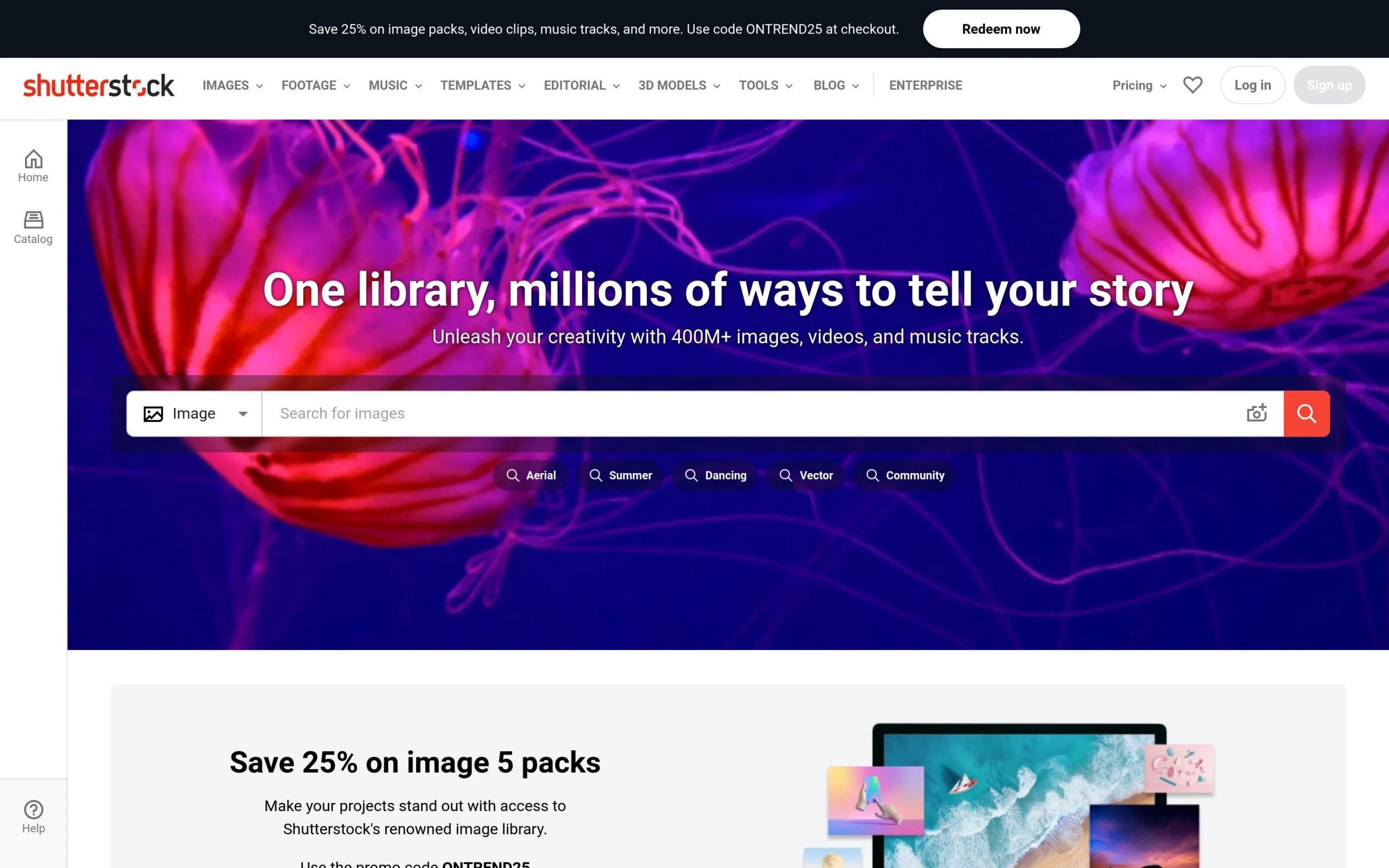
Shutterstock
Shutterstock boasts the largest stock picture library, and it’s also among the top choices for most people. The site has over 190 million media content, including images for blog posts.
In addition, Shutterstock comes with a search feature that lets you scan through millions of photos with ease.
If you need inspiration, you can even check their curated collections. Plus, by signing up, you can get free weekly content.
Shutterstock provides different pricing plans for teams & individuals. They include:
- The individual package consists of 350 pictures every month for $169 a month.
- Plans for groups cost $479 per month for three users.
If these two options don’t seem appealing, you can also go for the prepaid packs.
4. Dreamstime
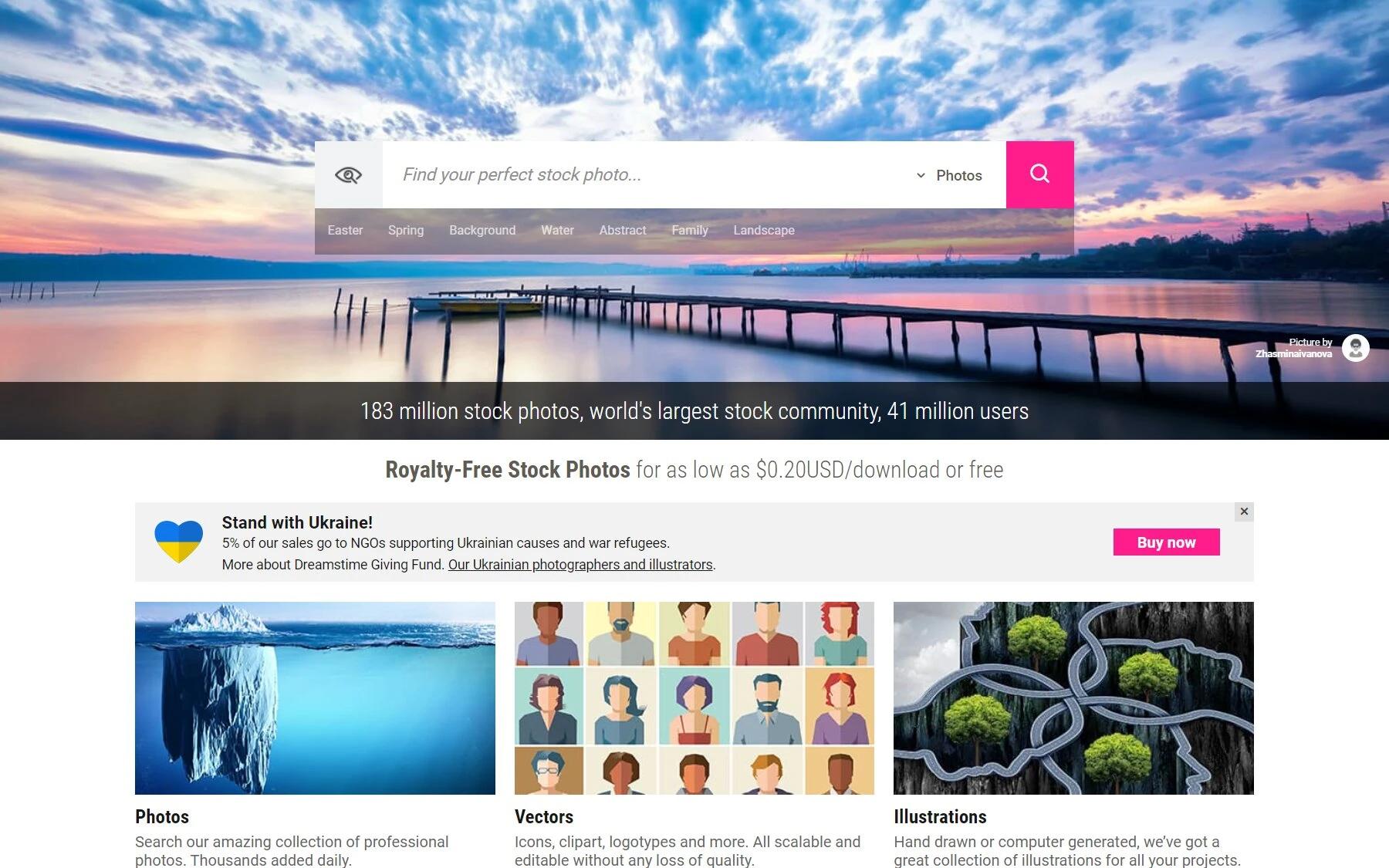
Dreamstime
You should also consider checking Dreamstime as it’s among the cheapest and the best stock image sites out there.
On Dreamstime, you can browse through millions of top-quality stock pictures.
The site features numerous categories, including animals, abstracts, architecture, holidays, and many more.
As such, it’s not surprising that there are over 35 million stock images on the site.
In addition, the site features multiple on-demand and subscription plans, including:
- Credits packs: Features 10 different credit sizes, which you can use to purchase images. The pricing for the credits ranges between $0.616 and $9.54, depending on the credit pack you pick.
- Subscription plans: Six different sizes available, including 750, 25, 15, 10, and 4 monthly downloads.
5. iStock
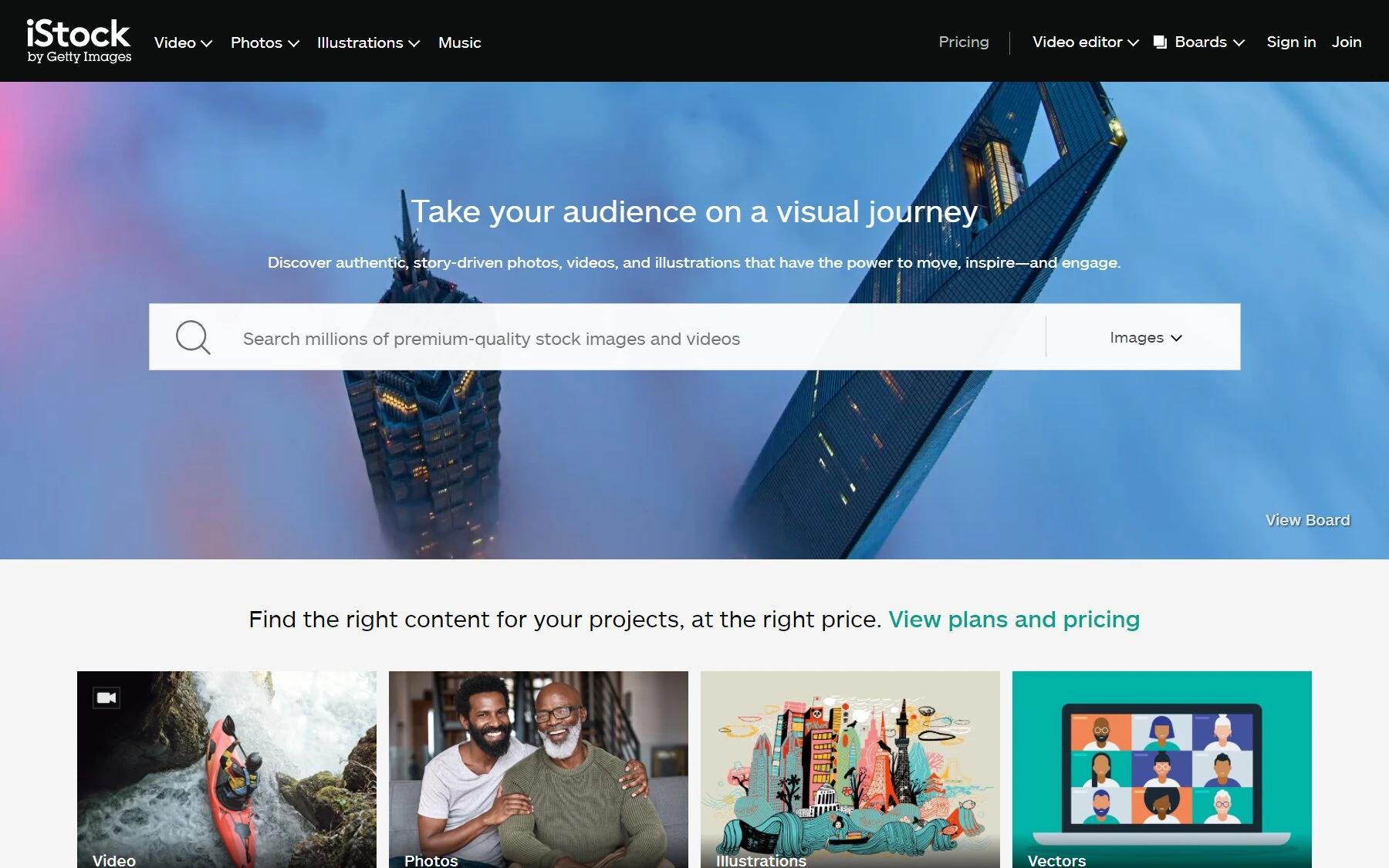
iStock
iStock is among the top paid stock picture sites on the internet. It boasts excellent content search features, which lets you browse and discover the right images.
The site also provides premium photo collections at an affordable rate.
Plus, you can use the Craft Stock tool (free) by iStock and InVision to design the projects. The iStock editor further enables you to edit the images easily.
iStock features content in multiple categories, including jobs, landscape, technology, people, among others.
When you signup, iStock also gives access to weekly free photos, video clips, and illustrations.
Now, let’s talk about the pricing. Here, you can purchase the content either with a subscription or credits. The following options are available:
- For $33, you get three credits.
- Get the $70/month plan and access all the photos for a year.
- Pay an annual, monthly fee of $29 and get essential pictures.
6. 123rf
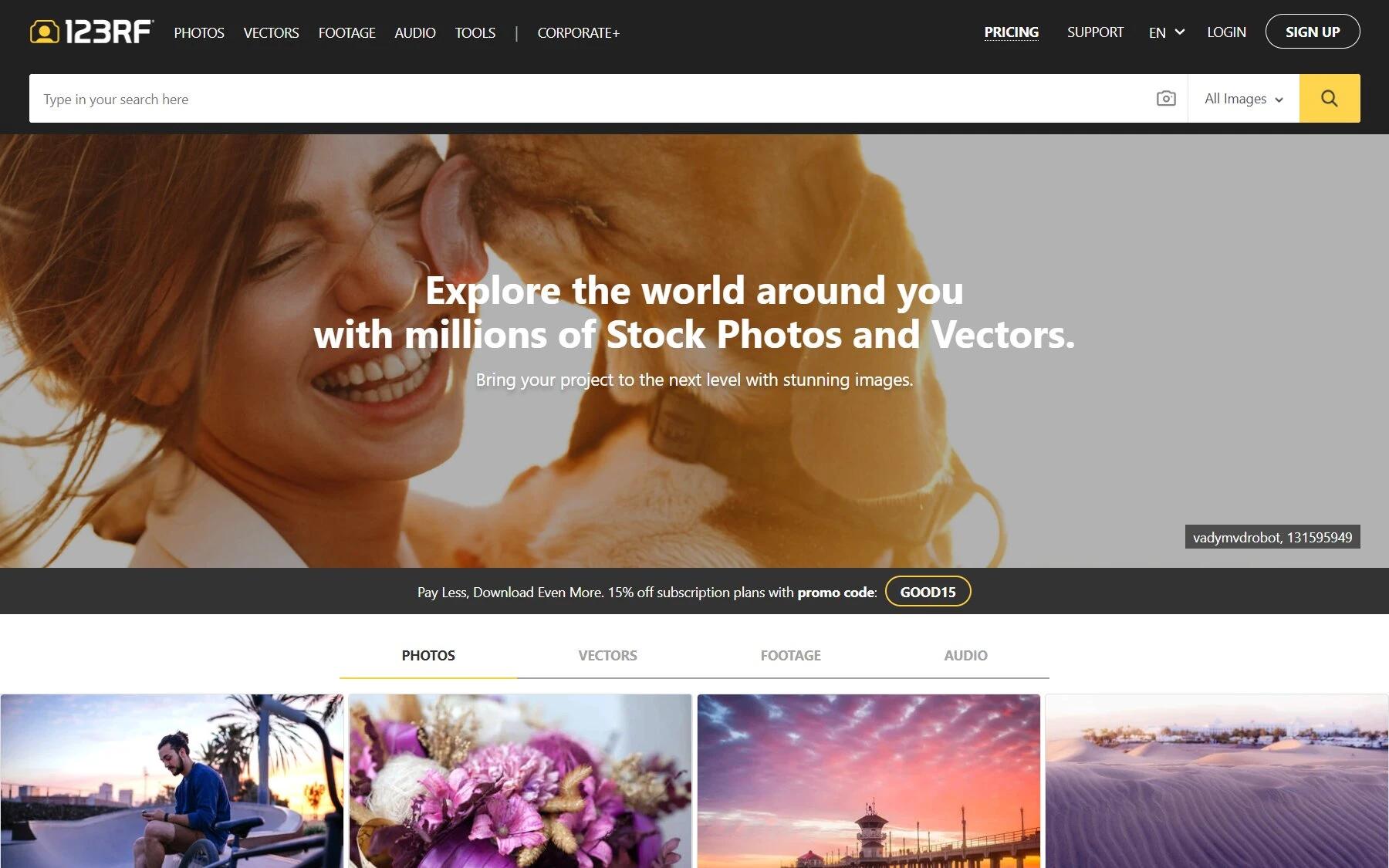
123rf
If you’re looking for an affordable stock image website, then 123rf is worth checking.
The site hosts millions of pictures, vectors, videos, and more. On 123rf, you’ll get all the standard categories of photos like lifestyle, food, business, people, animals, etc.
Moreover, the site adds over 900,000 content daily, which means there’s always something new to explore.
123rf features subscription plans and an on-demand download pack, which include:
- Subscription plan: It costs $0.21 per image and is available in sizes of 750, 350, 150, and 10 monthly downloads.
- On-demand plans: It costs $2.98 per image. It’s expensive but ideal if you only require a few pictures.
- Extended license: Generally costs $49.50, but you can get it for $42.08 using their promo code.
7. Alamy
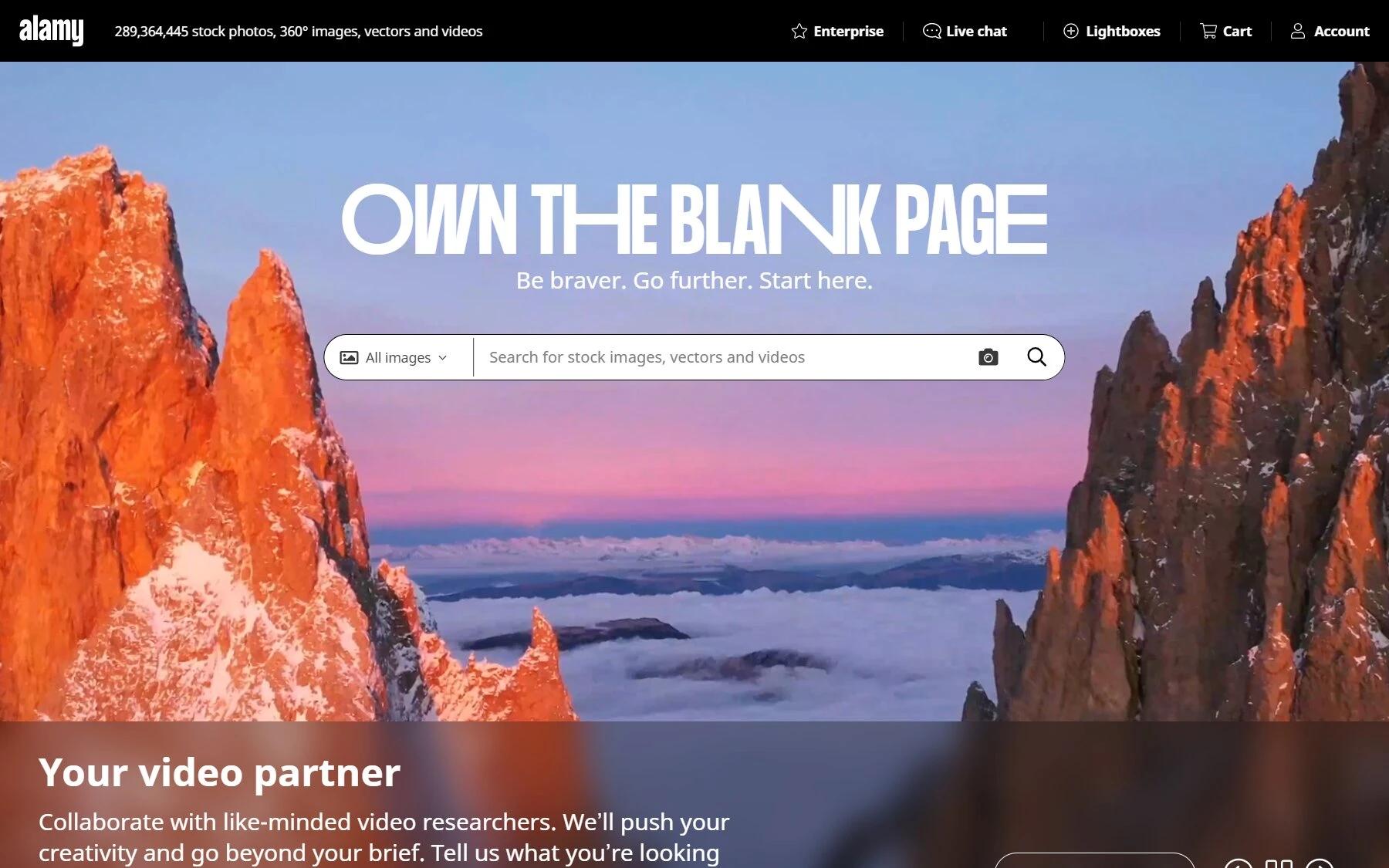
Alamy
Alamy boasts a diverse image collection featuring 145 million pictures, vectors, and videos.
The site gets its content from over 600 agencies and 60,000 photographers in 173 countries. As such, you get introduced to a variety of quality photos from around the globe.
On Alamy, you can browse through some standard image categories, so finding suitable images for blog posts will be a breeze.
Moreover, the site adds 100,000 photos daily, so the platform is never out of variety and quality.
They also feature a simple pricing structure. On Alamy, no subscription, registration, or purchasing of confusing credits is necessary to get content.
The personal prints start at $19.99 and go up to several hundred per royalty-free licensed photo.
8. Depositphotos
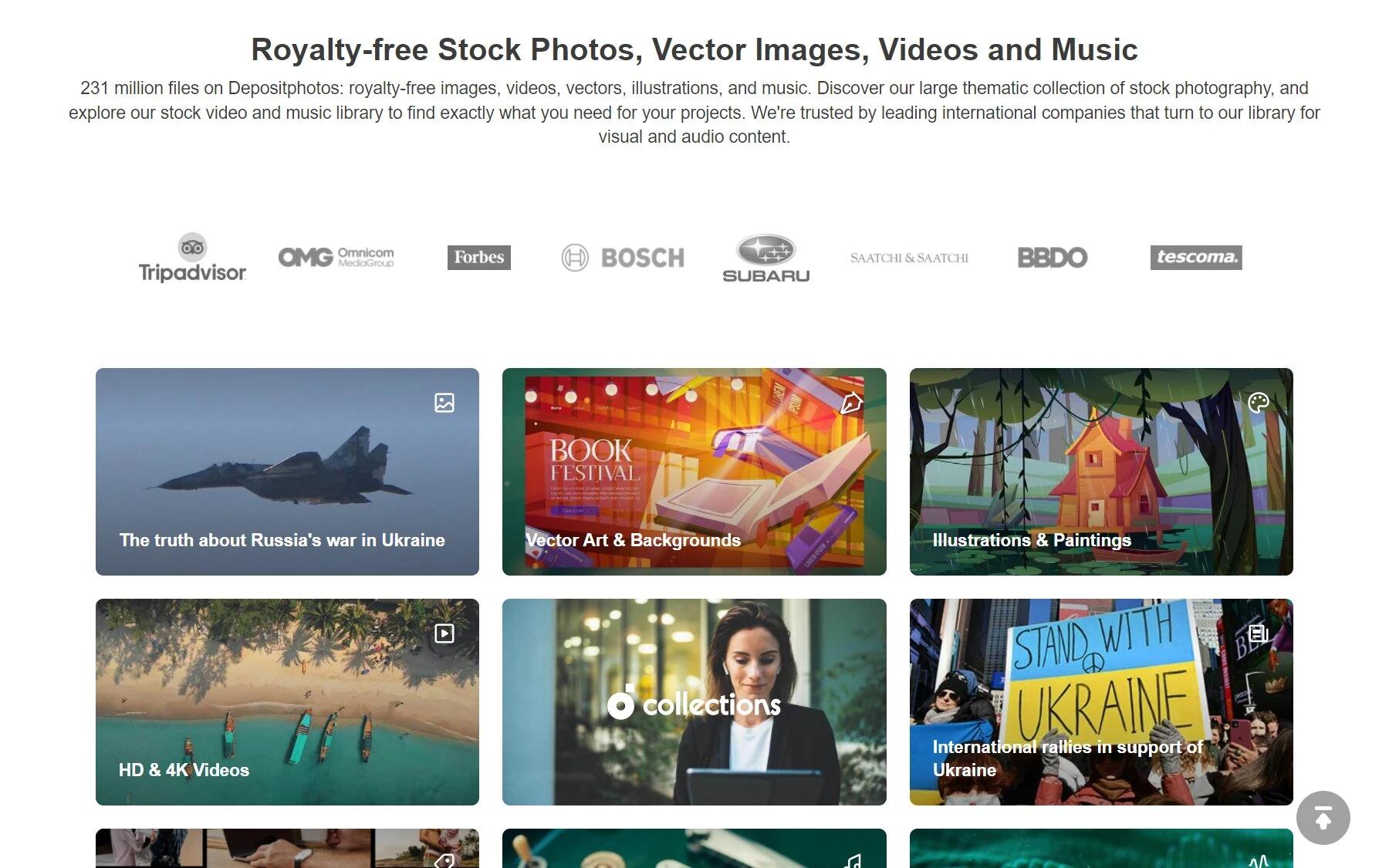
Depositphotos
Get high-resolution stock pictures that are royalty-free on Depositphotos. This microstock photo agency features an extensive library of over 186 million images, videos, vectors, and illustrations.
Since the site features excellent e-commerce stock pictures, Depositphotos has been a favorite for most businesses and bloggers.
Depositphotos offer plans for companies and individuals. Both include on-demand packs and subscription plans.
You can go for either an annual or monthly subscription plan featuring different download sizes, including 750, 150, 75, and 30. The largest package will cost you $1999 per year.
9. Pond5
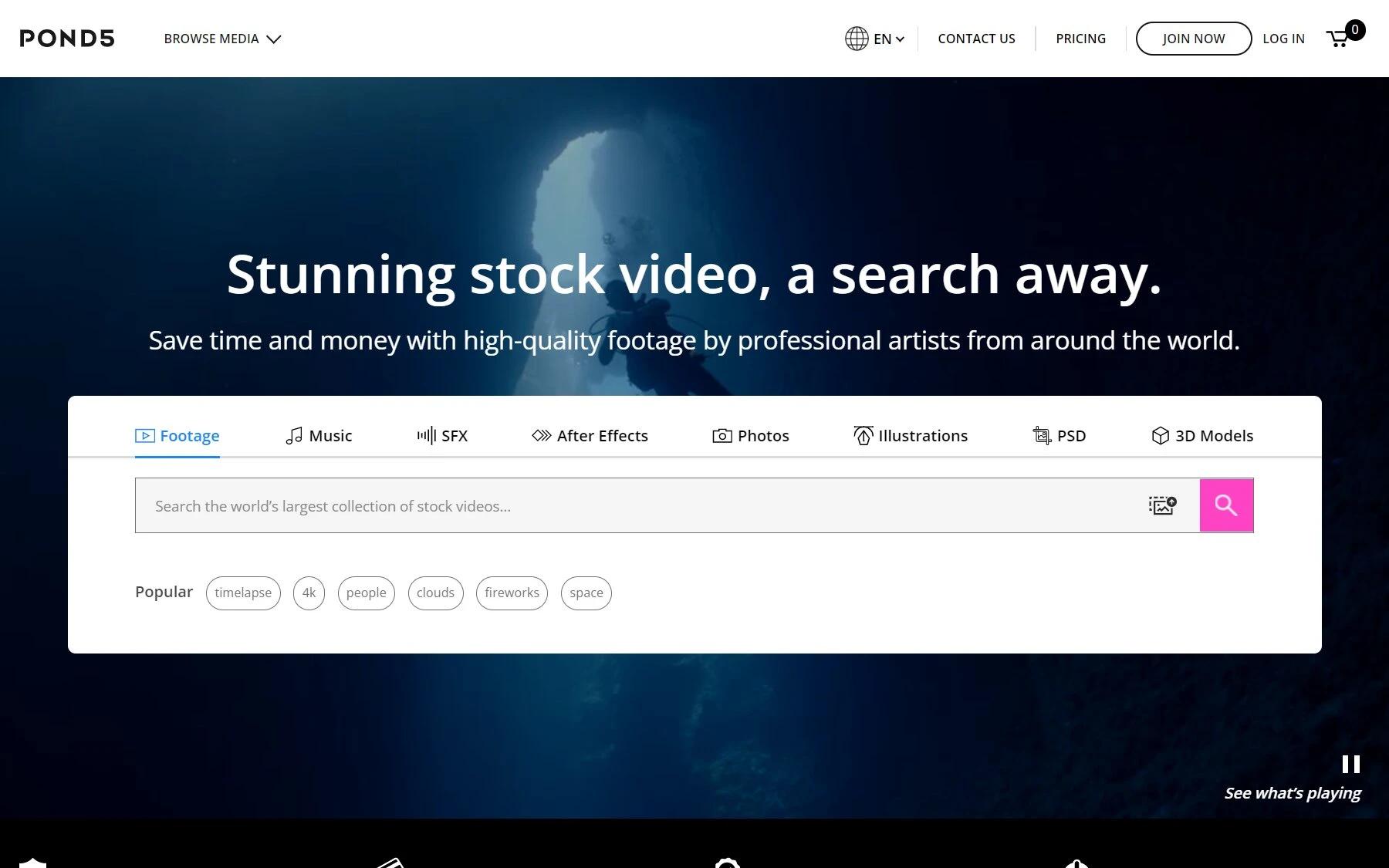
Pond5
With 25 million+ stock content, including images, Pond5 is certainly another great site to consider.
Though known for their extensive collection of high-quality videos, you also get access to several high-resolution images.
From royalty-free pictures, illustrations, vectors, and PSDs, Pond5 has got you covered. You can get images for blog posts related to food, flowers, wedding, cars, and plenty of other topics.
The site features a monthly and annual membership for $199 and $999, respectively. They also have credits packs with different benefits.
10. Pixta
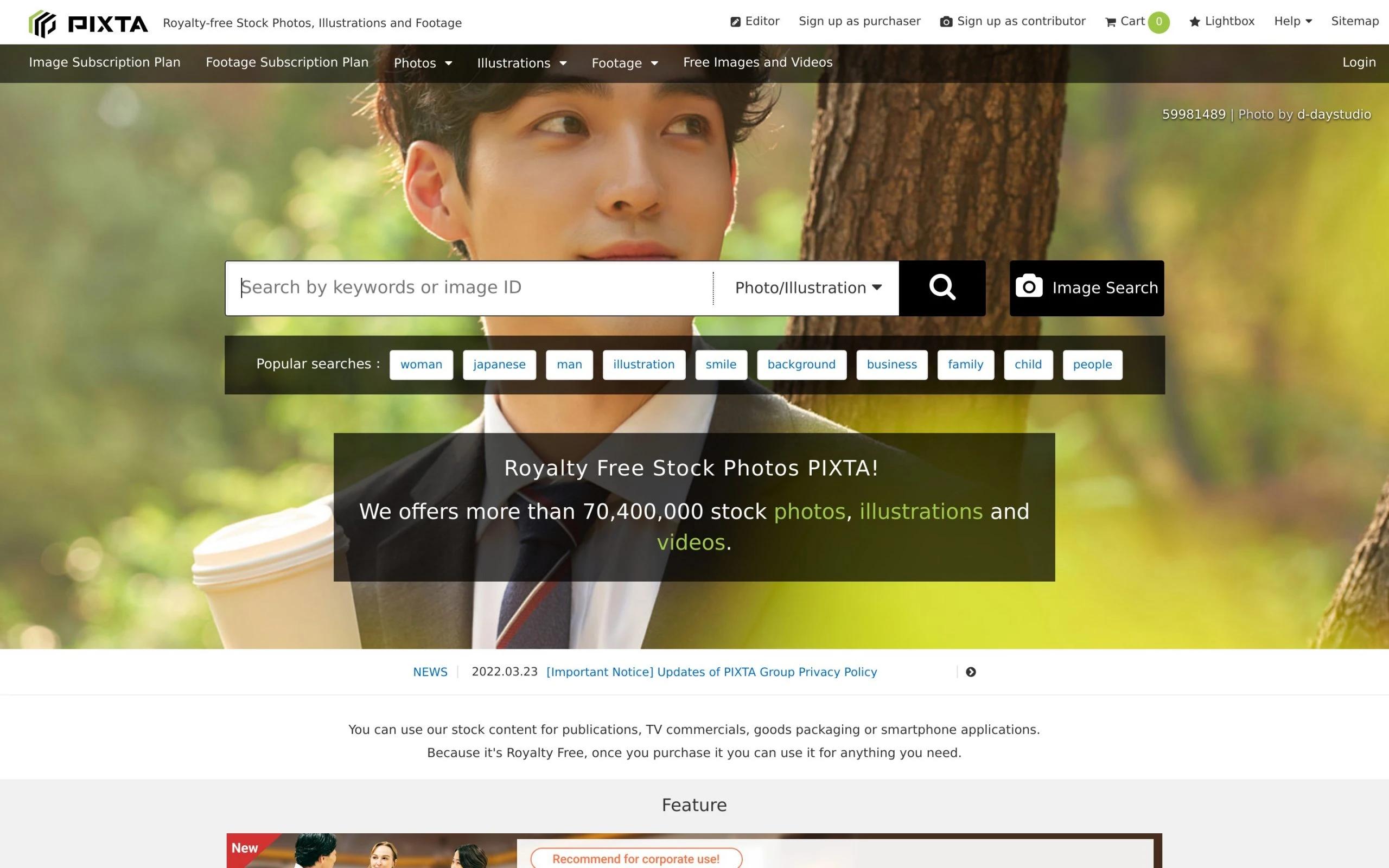
Pixta
Pixta is among the largest providers of royalty-free stock pictures. The site boasts over 600,000,000 stock illustrations, pictures, and videos.
Because the images on Pixta are royalty-free, you can utilize them for almost anything once purchased.
The site further makes it easy to search images by popular categories like nature, business, or people. If you need some inspiration, Pixta’s recommended picks are worth checking.
Pixta offers multiple image subscription plans, ranging from $15 per month to $199 for the yearly options.
11. Bigstock
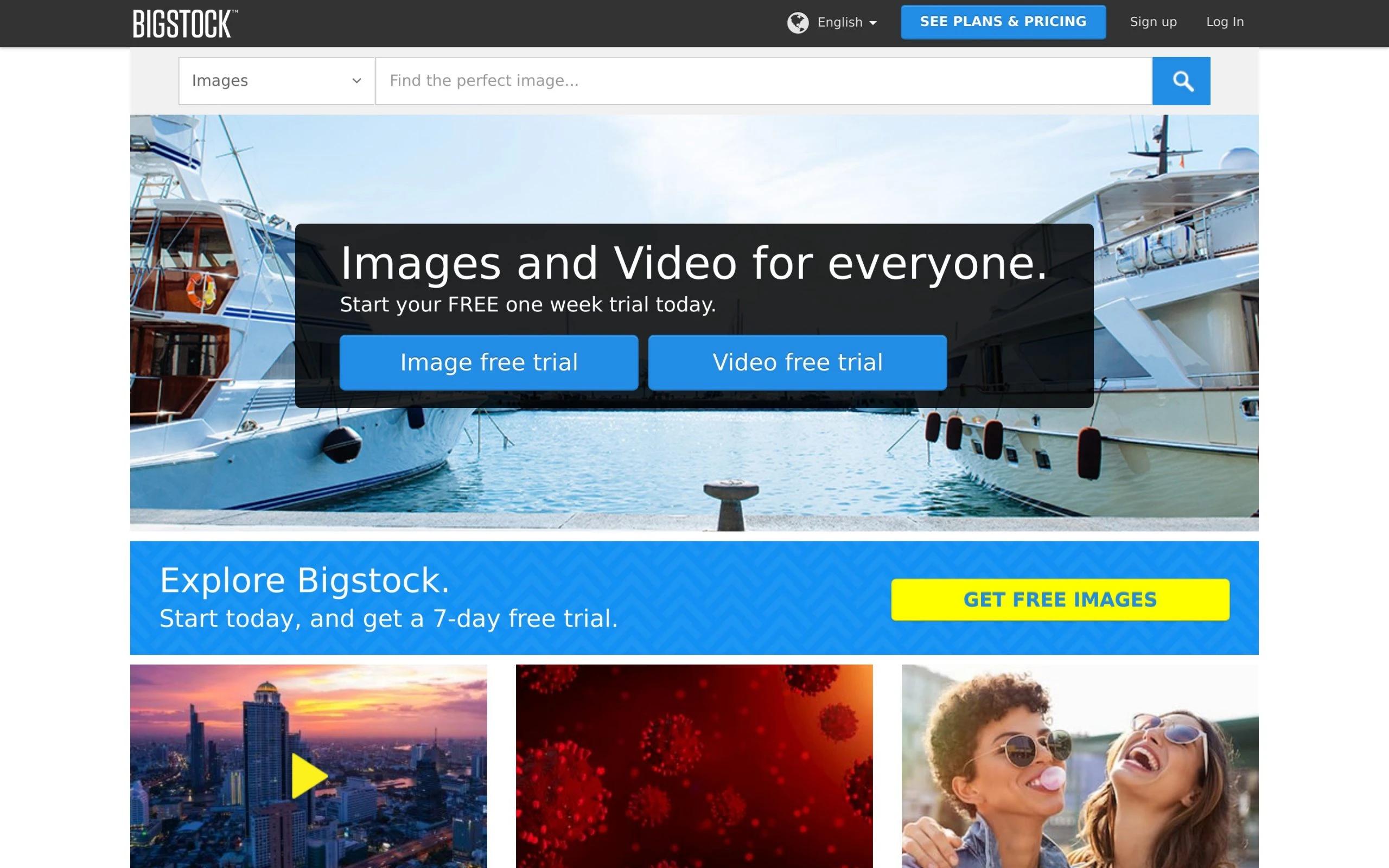
Bigstock
If you need another affordable option, Bigstock is a great stock photo platform, with plenty of pictures for everyone.
The site hosts 68 million+ stock content, including pictures, vectors, and videos in multiple categories.
Some of the categories include sports, nature, computers, business, vacation, health, food, illustration, and more.
Bigstock also features different pricing options, including 150 images for $79 a month.
12. Envato
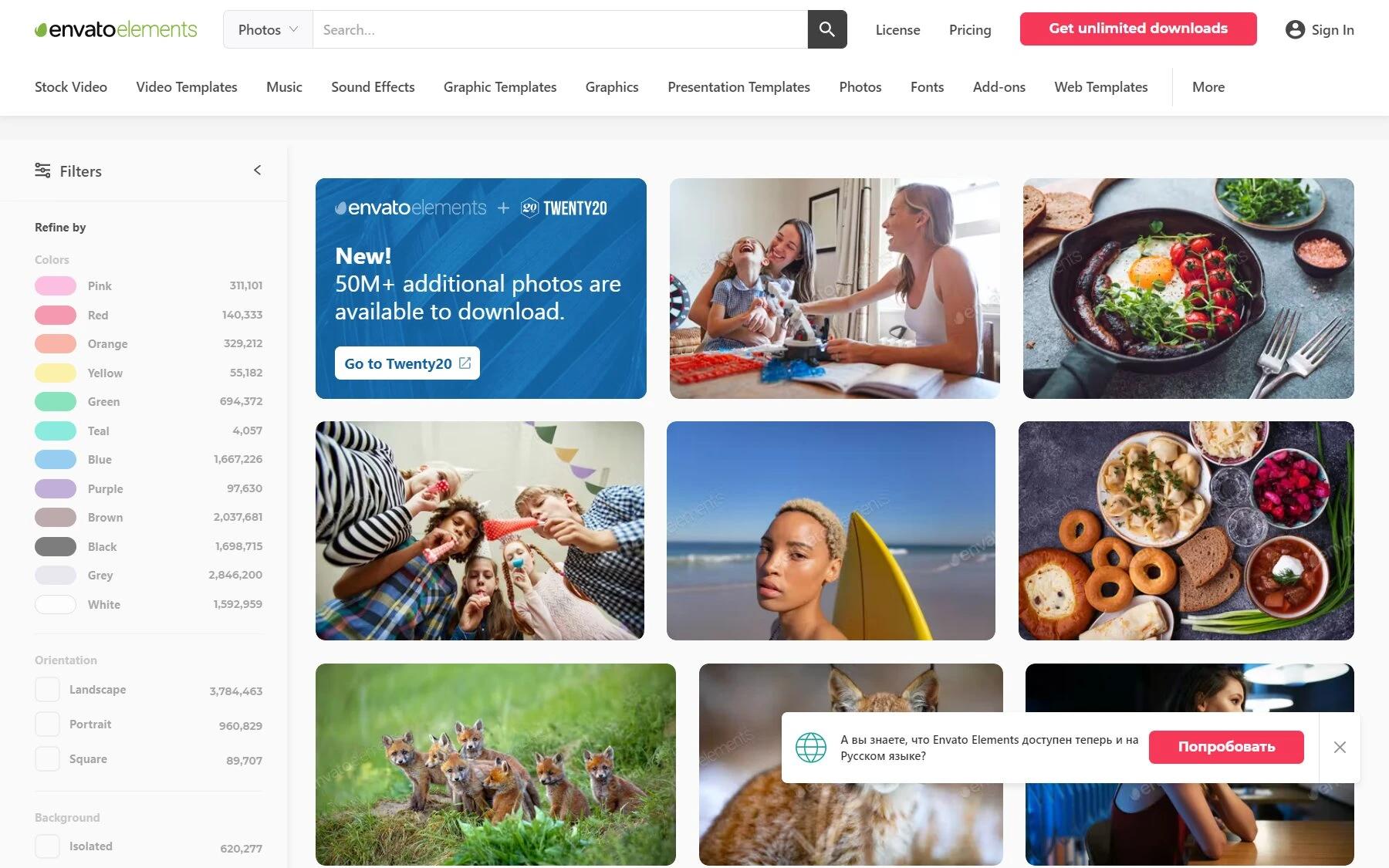
Envato
Envato offers over 3,400,000 premium stock photos that are all royalty-free.
As such, you have the right to do anything you want once you purchase the images from Envato.
Every content on Envato falls under their single commercial license, which means the pictures are useable in commercial and non-commercial projects.
The site also lets you browse for photos by color. So if you’re looking for an image with a specific color, it’ll be much easier to find them.
Envato provides subscriptions for teams, individuals, and enterprises. The individual membership starts from $16.50 a month, and the teams’ subscription starts at $10.75/month per member.
13. Freepik
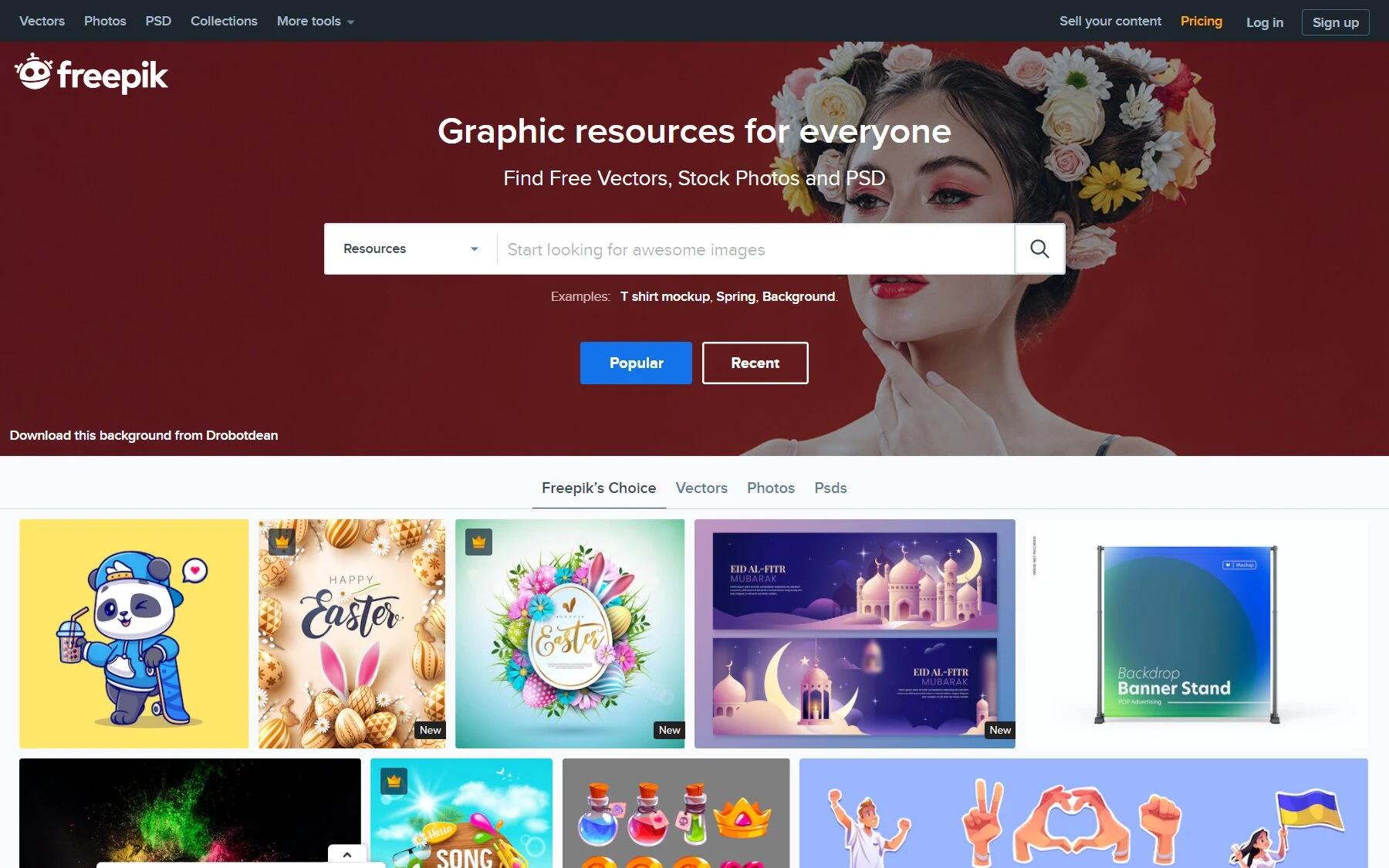
Freepik
Freepik is a stock image agency that offers a diverse collection of quality pictures, icons, and PSD files.
In addition, the site boasts a wide variety of vector graphics. You’d also be glad to learn that you can use all items on this site any way you like. But, you must provide proper attribution.
On the homepage, you have the option to filter your search, allowing you to discover the images you need quickly. The search tool is quite handy as well.
Besides the free stock images, you can upgrade to premium and gain access to over 17,575,000 items.
Freepik offers two premium plans, which include both yearly and monthly subscriptions. You can learn more by visiting their pricing page.
What If You Can’t Find The Image You’re Looking For?
If your blog is about dogs, you won’t have much difficulty finding pictures for your blog articles.
But what about blog niches like programming or blogging? Or an abstract topic with little to no image available.
What do you do then? In such instances, your creative mind will be your best friend.
You’re not just a blogger but a writer too, and so get creative when you can’t find the picture you need.
For instance, when writing about blogging, you can use stock images of a laptop. If the topic is more abstract, think of pictures that relate the most or even use illustrations.
Note: The picture isn’t supposed to replace your blog article. Instead, it’s added as a means to make your blog posts more engaging for your readers.
Images for Blog Posts: Important Steps to Remember
This section will discuss the crucial steps you need to take to use blog photos and images successfully in your blog posts.
So, keep on reading to learn more.
Resize Your Blog Images
When using images for blog posts, it’s essential to consider the size.
Why? Because you don’t want to add an image that covers the entire screen and overpower the texts. Large images can also slow down your site.
Plus, using a picture that’s too small will only make it inconvenient for readers.
As such, it’s important to resize the pictures you download before adding them to your blog articles.
Also, remember that all your blog images need to be of the same size.
When you use different-sized images, your blog post not only loses its visual appeal but also looks messy and scattered.
Resizing will help you use images of the exact dimensions and make your blog post layout clean and easily recognizable.
If you use WordPress, it’s pretty easy to resize your image. You just:
- Simply upload the stock photo.
- Select Edit Image.
- Finally, set the appropriate dimensions.
Additionally, you can use tools like GIMP, Adobe Photoshop, or any other photo editing software to resize your picture.
Edit Your Blog Images
The next thing you should consider is editing the images you wish to include in your blog post.
Doing so will help transform the photos into unique pictures that perfectly align with your blog’s brand.
If you plan to share your blog post on social media, be it Instagram, Pinterest, or Facebook, editing the pictures will make your content shine!
Remember, you don’t have to edit like a professional graphic designer to make your blog post stand out.
Nowadays, there are plenty of editing applications that make the process much easier.
For instance, Canva lets you add texts and other unique elements to your blog images with ease. Plus, they come with beautiful pre-made templates.
If you want a more professional editing tool, Adobe is quite a popular choice.
Optimize Your Blog Images
Simply finding the perfect image for blog posts isn’t enough.
If the image you choose to include takes too much time to load, no one will see them. Instead, you’ll only create a bad user experience for your readers.
Remember that to run a successful blog, load speed is crucial. So, you need to optimize your blog images.
How do you do that?
To optimize your blog images, you must compress the pictures and reduce their file size.
By optimizing your photos, you’ll improve both your website speed and your SEO.
If you use WordPress, you can get your hands on some great image optimization plugins.
These tools help you optimize and compress your pictures with just a click. Plus, they perform those actions without lowering the image quality.
To optimize the pictures for SEO, you might want to add image alt text. Doing so will help Google learn what your photo is about.
Create or Use Blog Photos That Engage Your Readers
Don’t just simply add images to your blog content. Remember that it’s also crucial to ensure that pictures are appealing and engaging for your readers.

Use engaging photos
So, how do you create or use such images?
Firstly, choose photos that are relevant to the message conveyed in your blog posts. In other words, the pictures you choose needs to be content-related.
Including infographics in your blog content is also an excellent idea.
Presenting relevant information in a didactic and visual format enables you to convey your message effectively. This, in turn, keeps your readers engaged.
Add the Appropriate Number of Images in Each Blog Post
Another important thing to remember when using blog images is to add neither too many nor too few.
So, how many images should your blog post actually have?
Well, it depends on what article type you write.
Study shows that the top-ranking blogs use one photo per 350 words.
That said, if you’re writing an article on how to install specific software, it’ll most likely require more pictures. That’s because your readers will want to follow the steps exactly as mentioned.
However, if the blog post talks about the email marketing advantages, it won’t need many pictures.
Here, you’ll require fewer supporting visuals as the purpose of this article is to help your readers understand the advantages.
Top 6 Tips on Using Images for Blog Posts
Blog images are an incredible and effective way to transform your content from boring to exciting.
However, not many bloggers know about the best practices to use images in their blog posts.
So, if you’re one of them, keep reading.
Separate the texts
Using paragraphs help separate large wall of texts, which makes it more reader-friendly.
Similarly, you can use images to separate the texts and make the content easier for readers to understand.
Remember, readers are lazy. So, if your blog post contains a large chunk of texts, they’ll try and look for another source. This is especially true for longer pieces.
Whether it’s a short or long piece, make sure you present it in a reader-friendly way.
And the best way to do that is by using relevant images to separate the huge wall of texts.
Use clear images
There’s no doubt that pictures can positively affect your blog articles’ performance and look.
But, that can only happen if you use images that are clear and sharp.
Let’s say there are two blog posts, one with clear, high-quality images and the other with blurry, poor-quality graphics.
Which one do you think will appeal more to the eye? Well, it’s obviously going to be the former.
Even if you include relevant images within your blog posts, it won’t do you any good if the pictures are blurry and of low quality. Your readers will simply leave and find similar articles with much better graphics.
As such, it’s crucial to make sure you use clear, high-quality pictures.
Use explainer images
Let’s assume you’re writing an article on installing WordPress for your blog.
In that case, you need to include relevant pictures of WordPress explaining the specific steps.
However, a photo featuring a guy on his computer isn’t relevant and adds no value.
It’s important to ask yourself whether the images you choose will add any value to your content? If not, you should omit those photos.
If you’re writing about complex concepts, diagrams or flowcharts are an excellent way to get your ideas across.
You can rely on OmniGraffle for creating flowcharts and diagrams. It lets you draw arrows and boxes quickly.
Don’t Skip the SEO strategies
Did you know that your blog photos are a great way to improve your SEO? You can do so by using the alt tag.
For WordPress users, you can simply select the pencil icon and edit your picture. You can then select the alternative text box and enter the relevant alt text.
In doing so, the browser will show the alt image in case your blog image fails to load.
Google also uses alt text to search the web for pictures.
For instance, suppose your blog image is about email marketing, and you used “email marketing” as your alt-tag text.
As such, your image might show up on Google searches whenever someone looks for “email marketing.”
They might even end checking your blog content after choosing to view your image.
So, rather than using image746, make sure you choose an effective and relevant alt-tag text for your image.
Make your Own Images
Suppose you can’t find relevant pictures for your blog post and don’t want to spend on paid images.

Take your own pictures
If that happens, you should try creating your own pictures.
For instance, if your blog article contains any stats, you can present them in an image form. Or, if there’s a specific quote in your blog post that you want readers to remember, you can make an image of it.
There are tools like Pablo that let you create your photos for free and with ease.
On Pablo, you’ll find multiple images to choose from in the left corner. The site gets all their pictures from Unsplash, meaning they’re all royalty-free.
Canva is another helpful tool that you can use for making your own pictures. It comes with built-in templates to help you create logos, graphics, and images. Or, you can use Picsart. With its AI-powered tools, you can create graphics or edit images quickly. For example, you'll be able to change image backgrounds using Picsart in a few clicks.
Use Screenshots
The purpose of using blog images is to provide a visual guide for the ideas you’re trying to convey.
And using images of screenshots will allow you to get your points across effectively.
You can use Awesome Screenshot, which is a great browser extension that lets you capture an entire screen.
In case you’re using a Mac, the following tip will come in handy:
- Visit any site on your browser, preferably one with fewer plugins and bookmarks. This will give you a cleaner screenshot.
- Next, click shift+command+4.
- When the screenshot icon pops up, tap on the spacebar.
- Finally, left-click while hovering over the browser.
Once done, you’ll get a screenshot with a cool drop shadow.
In case you wish to explain your screenshot, you can use Skitch.
It lets you add notes to your screenshots with ease.
Conclusion
This concludes our comprehensive guide on everything there is to know on images for blog posts.
Whether you’re looking for free or paid stock sites, the ones mentioned in this article are among the best.
Nonetheless, the best one for you will ultimately depend on your needs and budget. Whatever you pick, make sure you check their licensing terms to avoid facing copyright issues.
If we have missed any of your favorite stock photo stock, do let us know in the comments below.
