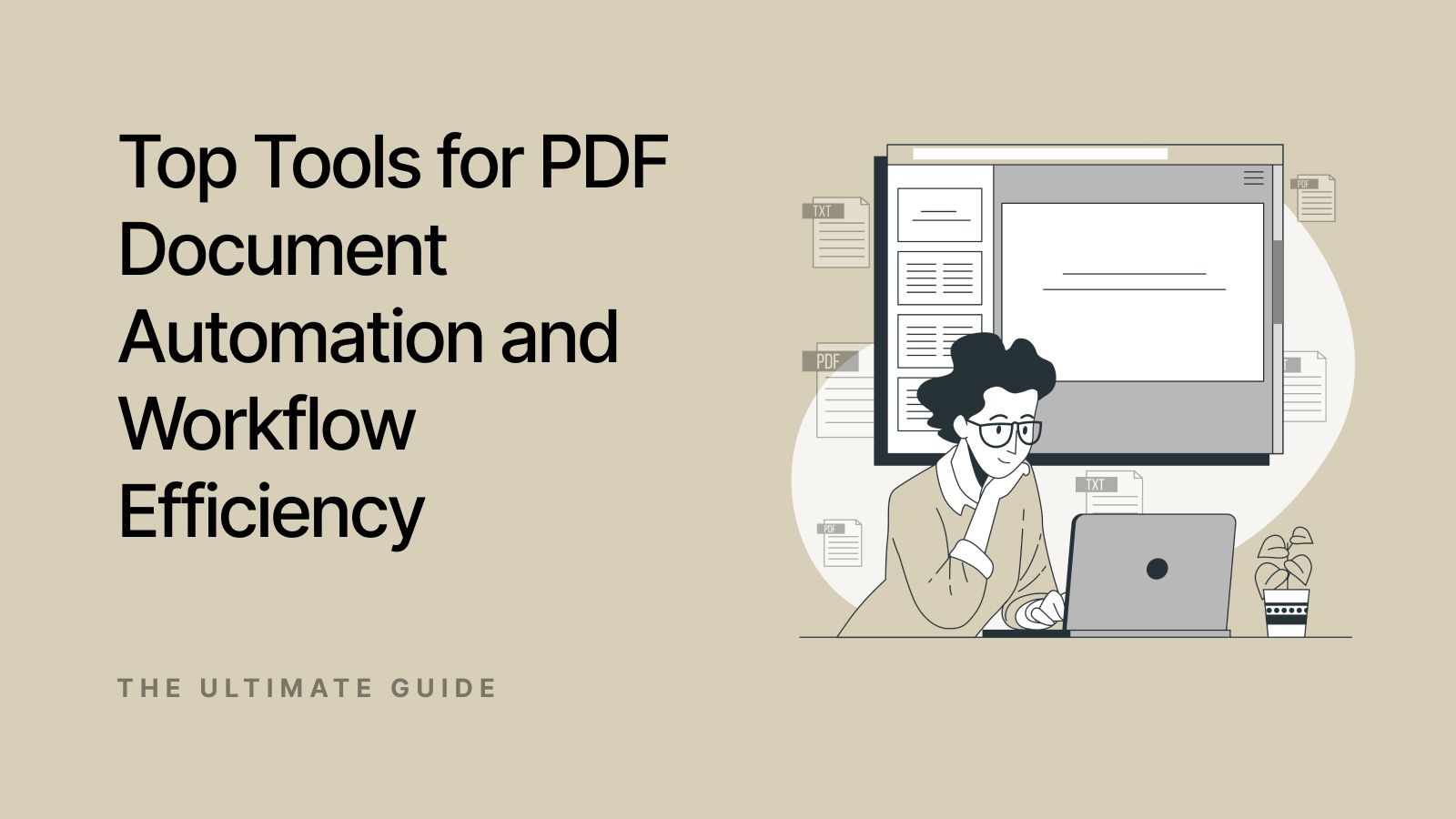PDFs are essential in the business world. They're great for sharing documents, preserving formatting, and ensuring security. However, managing them can be problematic. From editing and converting to sharing and organizing, it's easy to get bogged down in the details. Fortunately, there's a suite of software tools designed to make PDF management simple. In this article, let's dive into some of the best options out there.
Adobe Acrobat Pro DC
Adobe Acrobat Pro DC remains the industry standard for managing PDF files. As the original developer of the PDF format, Adobe offers a comprehensive suite of tools for handling every aspect of PDFs, from editing to collaboration.
Key Features
- Edit PDFs: Full editing capabilities, including text and images.
- Convert Files: Convert PDFs to Word, Excel, and other formats, and vice versa.
- e-Signature: Allows users to sign and request e-signatures on documents.
- Optical Character Recognition: Easily convert scanned documents into editable PDFs.
Gavel.io
Gavel.io is an innovative platform that helps in the PDF document automation process and is designed for industries that heavily rely on repetitive work, such as legal services and financial institutions.
Key Features
- Document automation: Create smart templates for repetitive documents like contracts and forms.
- Conditional logic: Build workflows with logic to guide users through the document creation process.
- e-Signature integration: Integrates with popular e-signature tools for seamless approval workflows.
- Data collection: Collect data through forms that automatically populate your documents.
Foxit PhantomPDF
Foxit PhantomPDF is a cost-effective alternative to Adobe, providing powerful PDF management tools without the premium pricing. It’s designed to offer a user-friendly interface while maintaining advanced features.
Key Features
- Collaborative editing: Multiple users can annotate and edit PDFs simultaneously.
- Document security: Includes encryption, redaction, and digital signature features.
- Cloud integration: Integrates with Google Drive, Dropbox, and other cloud services.
- PDF merge and split: Easily combine or separate PDF documents.
Nitro PDF Pro
Nitro PDF Pro is known for its focus on enhancing team productivity and collaboration. It offers robust editing and conversion tools while also integrating with cloud storage platforms.
Key Features
- Bulk document processing: Convert multiple files simultaneously.
- Cloud collaboration: Nitro Cloud allows for real-time collaboration on PDF documents.
- Customizable interface: Users can personalize toolbars and shortcuts.
- Form creation: Create fillable forms and collect digital signatures.
Smallpdf
Smallpdf is a lightweight, web-based platform that offers a range of essential PDF tools. It is perfect for users who need quick, no-install solutions for managing PDFs.
Key Features
- Online PDF tools: Use directly from a web browser without downloading software.
- Compress PDFs: Easily reduce file sizes while maintaining quality.
- Conversion tools: Convert PDFs to Word, Excel, PowerPoint, and image formats.
- Merge and split: Merge multiple PDFs or split one PDF into separate documents.
PDFelement
PDFelement by Wondershare is an affordable alternative to premium PDF editors, providing users with a comprehensive set of features to manage PDFs efficiently.
Key Features
- Batch processing: Handle multiple PDFs at once, saving time on large projects.
- Form creation and editing: Create interactive forms and extract form data.
- OCR Technology: Convert scanned documents into searchable and editable PDFs.
DocuSign
DocuSign is a leader in e-signature solutions, helping businesses speed up document approval processes with legally binding electronic signatures.
Key Features
- Legally binding e-Signatures: Fully compliant with global e-signature laws.
- Document tracking: Track the status of documents in real-time.
- Cloud integration: Works with Google Workspace, Microsoft 365, and other platforms.
- Templates: Use pre-made templates for frequently used documents.
PDF-XChange Editor
PDF-XChange Editor is a fast and efficient tool that provides advanced PDF editing features without consuming excessive system resources. It’s a great option for businesses needing a lightweight solution.
Key Features
- Advanced annotation: Ideal for teams needing to review and comment on documents.
- OCR technology: Convert scanned documents into searchable PDFs.
- Measurement Tools: Useful for technical fields such as engineering and architecture.
- Multilingual support: Offers extensive language support, making it useful for global teams.