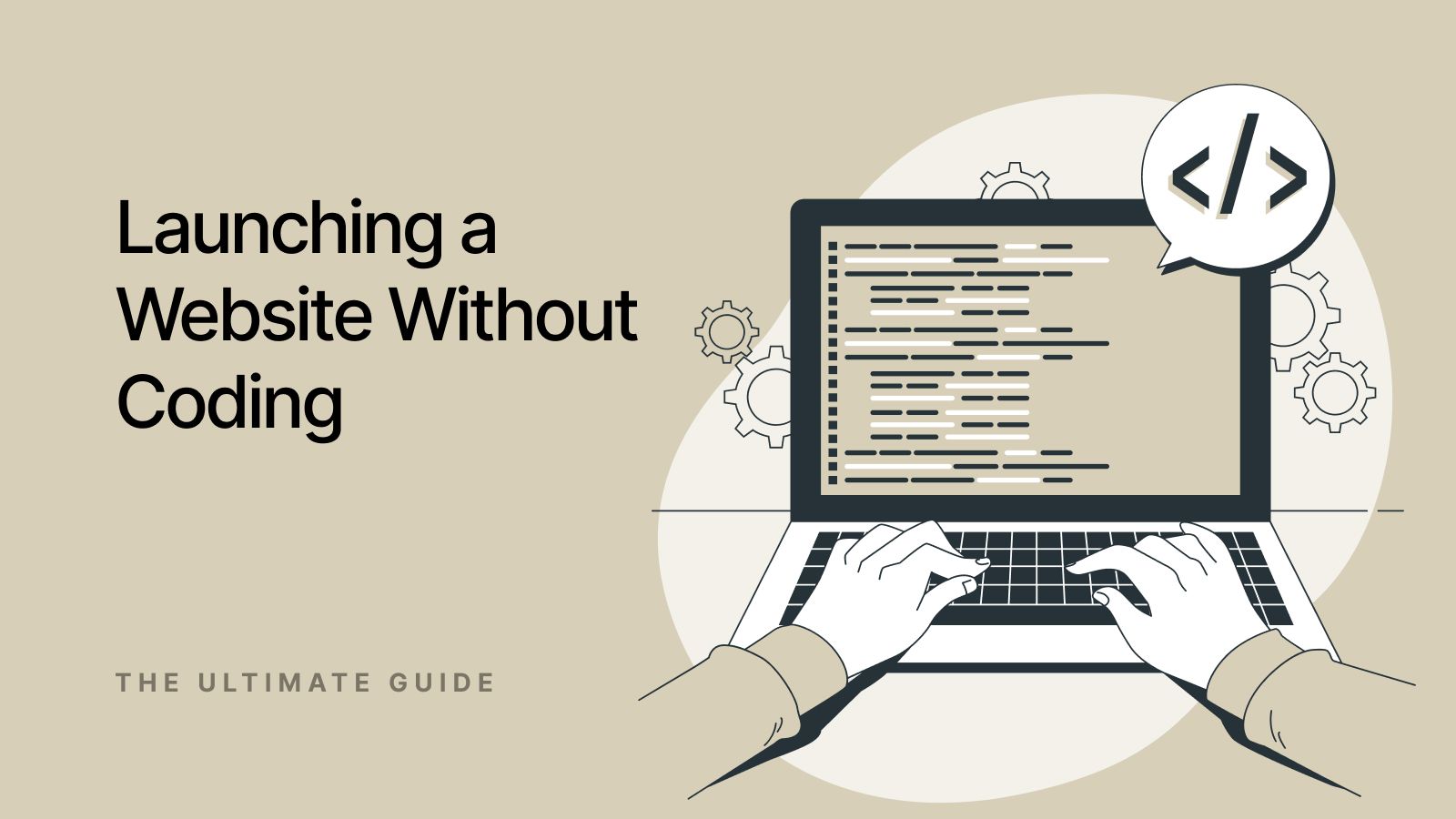Starting a website used to call for technical knowledge and exceptional coding skill. But today's digital tools and platforms enable anyone to construct a professional website without knowing one line of code. Whether it's starting a business, presenting a portfolio, or beginning a personal blog—the process is easier and more comprehensible than it has been in years.
Covering everything from choosing a domain to optimizing your site for search engines, this article leads you through the process to get your website live.
Step 1: Choose Your Domain Name
The online address visitors will locate your site at is your domain name. Selecting a name that captures your brand or goal is absolutely vital. Choose something simple, unforgettable, and relevant to your field of expertise. Domain availability checkers and other tools can help you to identify a name that meets your vision.
You will have to register your chosen domain name after choosing it. For convenience, many website builders and hosting companies let you combine domain registration with other services.
Step 2: Select a Website Builder
Using a drag-and-drop website builder is the easiest approach to create a visually appealing and fully functional website for people without coding knowledge. With only a few clicks, platforms such as one.com offer the easy way to make a website you want because it enables you to arrange pages, add content, and alter themes.
Pre-designed templates, mobile adaptability, and built-in SEO tools—all of which help to guarantee your site is user-friendly and search engine optimized—are common elements provided by website builders.
Step 3: Choose a Hosting Plan
You will require hosting once your website is developed to enable access online. Hosting is a service that stores and serves your website's files to visitors. Many website builders provide hosting as part of their offerings, therefore streamlining the setup procedure.
Search for hosting options with constant uptime, sufficient storage, and quick loading speeds. Make sure your hosting provider has SSL certificates to protect your data and build confidence with visitors for extra security.
Step 4: Customize Your Website
Customizing helps you establish your brand identification on your website. Start with a template fit for your needs and alter it to fit your personal preferences. Change the fonts, colors, and layout to match your preferences. Create pages for crucial information such as an "About Us" section, a "Contact" page, and any other stuff that visitors might value.
Keep user experience (UX) a priority while personalizing your site. Engaging visitors depends critically on simple navigation, straightforward calls-to- action (CTAs), and mobile-friendly design.
Step 5: Optimize for SEO
Search Engine Optimization (SEO) guarantees that your website ranks high on search engines such as Google, making it easier for visitors to find you. These are some key SEO actions your no-code website should follow:
- Keyword Integration: Use relevant keywords in your content, page titles, and meta descriptions.
- Mobile Optimization: Ensure your site performs well on mobile devices, as search engines prioritize mobile-friendly designs.
- Page Speed: Compress images and minimize scripts to improve loading times.
- Internal Linking: Connect related pages on your website to improve navigation and SEO performance.
Step 6: Add Analytics and Publish
Before you go live, use analytics tools like Google Analytics to monitor your site's performance. Your content and advertising tactics can be fine-tuned with the use of analytics, which reveal how visitors interact with your site.
Hit publish once all is set up. Your site will be active and ready to welcome visitors.
Closing Thoughts
Thanks to modern website builders and hosting systems, launching a website without knowledge of coding has never been easier. Whether you're an entrepreneur, artist, or enthusiast, following these steps will help you establish a professional online presence that fulfills your objectives.