Have you ever wondered why some videos play flawlessly on your WordPress site, while others stutter or don't display at all? The secret lies in understanding the right video formats and how to convert them effectively for optimal compatibility.
This guide will walk you through the nuances of how to change video format for WordPress, ensuring they contribute to an engaging user experience on your website. Let’s dive into the topic of best video conversion solutions, discover the best tools for the job, and find out how you can optimize your WordPress site’s content seamlessly.
Understanding Video Specifications for WordPress
When integrating videos into your WordPress site, it's crucial to grasp the technicalities that affect their performance and compatibility. Here's a detailed breakdown to guide even the most novice users:
Optimizing File Size for Web Performance
Large video files can significantly slow down your WordPress site, leading to longer load times and potentially reduced user engagement. The key is to compress and optimize these files. This means reducing the file size without degrading video quality.
Tools like video format converters are essential in this process. Converting video to MP4 format is often recommended because MP4 files are generally smaller and widely accepted, balancing quality with efficiency.
Choosing the Right Hosting Option
You have two primary options for hosting videos on WordPress: self-hosting on your site or using external platforms like YouTube or Vimeo and embedding the videos onto your WordPress pages.
Self-hosting gives you full control over the video content but can consume more server resources and bandwidth. Embedding from external platforms can be more bandwidth-efficient and offers easy integration, but it also means relying on third-party services.
Managing Bandwidth for Smooth Playback
Bandwidth is the amount of data your website can transfer to your visitors over a given period. Videos, especially high-quality ones, can use a significant amount of bandwidth. If you opt to host videos directly on your WordPress site (self-hosting), ensure your hosting plan provides enough bandwidth to handle your video content, especially if you expect higher traffic.
This is crucial to prevent slow loading times and crashes. If your hosting plan has limited bandwidth, consider embedding videos from platforms like YouTube to optimize WordPress performance.
Keep in mind, the goal is to provide high-quality video content without compromising your site's performance. Whether you choose to convert your video to MP4, use a video format converter, or embed content from external sources, each decision should be aimed at optimizing your website.
Supported Video Formats for WordPress
WordPress supports various video formats, each with its own set of advantages. However, not all formats are created equal in terms of web optimization. The most commonly supported formats on WordPress include:
MP4: Universal and Robust
MP4 is renowned for its universal compatibility across browsers and devices, making it a top pick for WordPress sites. This format expertly balances high-quality video with manageable file sizes, contributing to quicker load times and a smoother user experience on WordPress.
The advanced compression technology of MP4 also ensures reduced file sizes without a significant loss in quality, optimizing both storage and bandwidth. MP4’s adaptability makes it a preferred format for those aiming to seamlessly integrate video content into their WordPress sites.
WebM: Web-Optimized and Open-Source
As an open-source format, WebM stands out for its cost-effectiveness and high-quality video playback, often surpassing MP4 in terms of file size efficiency. Tailored for web usage, WebM ensures efficient streaming and rapid loading, vital for optimal WordPress site performance.
It also supports advanced video features, like 3D and high-quality codecs, making it a future-proof and versatile option for WordPress users seeking advanced video capabilities.
OGV: Flexible and Open Standard
OGV offers wide-ranging browser compatibility, including support for older versions, making it a flexible choice for diverse WordPress audiences. As an open-source format, it allows for significant customization to meet specific video requirements on WordPress.
By using OGV, WordPress site owners also support the broader ecosystem of open web standards, aligning with the platform's ethos of open-source solutions and community-driven demands.
Three Best Video Format Converter Options
Method 1: Using Movavi Online Video Converter
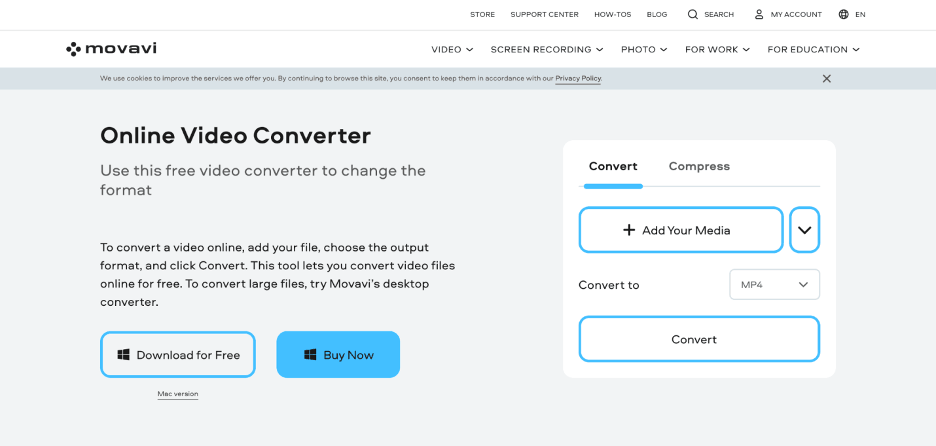
This online video converter offers a unique solution for converting videos into WordPress-compatible formats. Movavi Video Converter presents a great blend of functional and user-friendliness. Its features include:
Format Selection: Easily convert videos into popular formats like MP4, WebM, AVI, and WMV, ensuring compatibility with WordPress.
Compressing Capabilities: Enhance your videos by compressing them directly within the tool, maintaining quality while reducing file size.
Batch Conversion: Save time by converting multiple videos at once, a practical feature for content-rich websites, however, to use it, you require downloading Movavi Video Converter software.
Intuitive Interface: Designed for both beginners and experienced users, Movavi Video Converter’s interface simplifies the video conversion process.
Method 2: Utilizing Prism Video Converter
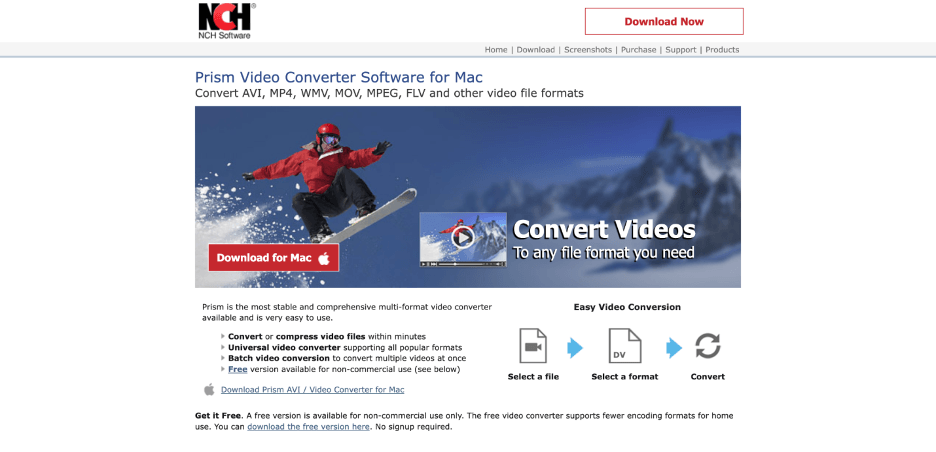
Video conversion tool made by NCH Software offers a robust solution for video conversion, catering to various user needs with its comprehensive set of features. Here's how Prism stands out:
Versatile Format Support: It supports a wide array of formats including AVI, MP4, WMV, MOV, and more, ensuring broad compatibility with WordPress.
Customization Options: Prism allows for detailed adjustments, including compression rates, resolution, frame rate, and output file size. This level of customization is particularly useful for optimizing videos for specific WordPress requirements.
Preview Capability: Before finalizing the conversion, you can preview the videos to ensure the output meets your expectations, a critical step for maintaining quality.
Additional Video Enhancements: Prism also offers the ability to add effects such as watermarks, text overlays, and color adjustments, providing an extra layer of customization for your WordPress videos.
Method 3: Leveraging VSDC Free Video Converter
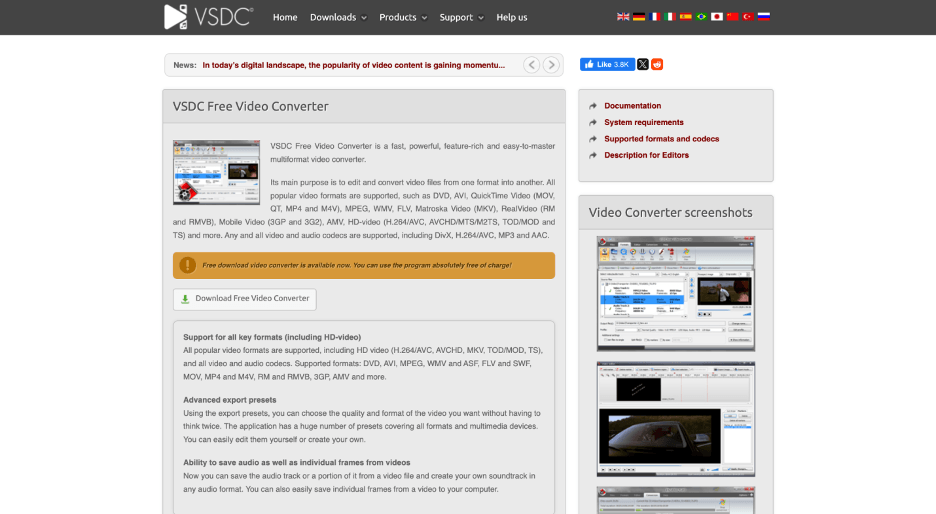
A free, yet feature-rich video converter option that is particularly beneficial for users looking for an accessible and versatile video conversion tool. Key features include:
Extensive Format Range: This converter supports an array of formats, including high-definition options like H.264/AVC and AVCHD, as well as standard formats like DVD, AVI, and QuickTime, ensuring comprehensive coverage for WordPress compatibility.
Advanced Export Presets: VSDC offers numerous presets for various formats and devices, simplifying the conversion process. These presets are editable, allowing for personalized adjustments to meet specific video requirements for WordPress.
Editing Tools: It provides functionalities like merging, splitting, and deleting video segments. This feature is particularly useful for creating custom content suitable for your WordPress site.
Efficient Conversion Process: With the use of multiple processors, VSDC ensures a faster conversion rate, which is a significant advantage when working with multiple or large video files.
Conclusion
Converting videos for WordPress doesn't have to be complicated. With tools like Movavi Video Converter, Prism Video Converter, and VSDC Free Video Converter, you have access to a range of functionalities that cater to different conversion needs.
These tools not only facilitate the conversion of your video to MP4 or other WordPress-friendly formats, but also offer various editing and optimization features. And by selecting the right video format converter, you can ensure that your WordPress site is enhanced with high-quality, well-optimized video content. Equip yourself with these tools and take your WordPress site’s video experience to the next level.
