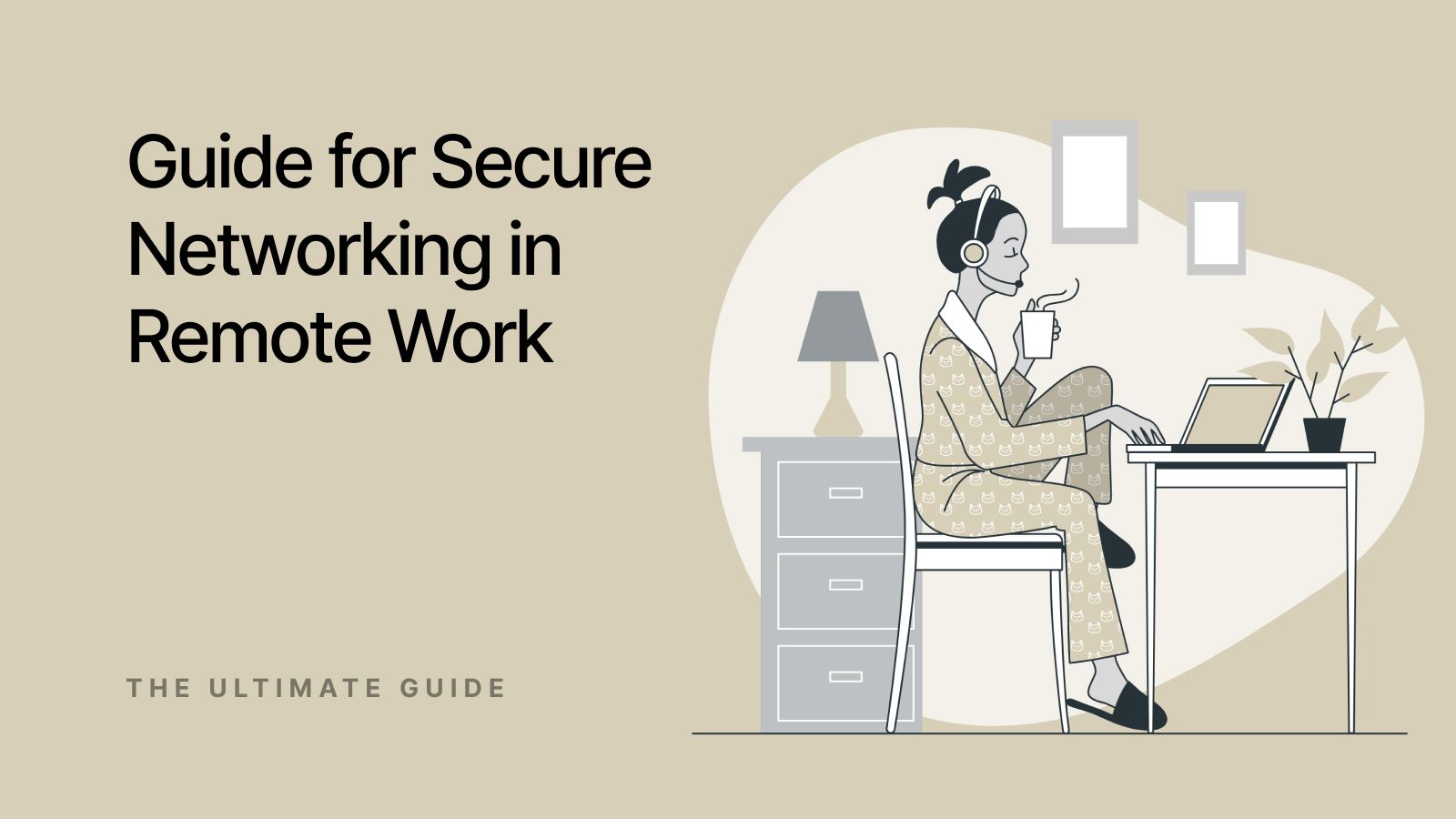We’ve seen a drastic shift in the way of working in most industries. With the rapid advancements in technology and natural occurrences such as the COVID-19 pandemic, remote work models have been adopted at a pace that was never seen before. Employees now have greater flexibility and work-life balance thanks to this working model. However, not everything is great about it, we have some issues with the level of security in remote work.
With employees accessing business resources from literally anywhere in the world, the attack surface has expanded, challenging organizations with greater security risks. From social engineering tactics to malware attacks, the threats are real. In this article, we’ll learn about how firewalls are used to secure remote work and protect business networks from all kinds of cyberattacks. Let’s explore how they are the cornerstone of remote network security.
Understanding Firewalls in the Context of Remote Work
At its core, firewalls have one objective; setting a barrier between network users and the threat-filled landscape of the Internet. They act as a guardian that keeps a private network safe from threats outside. They monitor incoming and outgoing traffic and allow the good ones while blocking malicious data packets.
In remote work, where employees access the network from home, firewalls secure the flow of information. These tools analyze all the data packets to see if they meet the criteria, or if they need to be blocked.
In organizations that leverage remote work, firewalls are the first line of defense against intruders. They secure the organization’s digital assets while also allowing remote employees to access business resources easily. Firewalls are configured to make it easier for legit users to access data while effectively protecting the network.
Types of Firewalls Suitable for Remote Work Environments
There are several versions of firewalls suitable for different environments and purposes. We gathered a list containing some of the common types of firewalls that are especially great for remote work.
Software Firewalls
Unlike hardware firewalls, software firewalls are directly installed into end-user devices and add a significant level of security. These are especially great when remote workers connect to public Internet connections. While software firewalls can be configured for specific needs, individually managing them might be challenging due to the number of remote workers.
Cloud-Based Firewalls
These firewalls are cloud-based services and are great for securing remote work, especially when employees need to access cloud applications. Cloud-based firewalls are highly scalable, can be adapted to changing environments, and can be integrated into existing cloud infrastructure.
Next-Generation Firewalls (NGFW)
NFGWs converge traditional firewall capabilities of monitoring and managing the traffic with advanced security features such as application awareness and deep packet inspection. They are currently the most advanced type of firewall and can protect a network against sophisticated attacks while also securing remote work environments.
How Firewalls Protect Remote Workers
Access Control and Authentication
Firewalls implement access control policies and technologies to ensure that only authorized users access company resources. This prevents any intruders from getting into the network. By using authentication methods such as usernames, passwords, or MFA, firewalls add another layer of security.
Content Filtering
Web application firewalls are capable of online content filtering, meaning that they don’t allow users to visit malicious websites or download harmful files. This ensures that even if the users are tricked, firewalls can still protect them from bad content.
Intrusion Prevention
Firewalls monitor traffic non-stop and in real-time, meaning they can block any threats as they come. The intrusion prevention capabilities that come with firewalls enable organizations to take a proactive approach against threats.
Logging and Monitoring
Firewalls log every access attempt, and these logs can be used by IT professionals later to gain insights into the current security status of their network and give ideas on how to improve. These logs are also great for compliance as they have a history of all the traffic happening on the network.
Common Challenges in Firewall Management for Remote Networks
While firewalls are definitely a must for network security, managing them in remote work environments brings up new challenges. This is mostly because remote work is a new practice and requires its own set of rules. Let’s see some of these challenges.
Remote Configuration and Updates
Configuring firewalls on remote devices and making sure they are regularly updated can be challenging. Remote devices may not always be connected to the company network, making it cumbersome to implement changes in time.
Bandwidth Limitations
Some remote locations where employees work can have limited bandwidth, making the connection unreliable and slow. The connection issues arising from limited bandwidth can affect the performance of some features such as web content filtering.
VPN Integration and Compatibility
Integrating firewalls into remote access VPNs for work-from-home employees is a critical task that demands meticulous planning and flawless execution. These firewalls act as gatekeepers, ensuring only legitimate traffic flows between the corporate network and remote devices. However, any misconfigurations can lead to detrimental consequences. Performance issues might arise, hampering employees' productivity. Even more concerning, security vulnerabilities could emerge, potentially exposing sensitive company data or opening the door to malicious attacks. Hence, it's imperative to ensure that the integration process is handled with precision and expertise.
Best Practices for Implementing a Firewall in a Remote Work Setting
Centralized Firewall Management
Individually updating or configuring remote devices can be a headache. To prevent this, implement centralized firewall management so you can send updates or monitor all the devices from a single platform.
Quality of Service (QoS) Settings
Implement QoS settings to prioritize certain applications and services. This will ensure that even when performance drops, critical services have the needed bandwidth in remote locations. QoS settings are vital to ensure operational continuity.
Regular Firewall Updates and Patches
Firewall updates usually include vulnerability patches that improve the security of the tool. When dealing with remote workers, ensure their firewall software is always updated so they are protected against emerging threats.
Firewall vs. VPN: What's Best for Remote Work
When it comes to choosing between a firewall and a VPN for remote work, it is essential to remember that both play a critical role in securing the network. Firewalls are the first line of defense in remote work models with features to prevent unauthorized access, analyze data packets, and prevent known threats.
VPNs, on the other hand, are used to create encrypted tunnels between remote users and the company network. These tools secure data transmission when users access resources from public connections. They prevent eavesdropping or man-in-the-middle attacks effectively.
For remote work, the most effective way is using both of these and implementing firewalls on remote VPN solutions. Firewalls protect the network itself from inside and outside threats, while VPNs protect the ongoing communication between remote users and the company’s network.
Conclusion: Ensuring Network Security in a Remote Work Era
We live in an era where remote work is getting more and more popular with advantages such as cost-savings, flexibility, and better work-life balance. However, it is important to acknowledge the risks that come with it.
In order to prevent remote work security threats, using firewalls is essential as they monitor the traffic and guard your business network. Since remote work is a relatively new approach, organizations should carefully evaluate their options and get the best kind of firewall for their business needs.