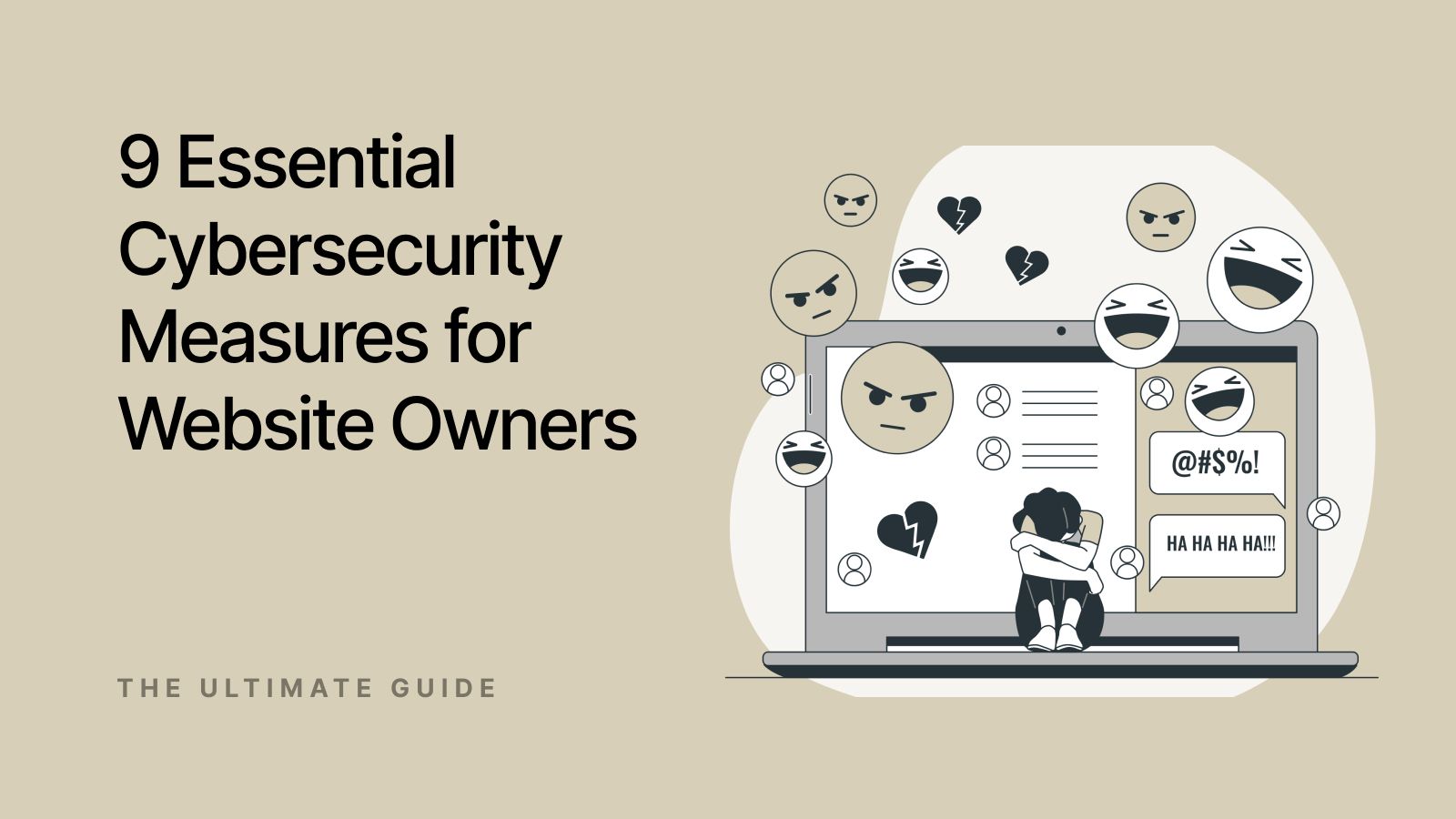In this digital age, websites are the public face of organizations, businesses, and individuals, but they also act as the main targets for cybercriminals. Whether it's an e-commerce store, a blog, or a corporate website, a single security breach can lead to devastating consequences, including data theft, financial loss, and a damaged reputation.
For website owners, maintaining strong cybersecurity measures is a necessity. In this article, we’ll look at nine cybersecurity measures every website owner should implement to protect their digital assets and ensure the safety of their users.
1. Utilize HTTPS and SSL Certificates for Secure Data Transmission
One basic step to securing your website is to transition from HTTP to HTTPS. HTTPS (Hypertext Transfer Protocol Secure) encrypts data exchanged between your website and visitors, which is made possible through an SSL (Secure Sockets Layer) certificate. This ensures that sensitive information such as passwords, credit card details, and personal data are transmitted securely.
SSL certificates allow the authentication of your website’s identity and create a secure connection between your web server and users' browsers. Without HTTPS, data exchanged over an HTTP connection is vulnerable to man-in-the-middle attacks, as attackers can intercept and alter communications. Additionally, major browsers like Chrome and Firefox label non-HTTPS sites as "Not Secure," which can negatively impact user trust and search engine rankings.
Transitioning to HTTPS is relatively simple; many hosting providers offer SSL certificates for free, such as Let’s Encrypt, or you can purchase one from a third-party provider for more advanced encryption features. Ensure your SSL certificate is always up to date and configured correctly to avoid potential issues.
2. Regularly Conduct Security Audits
Security audits are essential in identifying vulnerabilities and weaknesses in your website before hackers can exploit them. Whether performed manually or with automated tools, security audits evaluate various aspects of your site, such as its codebase, server configurations, access controls, and third-party integrations.
A vulnerability scan is a common component of a security audit, where tools like OWASP ZAP or Nessus search for known weaknesses in your website’s infrastructure. Regular scans help detect issues like misconfigurations, outdated software, and unpatched security flaws.
Another important part of security audits is penetration testing. Penetration testing involves simulating real-world cyberattacks to see how well your website’s defenses hold up. Hiring a professional penetration tester or using automated tools to conduct these tests can help identify potential security gaps that hackers could exploit.
In addition to scanning for vulnerabilities, it’s crucial to review access logs regularly. Monitoring who has access to your website, what changes are being made, and where these actions originate can provide valuable insights into unusual or suspicious activity.
Try incorporating security analytics solutions in your website’s defense strategy. These solutions can analyze large amounts of data from your website and look for patterns, suspicious activities, and anomalies indicating a security breach.
3. Regularly Update Your CMS, Plugins, and Themes
Keeping your website software up to date is a vital yet often overlooked aspect of cybersecurity. Many website owners rely on plugins and themes to extend functionality, especially those using content management systems (CMS) like WordPress, Joomla, or Drupal. While these components add useful features, they also introduce vulnerabilities if left outdated.
Hackers frequently take advantage of known security flaws in outdated CMS versions, plugins, or themes to gain unauthorized access to websites. Software developers routinely release updates that fix these vulnerabilities, making it essential to apply patches and updates as soon as they’re available.
Consider enabling automatic updates for your CMS and its components to avoid falling behind on updates. If your site depends on custom or third-party code requiring manual updates, ensure you have a schedule to review and apply updates regularly. Remove any plugins or themes that are no longer being used or maintained, as they can create unnecessary security risks.
4. Implement Strong Passwords and Two-Factor Authentication
Weak passwords are one of the most common entry points for cybercriminals to breach a website. To strengthen website security, implement strict password policies. Encourage or enforce the use of strong, unique passwords that are at least 12 characters long and include a mix of upper and lowercase letters, numbers, and special characters.
To further protect your website from unauthorized access, enable two-factor authentication (2FA). 2FA adds an additional layer of security by requiring users to provide a second form of identification, such as a one-time code sent via SMS or generated by an authentication app, in addition to their password. Even if a hacker obtains a user’s password, 2FA will prevent them from accessing the account without the second factor.
For additional protection, consider limiting login attempts and implementing login activity tracking. Limiting the number of failed login attempts can deter brute-force attacks, where attackers try multiple combinations of passwords until they gain access. Plugins and tools that monitor and log login activity can alert you to suspicious login behavior, such as repeated failed login attempts or logins from unfamiliar locations.
5. Regularly Backup Your Website
No cybersecurity plan is complete without a reliable backup strategy. Backups serve as your safety net in the event of a cyberattack, data corruption, or even accidental deletion. Regularly backing up your website ensures that if the worst happens, you can restore your site to a previous, unaffected state with minimal downtime. There are different types of backups to consider:
- Full backups include all the files, databases, and configurations on your website. While more comprehensive, they take up more storage space and require more time to complete.
- Incremental backups only back up the changes made since the last backup, making them faster and less resource-intensive.
- Differential backups: These backups are the changes made since the last full backup.
The frequency of your backups should depend on how often your website changes. Daily backups are recommended for dynamic websites like e-commerce stores or blogs that are updated frequently. For static websites with less frequent updates, weekly backups may be sufficient.
Equally important is where you store your backups. Never store them on the same server as your website, as this could leave them vulnerable in the event of a server compromise. Instead, use remote storage solutions such as cloud services (such as Google Cloud) or external drives, and ensure that backup files are encrypted to protect them from unauthorized access.
6. Secure File Uploads to Prevent Malware Injections
If your website allows users to upload files, such as images, documents, or forms, this feature can introduce a significant security risk if handled incorrectly. Hackers can disguise malware as seemingly harmless file uploads, which can then be executed on your server and compromise your entire site. To minimize the risk of malicious file uploads:
- Limit file types: Only allow specific, safe file types (e.g., .jpg, .png, .pdf) and block the upload of executable files (.exe, .php, .js, etc.).
- Set file size limits: Restrict the size of uploaded files to prevent denial-of-service attacks or overwhelming your server’s storage capacity.
- Use virus scanning tools: Scan uploaded files for malware before they are processed or stored on your server.
- Store uploads securely: Ensure uploaded files are stored in a separate directory outside your website’s root folder to prevent direct access.
By implementing these measures, you can provide a safe file upload feature without exposing your website to unnecessary risks.
7. Choose a Secure Web Hosting Provider
Your choice of web hosting provider plays a crucial role in determining the security of your website. Not all hosting services offer the same level of protection, so it’s important to choose one that prioritizes security and provides essential features such as:
- Server-side firewalls: to protect against incoming threats at the network level.
- Automatic updates and patching: Ensuring that server software is regularly updated to prevent known vulnerabilities
- DDoS protection: To mitigate the risk of high-volume attacks that aim to overwhelm your site.
- Regular backups: Ideally, your hosting provider should offer automatic, regular backups as part of their service.
If you’re running a high-traffic or e-commerce website, consider opting for managed hosting, where the provider handles most of your security configurations. VPS (Virtual Private Server) and dedicated hosting offer more control and security than shared hosting, where vulnerabilities in other websites on the same server could potentially affect your site.
8. Secure Your Website with Secure Coding Practices
If your website is built with custom code or relies on developers to manage its backend, adhering to secure coding practices is crucial. Some secure coding best practices include:
- Sanitize user inputs: Validate and sanitize all data inputted by users to prevent injection attacks, such as SQL injection or XSS.
- Use prepared statements: When interacting with databases, use prepared statements instead of directly inserting user inputs into queries, which mitigates the risk of SQL injection attacks.
- Avoid hardcoding sensitive data: Never hardcode sensitive information such as API keys, passwords, or database credentials into your code. Use environment variables or secure vaults to manage secrets.
- Perform regular code reviews: Encourage your development team to perform regular code reviews to catch potential security issues early in the development process.
9. Use a Web Application Firewall (WAF) to Block Malicious Traffic
A Web Application Firewall (WAF) is a security solution that acts as a shield between your website and incoming traffic. It monitors, filters, and blocks malicious traffic before it reaches your website, protecting against common attacks such as SQL injection, cross-site scripting (XSS), and distributed denial-of-service (DDoS) attacks.
A WAF analyzes HTTP/HTTPS requests and determines whether the traffic is legitimate or potentially harmful based on predefined security rules. WAFs are especially valuable for websites that handle sensitive information or are frequent targets of cyberattacks, as they provide an extra layer of protection.
Many hosting providers offer WAF services as part of their security package, but you can also implement third-party WAF solutions like Cloudflare, Sucuri, or Imperva. When configuring a WAF, ensure it’s tailored to your website’s specific needs and regularly updated to stay ahead of emerging threats.
Endnote
As the web continues to evolve, so do the threats that target websites. Cybersecurity is not just a one-time task but an ongoing process that requires vigilance, regular updates, and a proactive approach. By implementing the essential cybersecurity measures outlined above, you can protect your website from a wide range of threats and ensure a safe user experience.