When it comes to managing a successful blog, consistency is key. One of the most effective ways to ensure that you are regularly publishing high-quality content is by using a content calendar.
This comprehensive guide will take you through the ins and outs of content planning, providing you with the necessary tools and strategies to streamline your blogging efforts. By the end of this article, you will understand the importance of having a content calendar and be ready to implement one into your content strategy.
What is a Content Calendar?
A content calendar, also known as an editorial calendar, is a strategic tool that helps bloggers and content creators organize, plan, and schedule their content. By providing a clear overview of your publishing schedule, a content calendar allows you to:
- Ensure consistency in your blogging efforts
- Manage deadlines and workflows
- Balance content across various topics and formats
- Track the performance of your content
- Identify gaps in your content strategy
Content Calendar Components
A well-structured content calendar consists of several key components that work together to create a comprehensive content plan. Let’s explore these essential elements and how they contribute to your content calendar:
a. Topics and themes
Topics and themes represent the various subjects and categories your content will cover. They should be relevant to your niche and address your target audience’s interests, needs, and pain points. By organizing your content into themes, you can ensure a balanced and diverse content mix that caters to different audience preferences.
Example: For a fitness blog, you might have themes such as “nutrition,” “workout routines,” “mental wellness,” and “fitness gear reviews.”
b. Content formats
Content formats refer to the different types of content you’ll produce, such as blog posts, videos, podcasts, infographics, and social media updates. Including a variety of formats in your content calendar allows you to reach a broader audience, cater to different learning styles, and keep your content fresh and engaging.
Example: A travel blog might feature a mix of written blog posts, photo essays, destination guides, vlogs, and podcasts.
c. Publishing frequency
Publishing frequency determines how often you’ll post new content on your blog and other platforms. It’s essential to strike a balance between maintaining consistency and ensuring content quality. Consider your resources, goals, and audience expectations when deciding on your publishing frequency.
Example: A food blog might publish three new recipes per week, along with a weekly newsletter and daily social media updates.
d. Content distribution channels
Content distribution channels are the platforms and methods you’ll use to share and promote your content. Incorporating various distribution channels in your content calendar ensures that your content reaches a wider audience and maximizes its impact.
Example: A tech blog might distribute content through its website, email newsletters, social media platforms (Facebook, Twitter, LinkedIn), guest posts on industry websites, and collaboration with influencers or industry experts.
By including these essential components in your content calendar, you’ll create a well-rounded and organized content plan that caters to your audience’s needs, preferences, and interests. This, in turn, will help you achieve better audience engagement, higher traffic, and ultimately, greater success with your blog.
Content Calendar Creation: Your 5-Step Blueprint
Creating a content calendar may seem like a daunting task, but with these step-by-step guidelines, you’ll have a well-structured and effective content calendar in no time.

Content calendar streamlines your blogging efforts.
Step 1: Brainstorm content ideas
Start by generating a list of content ideas for your blog. Tap into various sources of inspiration, such as:
- Keyword research: Use tools like Google Keyword Planner or SEMrush to identify popular search queries related to your niche.
- Audience feedback: Review comments, social media interactions, and survey responses to gather content ideas directly from your audience.
- Competitor analysis: Analyze your competitors’ blogs to identify popular topics, gaps, or unique angles you can cover in your content.
- Industry trends: Stay updated on industry news, trends, and events to ensure your content is timely and relevant.
Step 2: Organize ideas into themes and categories
Group your content ideas into themes or categories, such as “how-to guides,” “interviews,” “industry news,” or “case studies.” This will help you maintain a balanced content mix and ensure that you’re covering a wide range of topics that appeal to different audience segments.
Example: For a digital marketing blog, you might have categories like “SEO,” “social media marketing,” “email marketing,” and “content strategy.”
Step 3: Determine the ideal publishing frequency
Decide how often you want to publish content on your blog. Consider factors such as your resources, goals, and audience expectations. Publishing too frequently may compromise content quality, while publishing too infrequently may disengage your audience. Strive for a balance that allows you to maintain consistency and quality.
Step 4: Assign dates and deadlines
With your content ideas, categories, and publishing frequency in place, start assigning dates and deadlines for each piece of content. Ensure that you allocate sufficient time for writing, editing, and publishing. Deadlines help keep your content creation process on track and prevent last-minute scrambles.
Example: For a weekly publishing schedule, you might set Mondays as your content brainstorming days, Tuesdays for drafting, Wednesdays for editing and revisions, and Thursdays for final proofreading and publishing.
Step 5: Review and adjust your calendar regularly
A content calendar should be a living document that evolves with your blog and content strategy. Regularly review your content calendar and make adjustments as needed. Update your content ideas, themes, and categories based on audience feedback, performance data, and industry trends.
By following these steps and incorporating the tips shared in this comprehensive guide, you’ll have a detailed and effective content calendar to streamline your blogging efforts, improve your content planning, and boost audience engagement.
Tools and Platforms for Content Calendar Management
Managing your content calendar becomes easier and more efficient when you leverage the right tools and platforms. Here are some options to consider for content calendar management.
Digital Tools and Platforms
There are numerous digital tools and platforms specifically designed for content calendar creation and management. These tools often come with features like drag-and-drop interfaces, color coding, and collaboration capabilities, which simplify the content planning process.
1. Trello
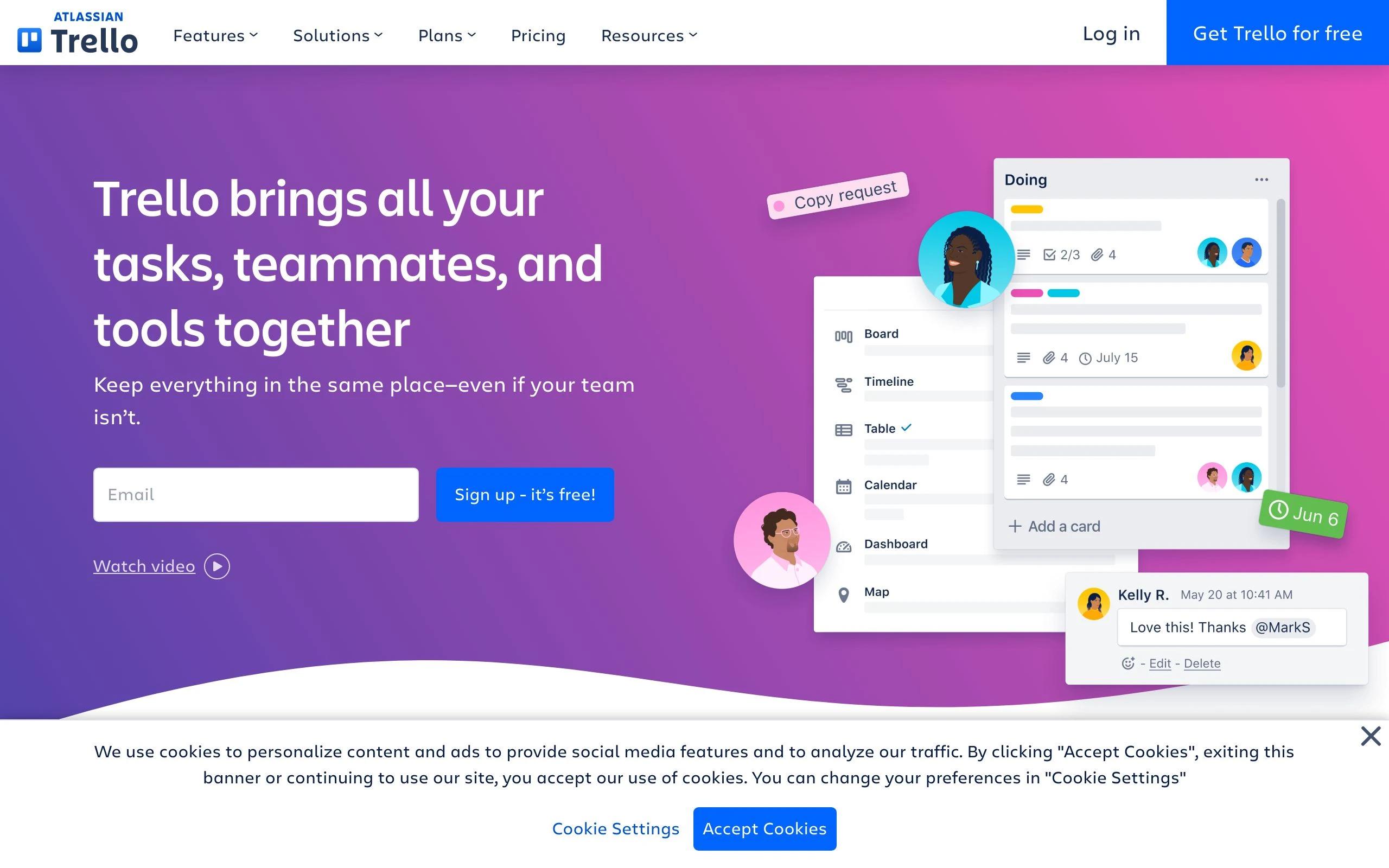
Trello
A visual project management tool that allows you to create boards, lists, and cards to organize your content calendar. Trello’s flexible and intuitive interface makes it easy to plan and manage your content.
2. Google Sheets
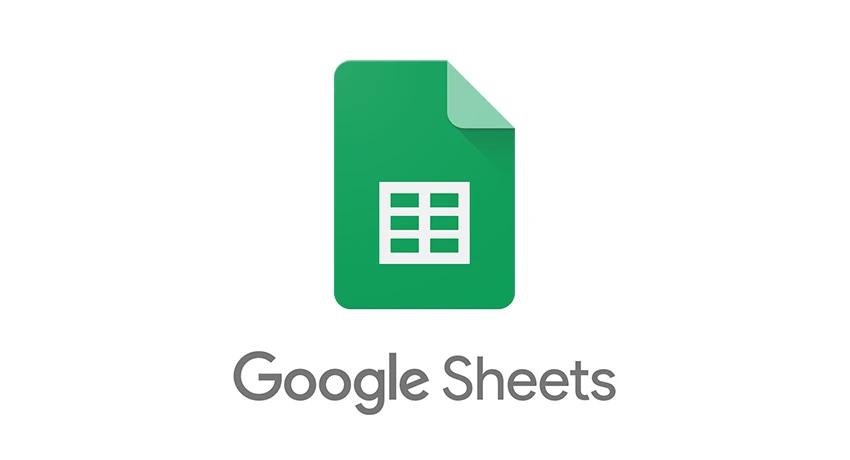
Google Sheet
A cloud-based spreadsheet application that lets you create, edit, and share content calendars with your team. Google Sheets provides a familiar interface and can be easily customized to fit your content planning needs.
3. CoSchedule
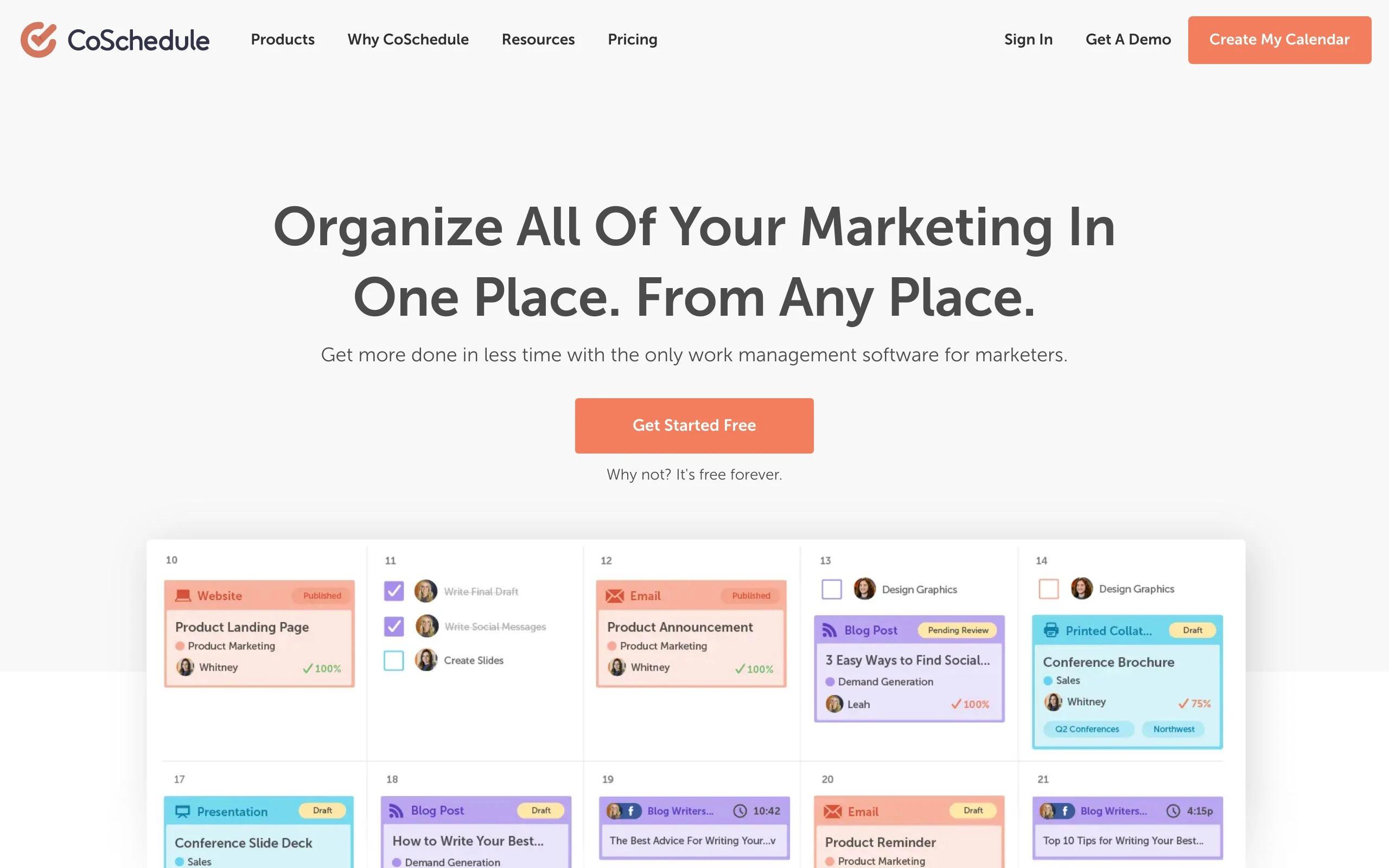
CoSchedule
A content marketing platform that offers a powerful content calendar with built-in integrations for social media management and analytics.
4. Asana
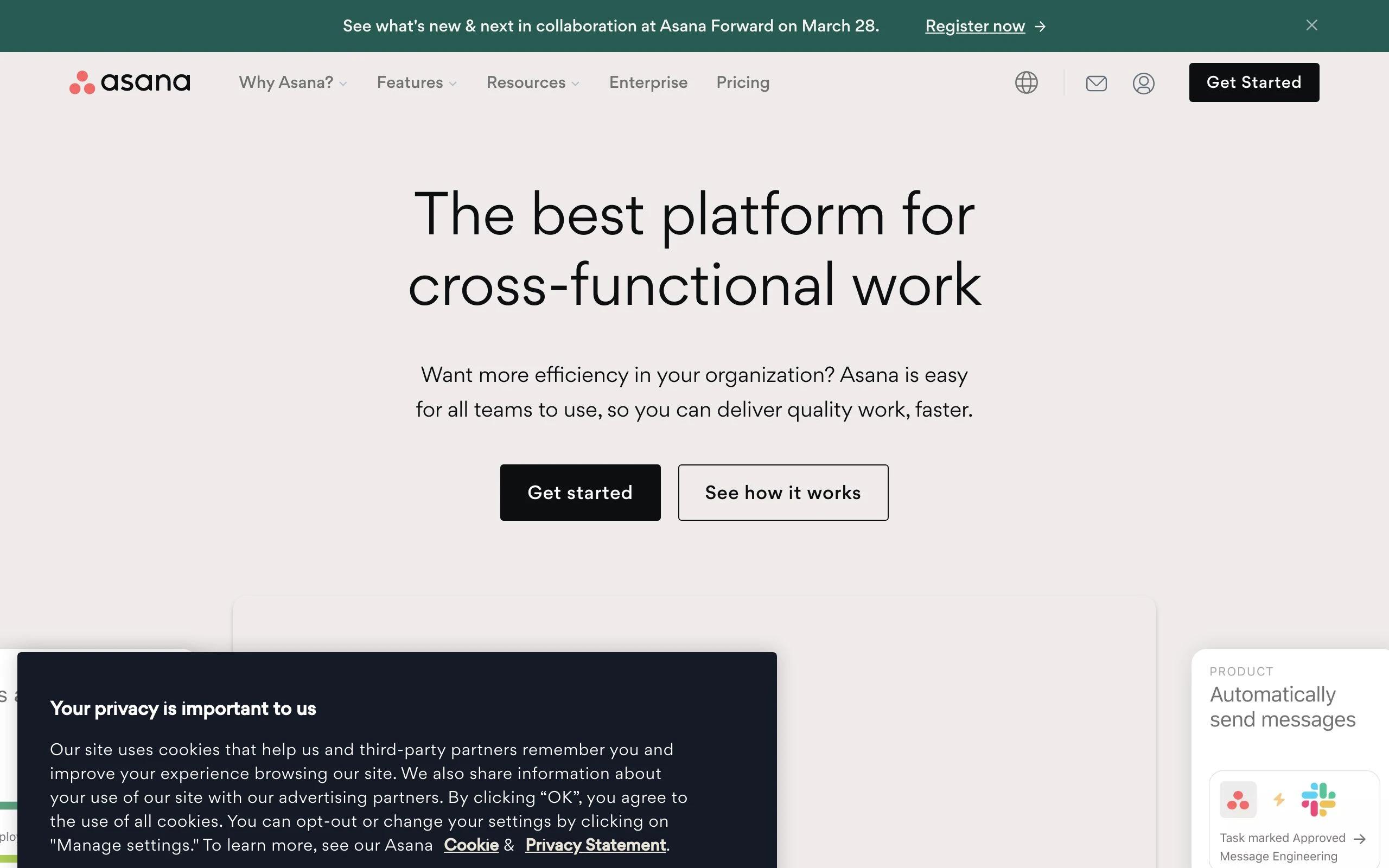
Asana
A project management tool with robust features for content calendar management, team collaboration, and task tracking.
5. Airtable
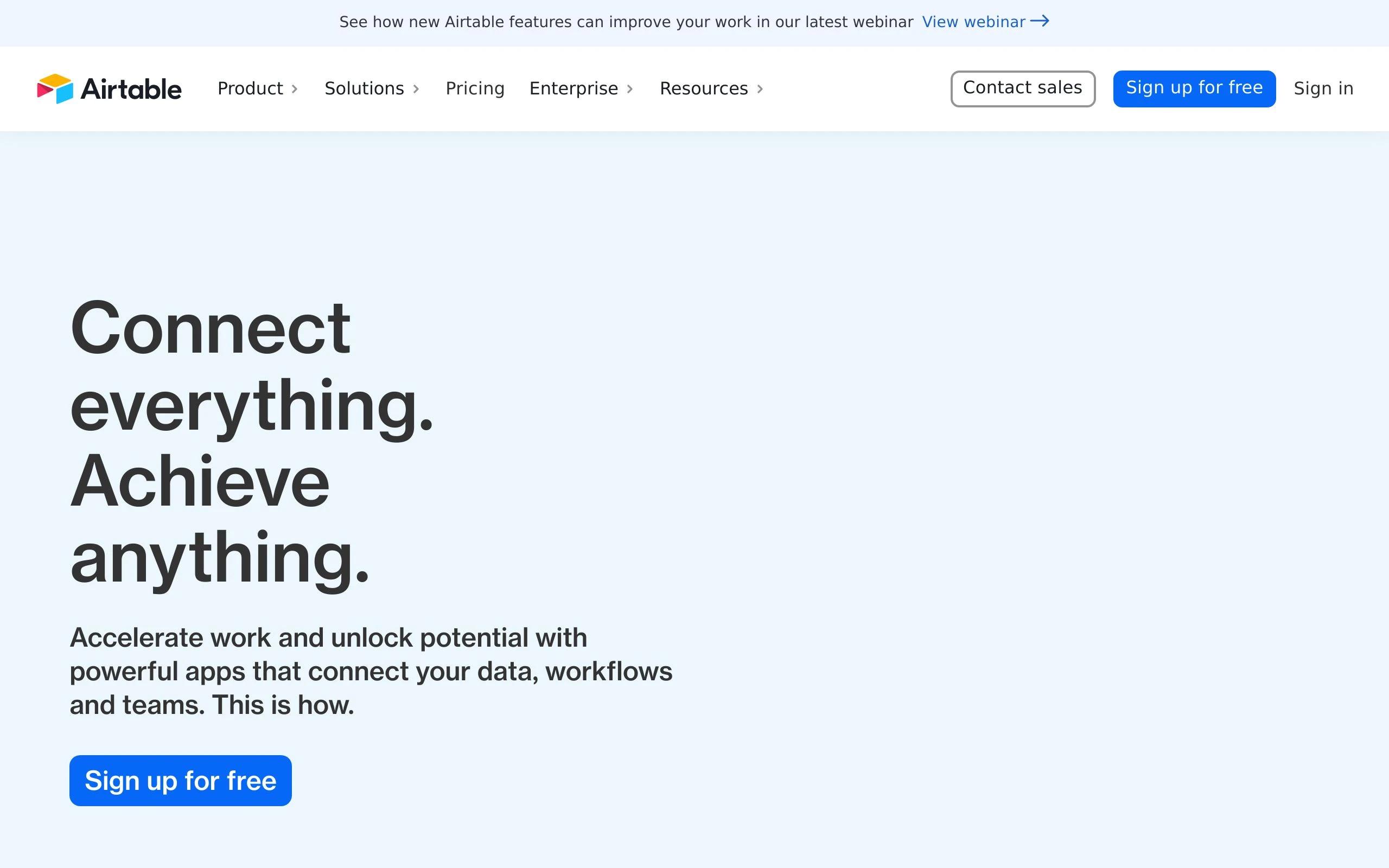
Airtable
A versatile platform that combines the simplicity of spreadsheets with the power of databases, allowing you to create customizable content calendars with advanced filtering and sorting capabilities.
Using Project Management Software
Project management tools can be effectively adapted for content calendar management. These software options offer robust features for collaboration, task tracking, and progress monitoring, which can help keep your content creation process organized and on schedule.
1. Basecamp
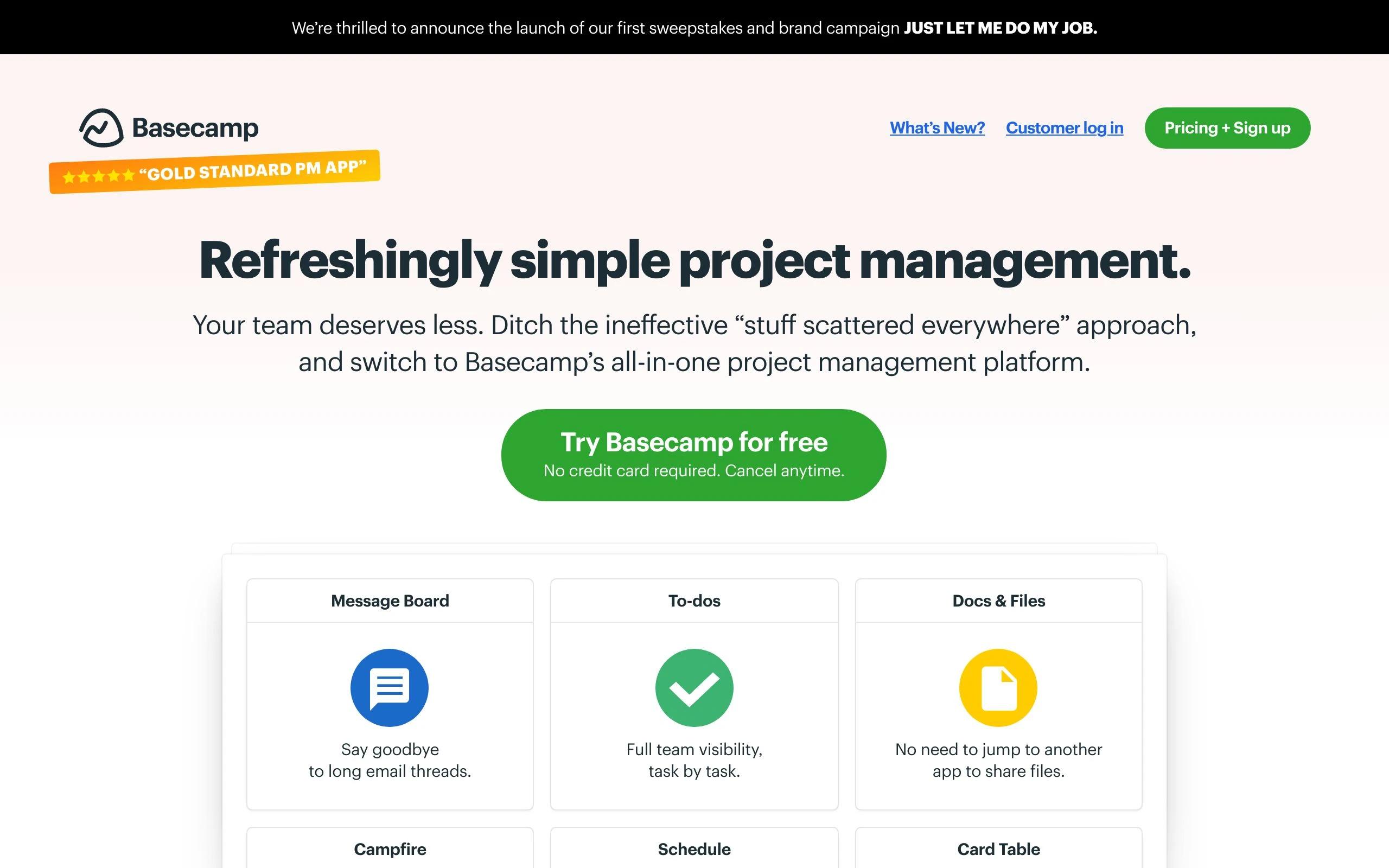
Basecamp
A popular project management tool that can be used to create content calendars, assign tasks, and collaborate with team members. Basecamp’s to-do lists, file sharing, and messaging features make it an excellent choice for managing content projects.
2. Monday.com
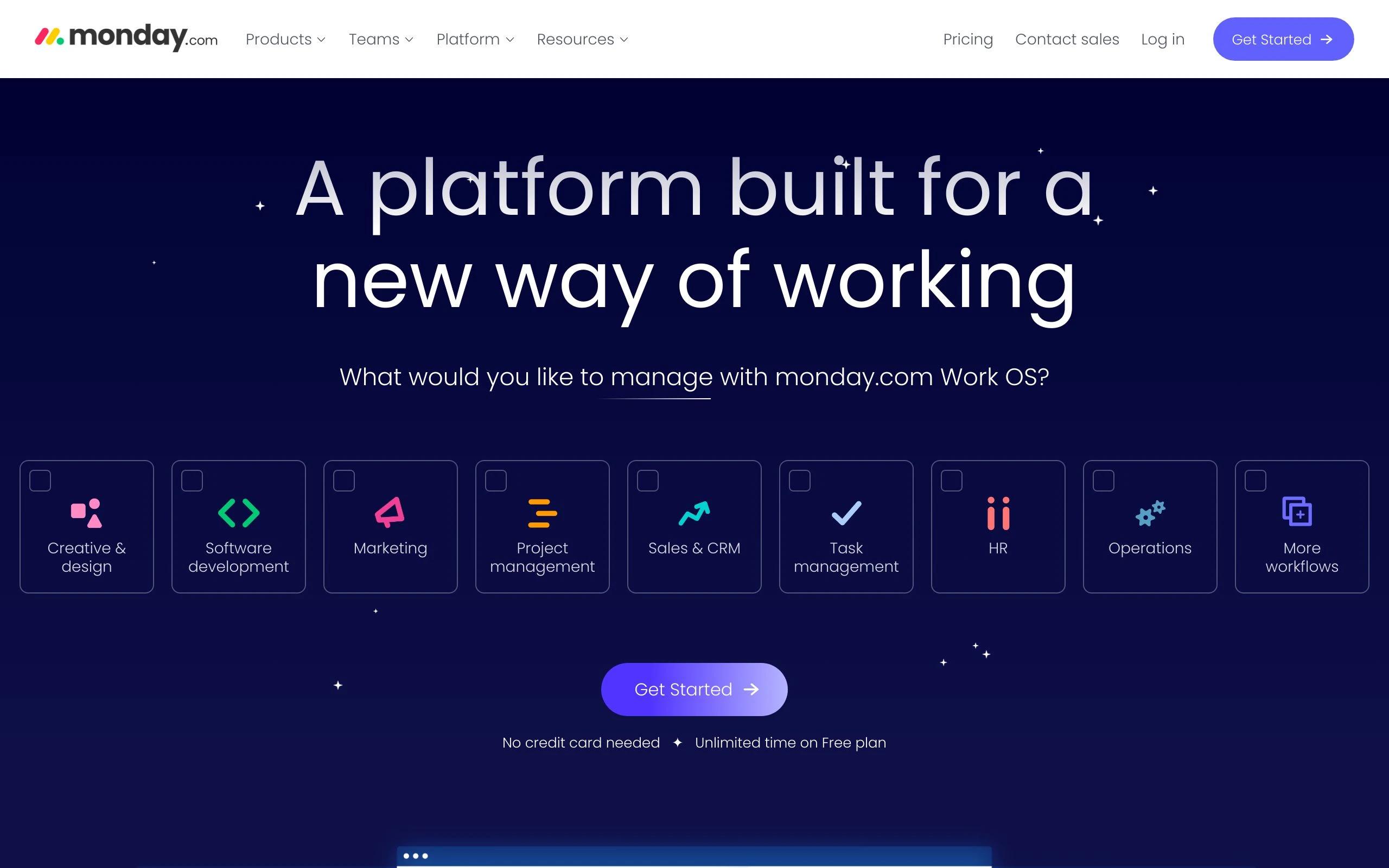
Monday.com
A work operating system that offers customizable templates for content calendar management, along with features for task assignment, deadline tracking, and collaboration.
3. Wrike
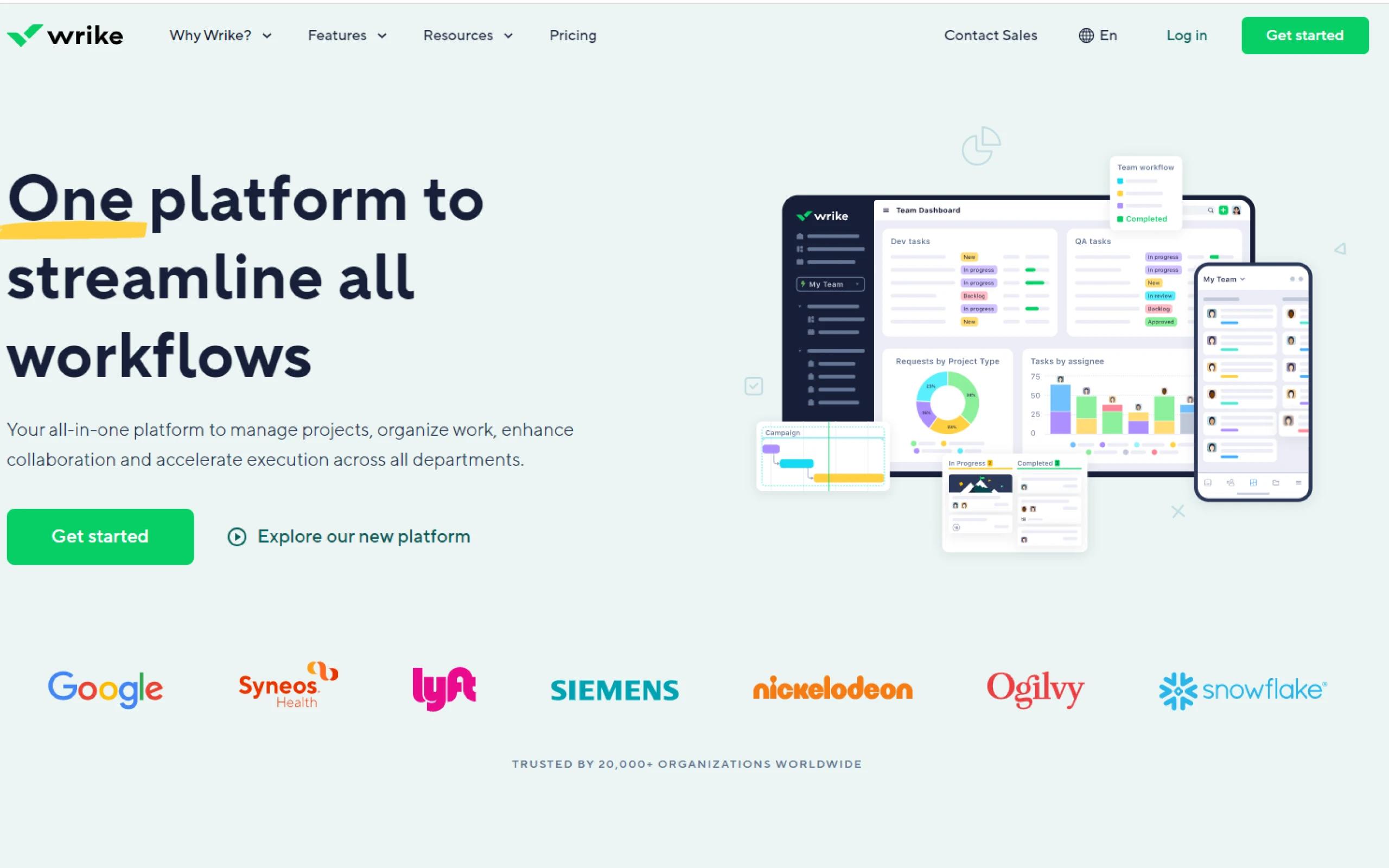
Wrike
A collaborative work management platform that enables content calendar planning, task assignment, and real-time progress tracking.
4. ClickUp
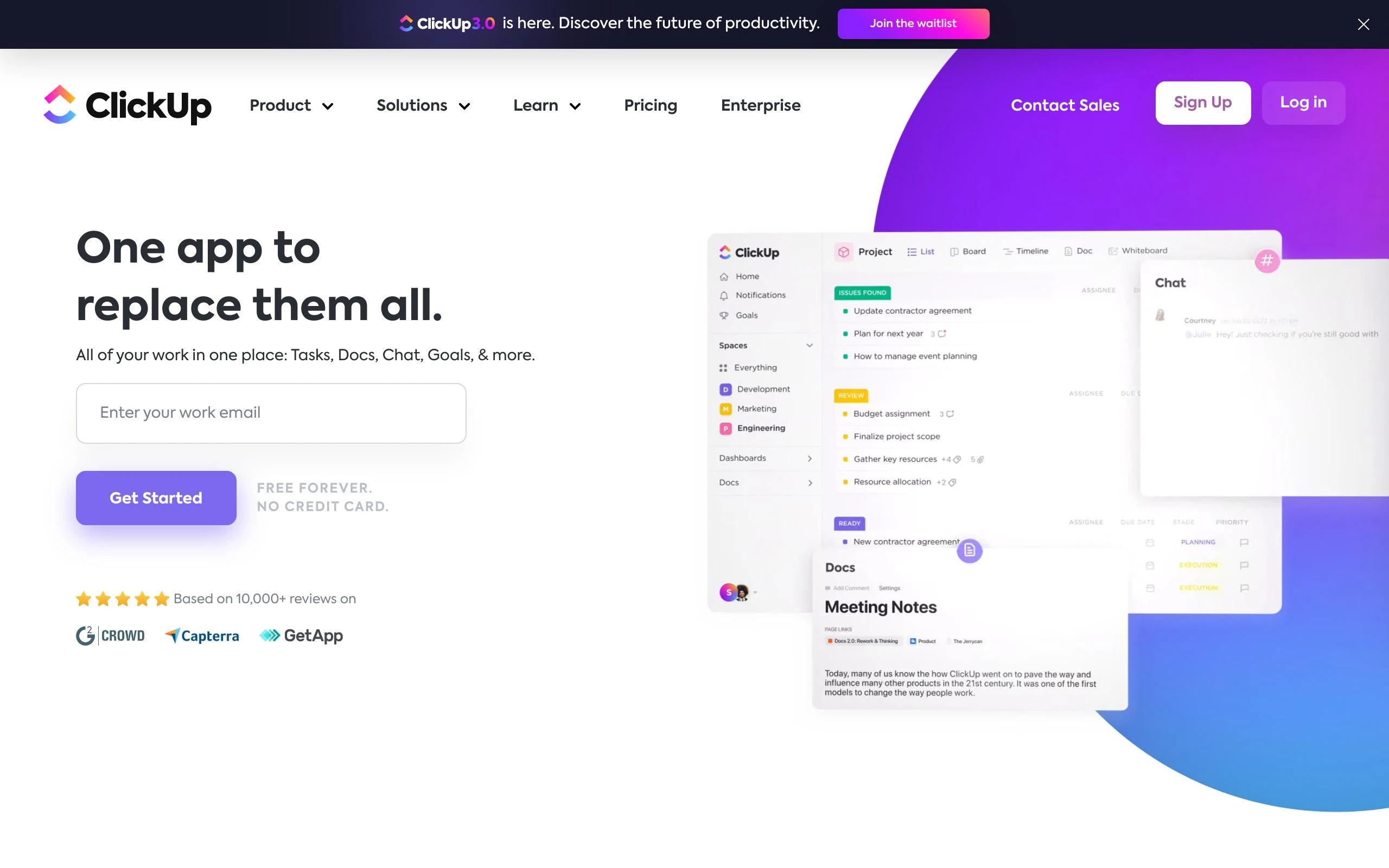
ClickUp
A productivity tool that combines project management, time tracking, and goal setting features to help manage content calendars effectively.
5. Smartsheet
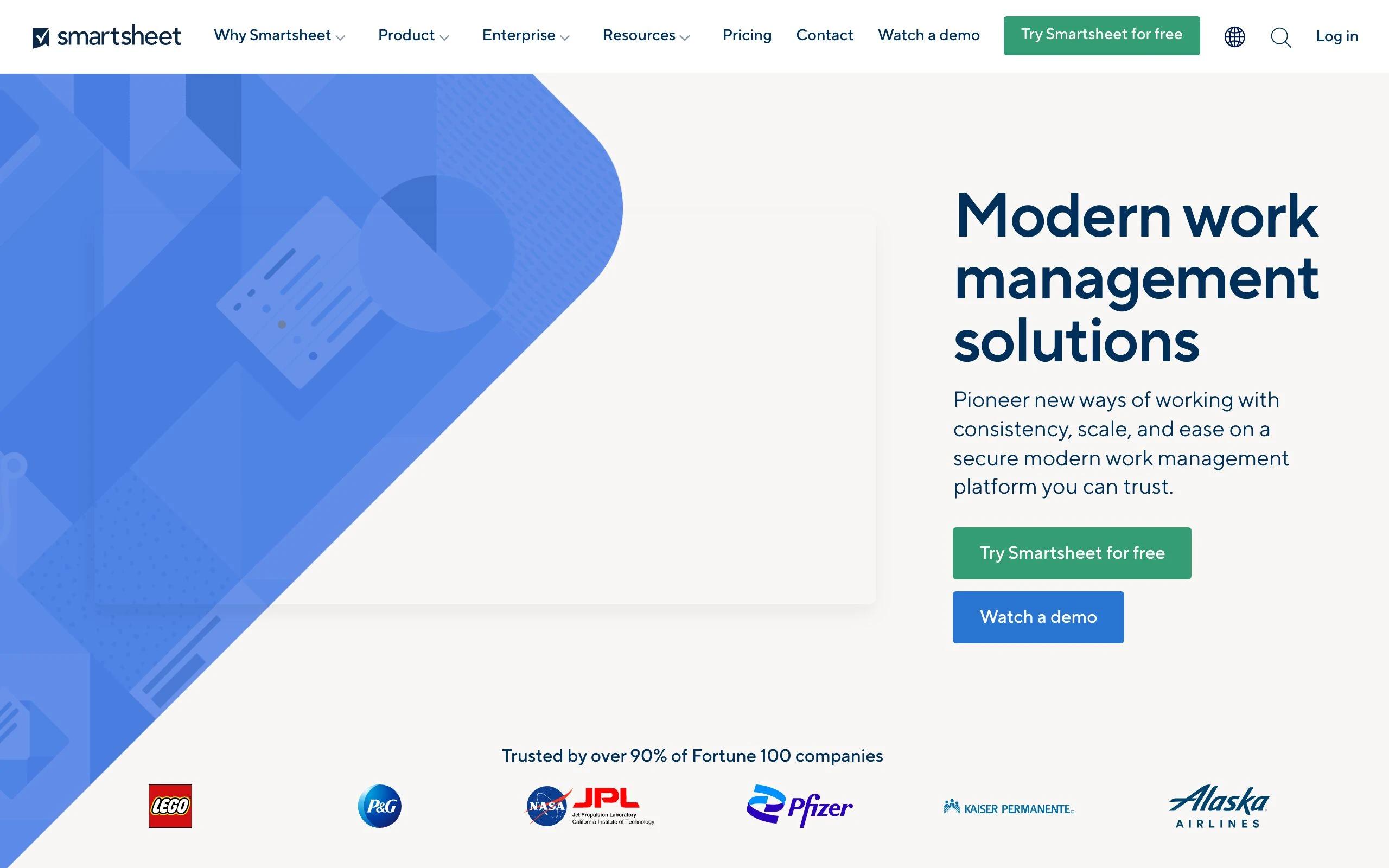
Smartsheet
A platform for work management and automation that offers content calendar templates and integrations with popular tools like Google Workspace, Microsoft Office, and Slack. To be even more proficient in managing your content calendar and elevate your project coordination, you may want to explore these top online tools for project management, which complement your editorial planning with robust project tracking.
Examples and Statistics: How a Content Calendar Can Improve Your Blog
A well-structured content calendar is essential for any blogger who wants to maximize their online presence and boost their audience engagement. Here are some of the key reasons why a content calendar should be part of your content strategy:
- Consistency: Regularly publishing content is crucial for keeping your audience engaged and growing your blog. A content calendar helps you maintain a consistent posting schedule, which in turn can lead to increased traffic and better search engine rankings.
- Organization: A content calendar provides a clear visual overview of your content plan, making it easier to manage deadlines, allocate resources, and collaborate with team members.
- Content Balance: With a content calendar, you can ensure that your content covers a variety of topics and formats, catering to different audience segments and preferences.
- Performance Tracking: Content calendars allow you to monitor your blog’s performance, making it easier to identify successful content and adjust your strategy accordingly.
- Time Management: Content planning streamlines the content creation process, helping you save time and avoid last-minute scrambles to find topics or meet deadlines.
Your audience engagement soars thanks to the content calendar.
To demonstrate the impact of a content calendar on your blogging efforts, let’s look at some relevant examples and statistics:
- According to a study by the Content Marketing Institute, 69% of the most successful B2B marketers have a documented content strategy, which includes using a content calendar.
- CoSchedule found that marketers who use an editorial calendar are 409% more likely to report being successful in their content marketing efforts.
- A content calendar can improve your time management by up to 30%, as it streamlines your content planning process and helps you avoid last-minute scrambles for content ideas (source: Marketing Insider Group).
These examples and statistics highlight the importance of incorporating a content calendar into your content strategy to enhance your blog’s performance.
Wrapping up
Incorporating a content calendar into your content strategy is a game-changer for bloggers who want to maximize their online presence and boost audience engagement. By following the tips and guidelines outlined in this comprehensive guide, you’ll be well on your way to creating a visually appealing, efficient, and effective content calendar that will streamline your blogging efforts, improve your content planning, and ultimately lead to the growth and success of your blog.
Remember, a well-planned content calendar is essential for maintaining consistency, organization, and balance in your content strategy. So take the time to set up and maintain your content calendar, and watch as your blog’s performance improves and your audience engagement soars.
