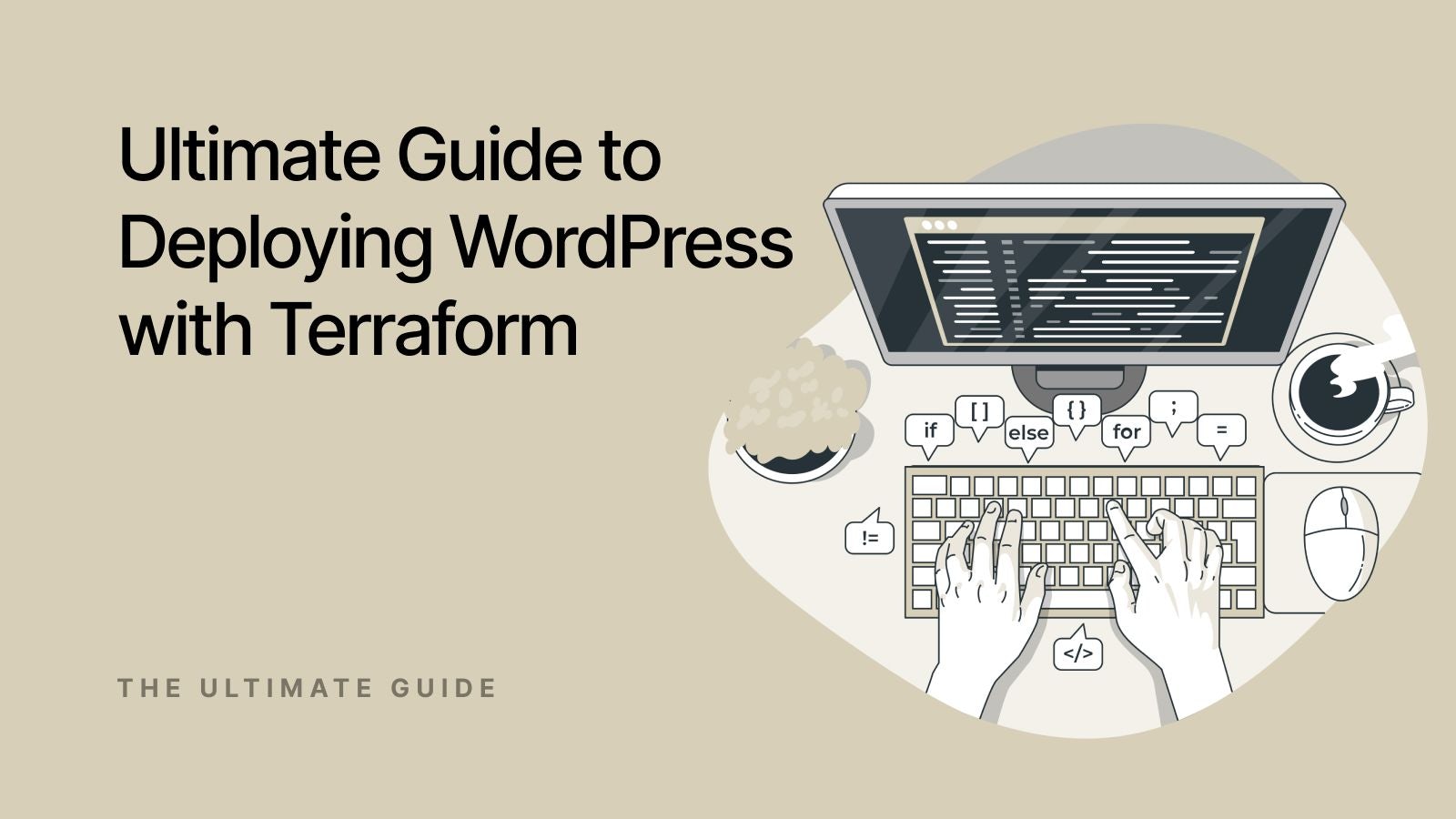Deploying a WordPress site can be a complex and time-consuming process, especially as organizational needs scale. Terraform, an open-source Infrastructure as Code (IaC) tool by HashiCorp, provides a streamlined and efficient method to deploy WordPress environments reliably. This approach leverages automation to minimize human error and enhance reproducibility. Let's delve into the mechanics and benefits of using Terraform for WordPress deployment.
Understanding Terraform and WordPress
Terraform enables you to define and provision infrastructure through a high-level configuration language. It supports many providers, including AWS, Google Cloud, and Microsoft Azure. For WordPress, a platform typically requiring a web server, a database, and PHP, Terraform can automate the provisioning of all necessary components in a cloud environment.
WordPress is a popular content management system that powers a significant portion of the web. It is favored for its ease of use, extensibility with plugins, and active community.
Prerequisites for Terraform Deployment
Before deploying WordPress with Terraform, ensure you have:
- Terraform installed on your machine.
- An account with a cloud provider that Terraform supports (e.g., AWS, Google Cloud, Azure).
- Basic knowledge of the Terraform syntax and operations (plan, apply, and destroy).
- Familiarity with WordPress requirements such as PHP, a web server (Apache or Nginx), and MySQL.
Setting Up Your Terraform Configuration
Infrastructure as Code
Begin by defining your infrastructure as code in Terraform configurations, which includes the following:
- VPC Configuration: Setting up a Virtual Private Cloud (VPC) for isolated network resources.
- EC2 Instances: Configuring EC2 instances to run WordPress and its dependencies.
- RDS for MySQL: Setting up a managed database service for the WordPress database.
Here’s an example snippet for an AWS EC2 instance in Terraform:
resource "aws_instance" "wordpress_server" {
ami
= "ami-a1b2c3d4"
instance_type = "t2.micro"
security_groups = ["${aws_security_group.web.id}"]
tags = {
Name = "WordPress Server"
}
}
Automating WordPress Setup
To automate the WordPress installation, use the user_data parameter to run scripts on instance startup. This script can install the web server, PHP, and pull the latest WordPress files:
#!/bin/bash
sudo apt-get update
sudo apt-get install -y apache2 php mysql-client
cd /var/www/html
wget https://wordpress.org/latest.tar.gz
tar -xzf latest.tar.gz
cp -R wordpress/* .
rm -rf wordpress latest.tar.gz
Security and Management
Managing Secrets
Securing your deployment involves managing sensitive information, such as database passwords. Terraform secrets management can be handled using environment variables or encrypted in state files with tools like AWS Key Management Service (KMS).
resource "aws_kms_key" "terraform_secrets" {
description = "KMS key for encrypting Terraform secrets"
policy = data.aws_iam_policy_document.key_policy.json
}
Version Control
Utilize a version control system to manage your Terraform configurations. This will allow you to track changes, review, and revert configurations as necessary. This practice supports the best principles of DevOps and IaC.
Conclusion
Using Terraform to deploy WordPress sites offers a scalable, efficient, and secure methodology for managing web infrastructures. By codifying infrastructure elements, teams can reduce setup times, increase deployment reliability, and foster environments that support continuous integration and delivery. As businesses grow, leveraging Terraform's capabilities to manage complex deployments becomes increasingly valuable. Embrace the power of automation with Terraform and elevate your WordPress deployments to new heights of operational excellence.